Try to change - global_cfg
Welcome guest, is this your first visit? Click the "Create Account" button now to join.
Results 2,321 to 2,330 of 3877
-
28th March 2020, 02:19 PM #2321Member












- Join Date
- Apr 2019
- Location
- Germany
- Posts
- 22
- Rep Power
- 30

Hi all,
well, I don't know the reason, but since update I have sometimes problems with direction names on signs.
Instead of names Igo showa horrible letters as the attached pic shows.
I'm sorry for posting large pic, cause don't find/know the button for spoiler.
Spoiler: image
Any idea for solution?
My best

Then type it manually
Last edited by Boki; 28th March 2020 at 03:31 PM. Reason: added spoiler
-
28th March 2020, 03:53 PM #2322Member










- Join Date
- Aug 2015
- Location
- Poland
- Posts
- 17
- Rep Power
- 0

-
28th March 2020, 07:23 PM #2323Member












- Join Date
- Apr 2019
- Location
- Germany
- Posts
- 22
- Rep Power
- 30

I changed it, but still same error on sign
-
28th March 2020, 07:48 PM #2324

-
28th March 2020, 08:11 PM #2325Member












- Join Date
- Apr 2019
- Location
- Germany
- Posts
- 22
- Rep Power
- 30

I have removed Phoneme, however still the same issue.
As language files I'm using: Deutsch_by_Winter_Nextgen and as voice language: Katharina_TTS_Pro_V1
Map edition is: Here_2019.Q4
I have that problems after reinstall the iGO app.
As I replaced few weeks ago the branding.zip (after delete the Euroleum file in the UX folder)
After that I have seen, the data file has been deleted from the systrem somehow automatically. So I installed all again - but directly with Euroleum file (so I think this file has nothing to do in common with that issue I have, cause I haven't such problems before).
Reinstall all again is not a problem, as we all are at home within this virus crisis. But it is good to know why that mistake happens, and what the solution will be, especially if others will be faced with the same.Last edited by xwishx; 28th March 2020 at 08:17 PM.
-
29th March 2020, 01:42 AM #2326Member +








- Join Date
- Jul 2015
- Location
- Cairo, Egypt
- Posts
- 76
- Rep Power
- 14

Dear xwishx
I m using same map with no proplem somthing with junction view
But i had this problem long ago i think better make new save folder and move your poi from old save to new save and let us know if fixed your proplem
Thanks
Br
-
29th March 2020, 09:03 AM #2327Master

















- Join Date
- Mar 2017
- Location
- Germany
- Posts
- 911
- Rep Power
- 645

! and absolutely: after so many changes, carry out a system restart so that everything is deleted from the cache - the iGO always accesses.
the "Winter ...... tts.zip" is a modified "caterpillar" from @Titanic, which can also be a problem. and "Katharina_TTS_Pro_V1" ?????
-
29th March 2020, 11:18 AM #2328Member












- Join Date
- Apr 2019
- Location
- Germany
- Posts
- 22
- Rep Power
- 30

Hmm, ok I'll try and apply all advices and will giving feedback.
One question before:
under which folder in save are my pois saved?
Moreover, which function has junction view?
But please don't understand me wrong - fonts and voices I have since last year and usage was till now without any problems. I will report.
-
29th March 2020, 11:41 AM #2329
-
29th March 2020, 11:49 AM #2330

Hello everyone, a few days ago I was able to test the great work of the teacher pongo in a Android 4.4.2 tablet, its operation is very fluid and stable, only the appearance of a few lines of text in the maneuver indicator, minimally removes this skin from perfection
Spoiler:
Spoiler:
Does anyone know how to prevent those lines of text from appearing?
Thanks to quartzo for sharing:
GoogletranslateLast edited by Durandarte; 29th March 2020 at 05:57 PM.



 Likes:
Likes: 
 Reply With Quote
Reply With Quote





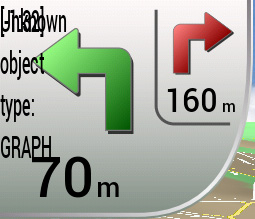


Bookmarks