You were almost right.
It needs to be : "DEBUG~Screen Captured 00001"="", "DEBUG~Screen Captured 00002"="" etc.
Since it doesn't even work I won't bother to translate it.
Welcome guest, is this your first visit? Click the "Create Account" button now to join.
Results 101 to 110 of 211
-
21st March 2025, 02:35 PM #101Master













- Join Date
- Nov 2017
- Location
- europa
- Posts
- 124
- Rep Power
- 243

wouldn't it be more:
"DEBUG~Screen Captured"=
is usually found as an entry point in b navigated blogmap.ui and its correspondence already translated into the language files more precisely Dictionary.lang
DEBUG is used as a prefix to the translated text but never appears in the display which may mislead when adding translations to Dictionary.lang, but is used to differentiate between two similar texts of appearance "Screen Captured" and "screen captured" but whose entry points can be of multiple shapes.
sc_InfoMessageBox(m_i18n("DEBUG~Screen Captured"), true) "DEBUG~Screen Captured"=
sc_InfoMessageBox(m_i18n("INFORMATION: +"SAVED~screen captured"+" saved as ....."), true) "SAVED~screen captured"=
it may also happen that the text to be translated has more characters than provided as here with additional space.
sc_InfoMessageBox(m_i18n("DEBUG~Screen Captured "), true)
in the lang file these lines will not work
DEBUG~Screen Captured="OK Screen Captured" or DEBUG~Screen Captured = "OK Screen Captured"
the full text should be included between apostrophes
"DEBUG~Screen Captured "="OK Screen Captured" or "DEBUG~Screen Captured " = "OK Screen Captured"
the spaces added at the beginning and end of the text are simply ignored if they are not included between the apostrophes
the isolated spaces are invisible on the screen but are often significant in the search for the text to be translated, the most complex shapes are based on a generic format that must be taken into account.
wstring.format(L"%s: %s\n%s", sender, message, address)Last edited by lunapark; 21st March 2025 at 03:26 PM.
-
21st March 2025, 04:03 PM #102Master














- Join Date
- Apr 2017
- Location
- Athens, Greece
- Age
- 53
- Posts
- 475
- Rep Power
- 794

Last edited by AnthonyGreek; 21st March 2025 at 04:13 PM.
-
21st March 2025, 04:23 PM #103

For all:
in "Dictionary.lang" file
DEBUG~Screen Captured="Put the translation"
-
21st March 2025, 04:31 PM #104Master














- Join Date
- Apr 2017
- Location
- Athens, Greece
- Age
- 53
- Posts
- 475
- Rep Power
- 794

No, it doesn't work, I've tried it.
You also need to put the number, so you need to create an endless list.
I think there is no point for further discussion. It doesn't work, If you need to capture the screen, do it with phone buttons.
-
21st March 2025, 04:52 PM #105

You were almost right. AnthonyGreek
New Avic New World New Basar Screen Captured doesn't work
It needs to be :
"DEBUG~Screen Captured 00001"="
"DEBUG~Screen Captured 00002"="" etc. 123456789 and and...
Since it doesn't even work I won't bother to translate it.
Spoiler: screen BasarLast edited by Titanic52; 21st March 2025 at 04:56 PM.
-
21st March 2025, 05:07 PM #106Master














- Join Date
- Apr 2017
- Location
- Athens, Greece
- Age
- 53
- Posts
- 475
- Rep Power
- 794

Screenshot from Avic
Spoiler: pic
-
21st March 2025, 05:57 PM #107

With my Igo Israel work...SURE!
The manipulations you do to the FD skin (and mine...) lead to things not working.
-
21st March 2025, 06:11 PM #108Master














- Join Date
- Apr 2017
- Location
- Athens, Greece
- Age
- 53
- Posts
- 475
- Rep Power
- 794

OK, then maybe it's my fault.
Since I don't have any other solution feel free not to use my manipulations.
-
21st March 2025, 06:18 PM #109

Sure...I don't use the FD skin for a while, but a totally new custom of mine...so...
But,
As you can see, the translation of "Screen Captured" EN to ITA works as I wrote to do...but I its Igo Nextgen Israel.
While instead the Screen Capture function with the FD skin I remember that we were not able to make it work, at least until we developed the skins together.
With Avic it certainly did not work...
It did not save the captured file in the "Screenshot" folder of Igo.
Probably the problem was Avic, not the FD skin.
[Only registered and activated users can see links. ]
-
23rd March 2025, 06:58 PM #110Master














- Join Date
- Apr 2017
- Location
- Athens, Greece
- Age
- 53
- Posts
- 475
- Rep Power
- 794

Two ux's made by morco.
Alternative Routes (btn_AlternativeRoutes.zip) and Route Planning.
The later I already had it in the ux folder, the first I just added it.



 Likes:
Likes: 


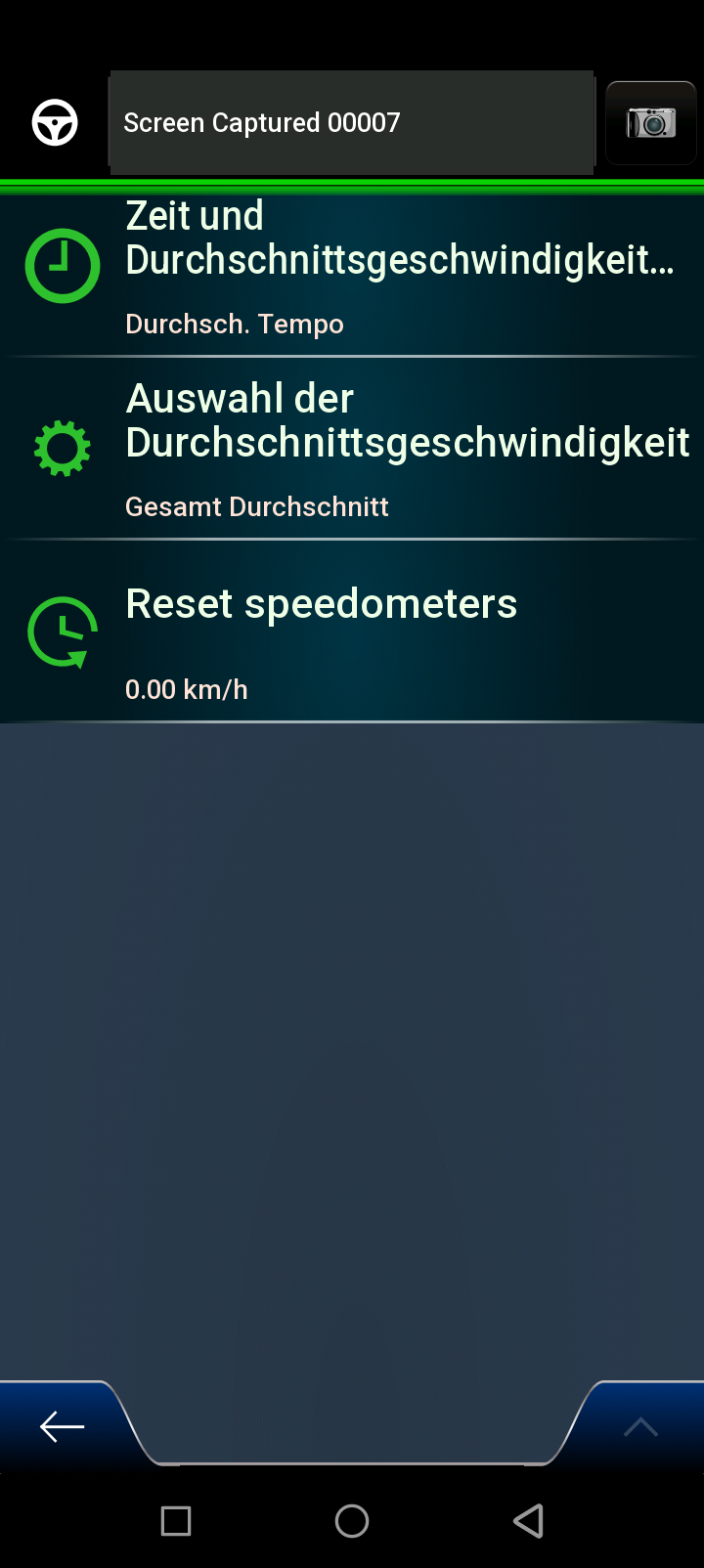


Bookmarks