@gtop
1 - Settings > Navigation View > Map Appearance > Viewpoint = Normal or Close
2 - Settings > Navigation View > Map Appearance > Enabled user settings = enable
3 - Settings > Navigation View > Map Appearance > Tilt the map for VIEWPOINT = example in the image below
Spoiler: image
Welcome guest, is this your first visit? Click the "Create Account" button now to join.
Results 2,711 to 2,720 of 3928
-
14th July 2020, 07:19 AM #2711

Hello masters,
In latest pongo version I dont have the map zoom when enter into a circular course.
I think it is a very useful feature.
I have to add an extra zip?
Thanks in advance.gif)
GtopLast edited by gtop; 14th July 2020 at 09:00 AM.
-
14th July 2020, 10:58 AM #2712

-
14th July 2020, 11:09 AM #2713

@jorgeultra
1-NORMAL
2-ENABLED
3-I am using portrait mode 200m 70, 68, 52
Thanks
GtopLast edited by Boki; 14th July 2020 at 11:10 AM. Reason: removed unnecessary quote
-
14th July 2020, 01:45 PM #2714Senior Member






- Join Date
- Dec 2012
- Location
- France
- Posts
- 125
- Rep Power
- 17

Hi all,
As promised, I tested Jorgeultra method... I had NO alert sound.
My conclusion is, given that I drive in the authorized speed limit (I'm careful never to be overspeed), which explains that I have no sound alert. This is the reason why, I tried to set the "Sound approach" independently of the "Sound Overspeed" ... unfortunately, without success.
-
14th July 2020, 02:09 PM #2715

Sorry but you are not following the recommendation of Pongo and also of Arimi and it has also been written here about not mixing ux of different author packages.
You are using the ux speedcam.zip from the Arimi package with the Pongo skin, this is not correct.
Please review all the ux that are in your device and leave only the Pongo ux so that everything can work fine.
Or switch to the Arimi package.
EDIT: In your image from post #2726, the speedcam_warn sound proves that the ux speedcam.zip is from Arimi.
Last edited by jorgeultra; 14th July 2020 at 03:24 PM. Reason: more information
-
14th July 2020, 04:52 PM #2716Senior Member






- Join Date
- Dec 2012
- Location
- France
- Posts
- 125
- Rep Power
- 17

For several weeks I contact you about this skin and then, all of a sudden you tell me that I use ux speedcam.zip from Arimi. I don't understand. Believe me or not, I do not know the skin Arimi, I did not even interest to use it. Sorry, I don't know what you're talking about

As I reported in one of my first posts, I downloaded iGO_Basar_9.18.27.736574 - 13.June 2018 to which I added the latest version of Skin_by_pongo_2020-05-21. Besides, attached is the capture of iGO_Basar Skin Pongo that I use.
Regards
Spoiler: image
-
14th July 2020, 06:22 PM #2717

Dear coukou,
I recently read all of our posts again and then discovered the source of the sound you showed in post # 2726.
And as I wrote above, this sound is on Arimi's ux speedcam.zip.
So at that time (2020.07.01) you were using Arimi's ux but only now have I discovered this.
In this new screen you show that you have the correct ux.
There are two things I've tried to explain to you:
- if you drive below the allowed speed the sound will not play;
- the "Sound approach ..." alert I never used and at the moment I can't do any tests because I haven't left the house for four months because of the virus.
-
15th July 2020, 10:12 AM #2718Senior Member






- Join Date
- Dec 2012
- Location
- France
- Posts
- 125
- Rep Power
- 17

Dear Jorgeultra,
Although I appreciate your help and thanks to you I was able to install this skin, I am sorry to disappoint you, you are on the wrong track. As I wrote above, I have never used skin other than pongo. The screens of 2020.07.01 were made with the same pongo speecam.zip as my most recent screens. Because of COVID the tests are spaced out because I don't go out every day.
Anyway, I plan to install Nextgen + Israel_9.18.27.687519_ (Jan_26_2017) + latest skin pongo as it seems it is more reliable than iGO Basar 9.18.27.736574 - 13.June 2018. Maybe it will resolve these alert issues.
Regards
-
15th July 2020, 12:48 PM #2719

Before downloading and installing Israel from OP, read the content of the links below if you are not already familiar with it.
[Only registered and activated users can see links. ]
[Only registered and activated users can see links. ]
As of September/October 2019 the TMC and Weather functions have stopped working.
Also the VR function in had problems with android 9.
The friend modemakias fixed all three problems and the apk is here [Only registered and activated users can see links. ]
-
15th July 2020, 02:50 PM #2720Senior Member






- Join Date
- Dec 2012
- Location
- France
- Posts
- 125
- Rep Power
- 17

TNX jorge for this info
 I hope it will works for Android 10 (Samsung S20).
I hope it will works for Android 10 (Samsung S20).
Is this app installable on SD? or at least the database (maps...) on SD? where to find how to installit?
BTW, What VR mean?
Regards



 Likes:
Likes: 


 Reply With Quote
Reply With Quote

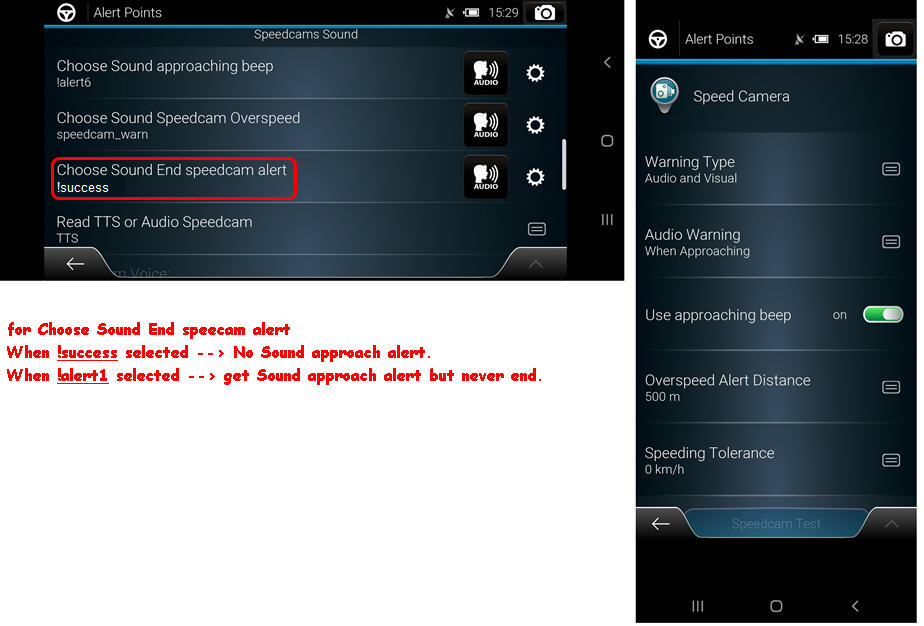
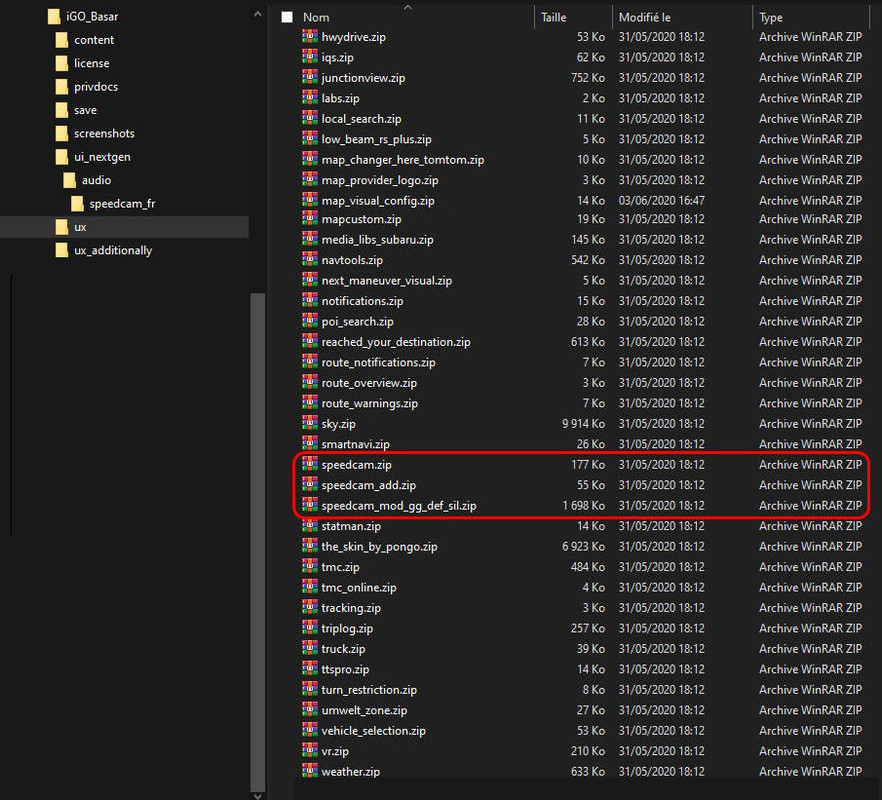


Bookmarks