Not coordinates, looks like a time (countdown). Arrival time tracking...or similar.
But someone else will probably know better
Welcome guest, is this your first visit? Click the "Create Account" button now to join.
Results 2,621 to 2,630 of 3928
-
24th June 2020, 06:30 AM #2621Junior Member


- Join Date
- Oct 2015
- Location
- Australia
- Posts
- 3
- Rep Power
- 0

HI am using the latest Pongo Skin for Nextgen and for the life of me cannot find the setting to turn this red display on the top right of the screen off (looks like GPS coordinates). The display is red boxed in the picture below. Can some kind experienced soul please help
The question pertains to the letters 442477:01:45 in white letters in red box at the top left of the screen, just below the "maneuver" box. I mistakenly stated right side on my previous post.
Spoiler: image
-
24th June 2020, 07:53 AM #2622

-
24th June 2020, 08:33 AM #2623
-
24th June 2020, 09:21 AM #2624

Hi all
@ sirzur
Try [I][COLOR="#0000FF"]Settings[/COLOR][/I] --> [I][COLOR="#0000FF"]Skin Settings[/COLOR][/I] --> [I][COLOR="#0000FF"]Navigation[/COLOR][/I] --> [I][COLOR="#0000FF"]Trip Summary[/COLOR][/I] [B]=====[/B] if [I][B]On[/B][/I] then set it to [I][B]Off[/B][/I] and tell us
--> Please look at jorgeultra #2669
Last edited by BIBUOT; 24th June 2020 at 09:59 AM.
-
24th June 2020, 09:34 AM #2625

@sirzur,
Settings > Skin Settings > Warnings > Route details > uncheck Arrival time tracking
-
24th June 2020, 09:51 AM #2626

Hi sirzur
Yes, jorgeultra is right... it is not the same info I was talking about at #2668 (not red - displayed at the bottom left of the screen)Last edited by BIBUOT; 24th June 2020 at 10:02 AM.
-
24th June 2020, 11:20 AM #2627Junior Member


- Join Date
- Oct 2015
- Location
- Australia
- Posts
- 3
- Rep Power
- 0
-
25th June 2020, 11:05 AM #2628Senior Member






- Join Date
- Dec 2012
- Location
- France
- Posts
- 125
- Rep Power
- 17

Last edited by Boki; 25th June 2020 at 11:30 AM. Reason: shortened quote
-
25th June 2020, 11:34 AM #2629

Hi all
@ coukou
NOT NECESSARY: a manip in dragmode screen enables these settings without needing to modify the [autorad] sectionLast edited by BIBUOT; 25th June 2020 at 11:54 AM.
TANUKI 's Team stay alive in the dark, in the old days was named Dreamteam-DT... my moderator pseudo Bilouteam
-
25th June 2020, 12:48 PM #2630Senior Member






- Join Date
- Dec 2012
- Location
- France
- Posts
- 125
- Rep Power
- 17

Last edited by Boki; 25th June 2020 at 12:57 PM. Reason: removed unnecessary quote



 Likes:
Likes: 

 Reply With Quote
Reply With Quote





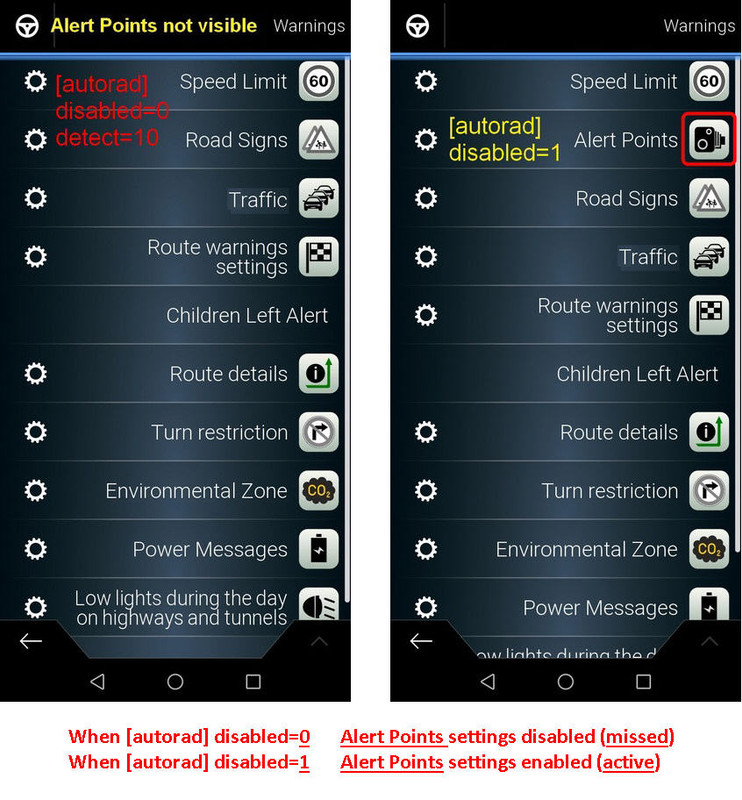



Bookmarks