Yes i try'd everything. Not working.
Have send you a PM to help me out.
Thanks for the help.
regards
Welcome guest, is this your first visit? Click the "Create Account" button now to join.
Results 71 to 80 of 108
-
2nd June 2011, 06:23 PM #71

Is it in Map folder in the root of your sd along the samenamethanimg.unl created with JM with FID 800 ?

You have to navigate to get to the good.
Galaxy S5 Kitkat 4.4.2 / Nuvi1200->1250 / Nuvi3790T->34xx / Nuvi 2200 / Nuvi 66 / Oregon 600
-
3rd June 2011, 08:37 AM #72Junior Member


- Join Date
- Jun 2011
- Location
- Oostende
- Posts
- 6
- Rep Power
- 0

-
3rd June 2011, 12:21 PM #73

I cant give better explainings than in my previous posts, can you post a screen of the content of your sd ?
The *.unl file has been made correctly and saved as "all files" ?
There are many tutorials on Noeman about everything ,please read them to avoid useless problems.
thanks
You have to navigate to get to the good.
Galaxy S5 Kitkat 4.4.2 / Nuvi1200->1250 / Nuvi3790T->34xx / Nuvi 2200 / Nuvi 66 / Oregon 600
-
3rd June 2011, 01:07 PM #74Junior Member


- Join Date
- Jun 2011
- Location
- Oostende
- Posts
- 6
- Rep Power
- 0

Try'd it all, no luck. Thats why a ask for personal help with a PB hoping someone is generating a .unl file with CityExplorer of Madrid so i could test it on my 3790.
Here is a screen-capture of the Nuvi 3790 with the maps loaded inside the Nuvi AND the files on SD-card (CityExplorer) that isn't showing :-/
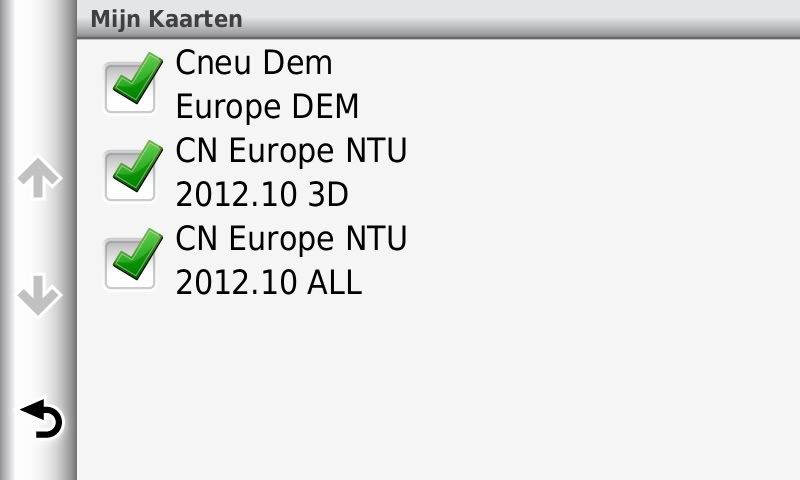
-
3rd June 2011, 01:54 PM #75

I mean a screen like this- I've hidden files and extensions enabled as explained in many threads.


You have to navigate to get to the good.
Galaxy S5 Kitkat 4.4.2 / Nuvi1200->1250 / Nuvi3790T->34xx / Nuvi 2200 / Nuvi 66 / Oregon 600
-
3rd June 2011, 05:58 PM #76Junior Member


- Join Date
- Jun 2011
- Location
- Oostende
- Posts
- 6
- Rep Power
- 0

Sorry, here it is (Apple)
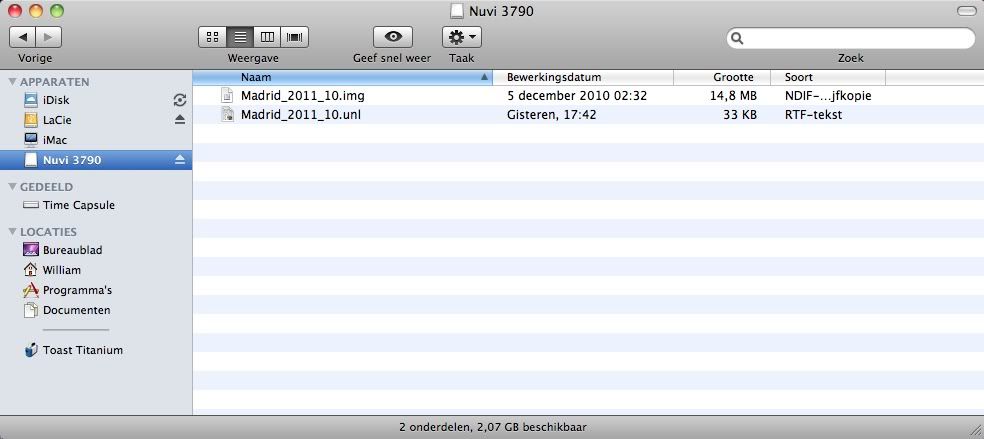
-
3rd June 2011, 08:01 PM #77

sorry William , I dont know anything about Mac ,but I cant see the "Map" folder in your 3790,
you must put files in a "Map" folder in internal memory or in sd.
You have to navigate to get to the good.
Galaxy S5 Kitkat 4.4.2 / Nuvi1200->1250 / Nuvi3790T->34xx / Nuvi 2200 / Nuvi 66 / Oregon 600
-
4th June 2011, 11:14 AM #78Junior Member


- Join Date
- Jun 2011
- Location
- Oostende
- Posts
- 6
- Rep Power
- 0

Thanks, this is working. Did not know it have to be in the map-directory, sorry about that.
On my 3790 i don't see a directory 'map'. is it hidden or may i just put in a new map? This way i don't have to use a SD-card.
have a nice weekend !!
-
4th June 2011, 12:18 PM #79

This is my reply in post 94
and it's explained also in post 1- I wonder why people ask if they dont read replies !Is it in Map folder in the root of your sd along the samenamethanimg.unl created with JM with FID 800 ?
You can create the "Map" folder in memory , if you dont have it, but it's always better to put downloaded maps in sd, if something goes wrong ,you can remove it without any problem.
You have to navigate to get to the good.
Galaxy S5 Kitkat 4.4.2 / Nuvi1200->1250 / Nuvi3790T->34xx / Nuvi 2200 / Nuvi 66 / Oregon 600
-
5th June 2011, 09:34 AM #80Junior Member


- Join Date
- Jun 2011
- Location
- Oostende
- Posts
- 6
- Rep Power
- 0

I reeded the complete section and generated a unl for Madrid.
The 3790 see the maps only pedestrian & public transport are not available. I don't know what to do for the moment. Please help me out.
I used JetMouse 1.5 like this:Last edited by wvy01; 5th June 2011 at 01:20 PM.



 Likes:
Likes: 





 Reply With Quote
Reply With Quote


Bookmarks