You're certainly not stupid
Yes, why not. You will probably have two buttons doing the (almost) same thing
Welcome guest, is this your first visit? Click the "Create Account" button now to join.
Results 3,821 to 3,830 of 3934
-
4th September 2024, 09:21 AM #3821Master

















- Join Date
- Mar 2017
- Location
- Germany
- Posts
- 970
- Rep Power
- 755

stupid question from an even stupider user 🤔😉
can/will both files be copied to the existing one in the same folder 🤔🤔🤔---
ex calipoint say: my Knowledge of today is what I read yesterday 🧐😉
-
4th September 2024, 10:11 AM #3822

-
4th September 2024, 02:59 PM #3823

Hello everyone, I have tested both map changers. Post #3821 #3822
Igo avic igo basar igo world igo pal.
I have all 3 maps tomtom here osm
map_changer_here_tomtom
map_changer_here_tomtom_osm <<<--Unfortunately it doesn't work at all
Either selectable tomtom or osm maps HERE unfortunately doesn't work (all 3 maps tomtom here osm) at the same time doesn't work. Or licenses are missing. Can someone please help, thank you very much.
Spoiler: screen
-
5th September 2024, 01:24 PM #3824

Greetings Titanic52!
Only 1 map changer.ux should be in the "ux" folder!
Create a "map" folder and put only one map (fbl) from the package you want to replace, here-osm or tomtom-osm! Until then, rename the original "map" folder!Last edited by Andrey Form; 5th September 2024 at 01:30 PM. Reason: approved
-
5th September 2024, 02:56 PM #3825

Hello, segaa
Greetings
Thank you very much for your answer
There is only 1 map changer.ux in the folder (ux)
as I wrote above, it only works for tomtom and osm, then I delete the previous map changer, then I copy other MC, if I use the other map changer then no maps are recognized at all.
Tested igo pal, igo basar, igo world,
today I even tested with other old version basemap same problem.Last edited by Titanic52; 5th September 2024 at 03:01 PM.
-
5th September 2024, 03:48 PM #3826

I tested version iGO_PAL_9.18.27.719974 and Skin_by_pongo_2023-10-21. It works perfectly! Try deleting a save folder...
Maybe you have a license issue...
osm appears as NNG!
Spoiler: screenshotsLast edited by segaal; 29th September 2024 at 09:44 AM.
-
5th September 2024, 05:07 PM #3827

map_changer_tomtom_osm
osm appears as NNG!
I know it works with OSM maps, but what I'm concerned about is that afterwards, when I want to switch back to HERE maps, I can no longer select HERE maps.
-
5th September 2024, 06:30 PM #3828

I have this on my phone:
iGO_Pal - OpenStreetMap
iGO_Avic- Here & TomTom
Spoiler: screenshots

Last edited by segaal; 6th September 2024 at 12:50 PM.
-
7th September 2024, 01:01 PM #3829Master













- Join Date
- Nov 2017
- Location
- Romania
- Posts
- 345
- Rep Power
- 166
 Favourites names 100 chars and favourites shows 15000 entries
Favourites names 100 chars and favourites shows 15000 entries
Hello coleagues i want to share with you something that was shared with my by my countryman @equilibriumer in other gps forum
1-for have more characters when save an favorite location ,with this modified file will get 100 characters instead of 30
Download :[Only registered and activated users can see links. ]
The drill:Unzip attachated archive,open data.zip with winrar without extract the files, copy templates.lua from unzipped to: data/ui_nextgen/common/ui ,close the archive--Enjoy
2-to view in saved location more than 300 entries With this mod will see 15000 entries(this its more for fun ,i dont think someone who have 3000 or more entries will scroll all to find an specfic entries)
Download:[Only registered and activated users can see links. ]
The drill :Unzip attachated archive,open favorites_search.zip with winrar without extract the files, copy favorites_search.lua from unzipped to: data/ui_nextgen/common/ui ,close the archive--Enjoy
Happy headache.gif)
All credits go to :@equilibriumer
PS : I could upload modded data.zip and favorites_search.zip ,but its no fun in that (just kidding). If someone need i will upload both archives
(just kidding). If someone need i will upload both archives
PS1:Modded zips
1:favorites_search.zip-Spoiler: Download
2:data.zip-Spoiler: Download
Be aware data.zip and favorites_search.zip contains more of my mods ,this was the reason for what i posted first only the lua files
Please make a copy of your zip ,then copy attachated zip's
PS PS Due some error i see that i cant rename favorite names ,so i fix it and i reupload the files favorite_search.zip and favorites_search.luaLast edited by cristianyxtl; 14th September 2024 at 08:57 PM.
-
9th September 2024, 11:41 AM #3830Member +








- Join Date
- Jul 2015
- Location
- Cairo, Egypt
- Posts
- 76
- Rep Power
- 15

Its sound like a great fun i think will be much better to upload, thanks in advance
Edit: i did exactly as u mentioned it accept more characters and this great but it doesn't show more than the 30 characters please advice thanksLast edited by safealdibiki; 9th September 2024 at 12:57 PM.



 Likes:
Likes: 
 Reply With Quote
Reply With Quote

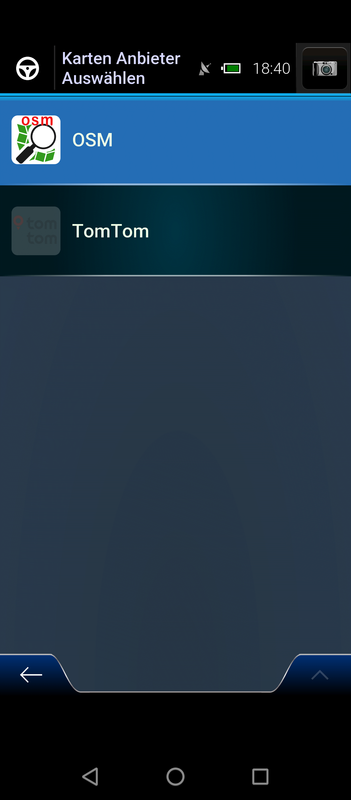



Bookmarks