Welcome guest, is this your first visit? Click the "Create Account" button now to join.
Results 2,681 to 2,690 of 3928
-
30th June 2020, 03:20 PM #2681Junior Member


- Join Date
- Dec 2015
- Location
- Gr
- Posts
- 2
- Rep Power
- 0

Hello
@modemakias or someone else
Can you please upload Greek lang and Voice for the skin?
Thank you!Last edited by Boki; 30th June 2020 at 09:03 PM. Reason: approved
-
1st July 2020, 02:54 PM #2682

Last edited by LouBouha; 1st July 2020 at 03:20 PM.
GPS: TomTom ONE
Smartphone: THL T11 Android 4.2.2 Resolution 720x1280
Sygic 14.3.4 IGO Primo 9.6.29.636868 Skins : Doupas V9.0h , Dimka/Frontzosd
-
1st July 2020, 03:29 PM #2683Senior Member






- Join Date
- Dec 2012
- Location
- France
- Posts
- 125
- Rep Power
- 17

Hello,
Finally TNX to jorgeultra [Only registered and activated users can see links. ], to BIRBANTE [Only registered and activated users can see links. ] and kwbs [Only registered and activated users can see links. ] (see here bellow image), I could get !alert6 sound approching beep working .
.
However, this sound alert is never end (stop) during the whole itinerary. The only way to stop it, is to Exit from iGO.
Did I forgot another setting to stop this alert at the end of the speedcam?
Regards
Spoiler: image
-
1st July 2020, 06:41 PM #2684
 Best Tones for Spcam Alerts [For PONGO users]
Best Tones for Spcam Alerts [For PONGO users]
@coukou
Make a test like that:
1. Cancel READ TTS and select "Audio Speedcam"
2. Replace the sounds of "Approaching" and "overspeeding", to tones
3. Select a 3rd tone for "End Alert", instead of the current "Muted"
Try "My Three Favorites Spcam Tones Alerts" ---> ui_nextgen > audio
[Only registered and activated users can see links. ]Last edited by kwbs; 20th September 2020 at 09:30 AM.
-
2nd July 2020, 10:02 AM #2685Senior Member






- Join Date
- Dec 2012
- Location
- France
- Posts
- 125
- Rep Power
- 17

TNX kwbs

Canceling READ TTS and selecting "Audio Speedcam" causes almost all settings regarding the alerts to turn gray... disabled (see image).
Spoiler: imageLast edited by coukou; 2nd July 2020 at 02:13 PM.
-
2nd July 2020, 03:02 PM #2686

Dear coukou,
In a basic test, this situation described by you would be easily identified.
I use the configuration in the images below and everything works perfectly.
Spoiler: image
There is no need to activate the Use approaching beep and Choose Sound approaching beep options.
One thing is important for everything to work well, are you using Pongo's original data.zip file and ux package?
-
2nd July 2020, 03:33 PM #2687Senior Member






- Join Date
- Dec 2012
- Location
- France
- Posts
- 125
- Rep Power
- 17

TNX Jorgeultra

Yes, I'am using Pongo's original data.zip file and ux package.
According to your configuration above, do you get sound alerts (!alert1) when approaching speedcams whether you are in overspeed or not?
Regards
-
2nd July 2020, 03:49 PM #2688

The beep !alert1 rings when approaching the alert according to the distance set in the Overspeed Alert Distance option.
As soon as you go through the alert, only the beep sounds once !nav_dingding
These beeps are inside Pongo's data.zip file.
-
2nd July 2020, 04:12 PM #2689Senior Member






- Join Date
- Dec 2012
- Location
- France
- Posts
- 125
- Rep Power
- 17

Do the beep !alert1 rings when approaching the alert whether you are in overspeed or not?
-
2nd July 2020, 04:15 PM #2690

Yes.
And only if it is above the permitted speed.



 Likes:
Likes: 
 Reply With Quote
Reply With Quote


.gif) ... he agreed ....
... he agreed .... .gif)
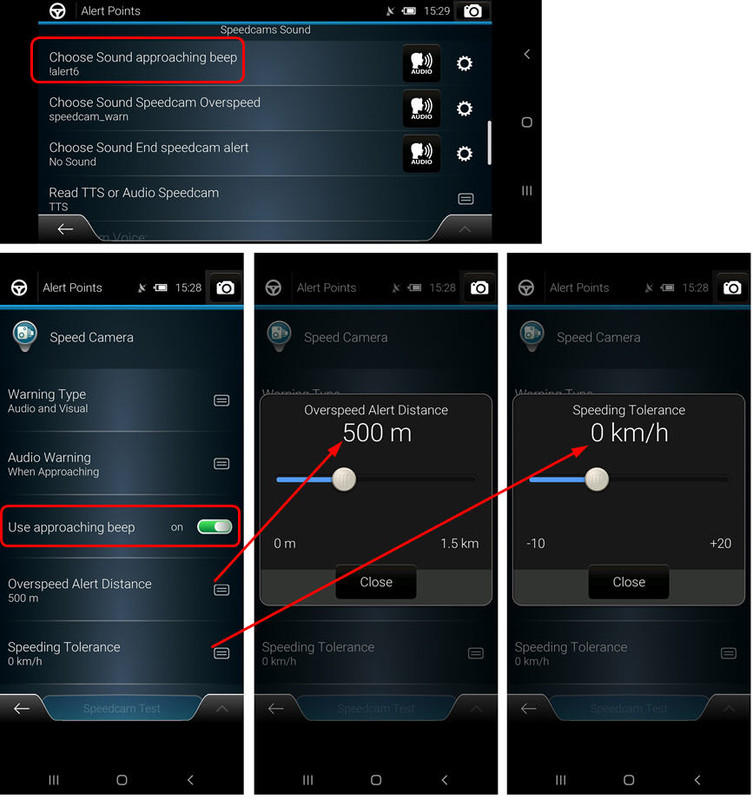




Bookmarks