Welcome guest, is this your first visit? Click the "Create Account" button now to join.
Results 2,641 to 2,650 of 3928
-
26th June 2020, 10:51 AM #2641

In the Pongo skin there is an interesting option that informs by voice and audio and also shows on the screen the name and distance to the next city on the route.
Settings > Sound > TTS Pro > Read Out Nearest Town Message
Spoiler: image
-
26th June 2020, 11:15 AM #2642
 NOTICE: By no means I advise installing illegal software nor I support such actions. This is just for EDUCATIONAL PURPOSES. Please use my post in order to understand or learn something new. I am a proud owner of LICENSED NAVIGATION but just to satisfy my curiosity I test, read and research. Sharing illegal material is against the law.
NOTICE: By no means I advise installing illegal software nor I support such actions. This is just for EDUCATIONAL PURPOSES. Please use my post in order to understand or learn something new. I am a proud owner of LICENSED NAVIGATION but just to satisfy my curiosity I test, read and research. Sharing illegal material is against the law.
-
26th June 2020, 11:27 AM #2643

Is this the city of Fahrentalsgraben?
Spoiler: image
-
26th June 2020, 11:59 AM #2644Senior Member






- Join Date
- Dec 2012
- Location
- France
- Posts
- 125
- Rep Power
- 17
-
26th June 2020, 12:24 PM #2645

@coukou
To get more accurate alerts as you approach them, you should also set these up.
Spoiler: For accurate alerts
-
26th June 2020, 12:50 PM #2646Senior Member






- Join Date
- Dec 2012
- Location
- France
- Posts
- 125
- Rep Power
- 17

@kwbs: תודה רבה
TNX, I set it as yr image for all speedcam
-
26th June 2020, 02:09 PM #2647

@jorgeultra this is just during the zoom out phase. I thin it has something to do with sys 2d 3d settings.
NOTICE: By no means I advise installing illegal software nor I support such actions. This is just for EDUCATIONAL PURPOSES. Please use my post in order to understand or learn something new. I am a proud owner of LICENSED NAVIGATION but just to satisfy my curiosity I test, read and research. Sharing illegal material is against the law.
-
26th June 2020, 03:35 PM #2648

Hi Texas,
Sorry but I tried to answer the question in your post #2680 "... as you can see It is in AUTOMATIC OVERVIEW but I see no city names left or right ..."
I also indicated another alternative in post #2684 which is the option "Read Out Nearest Town Message"
-
26th June 2020, 06:32 PM #2649

It is as it is. I will figure something out.I downloaded skin sys data ux again but still no. It is ok, gonna fix it.
 Thx.friend.
Thx.friend.
EDIT: After three day trip I can confirm it works. I guess it is changed a little bit. Maybe it shows only bigger places or when u get closer. I have no idea but it works xdd
Spoiler: AUTOMATIC OVERVIEW WORKSLast edited by Texas; 1st July 2020 at 12:57 PM. Reason: It works
NOTICE: By no means I advise installing illegal software nor I support such actions. This is just for EDUCATIONAL PURPOSES. Please use my post in order to understand or learn something new. I am a proud owner of LICENSED NAVIGATION but just to satisfy my curiosity I test, read and research. Sharing illegal material is against the law.
-
26th June 2020, 07:04 PM #2650Member


- Join Date
- Feb 2018
- Location
- Spain
- Posts
- 10
- Rep Power
- 0

Hello
I just installed this skin. I have noticed that I cannot put the size of my vehicle ... and it is something that seems very important to me because I am a trucker. Is there any solution or way to do it?
In the vehicle profiles I can only select the maximum speed. Thx



 Likes:
Likes: 


 Reply With Quote
Reply With Quote


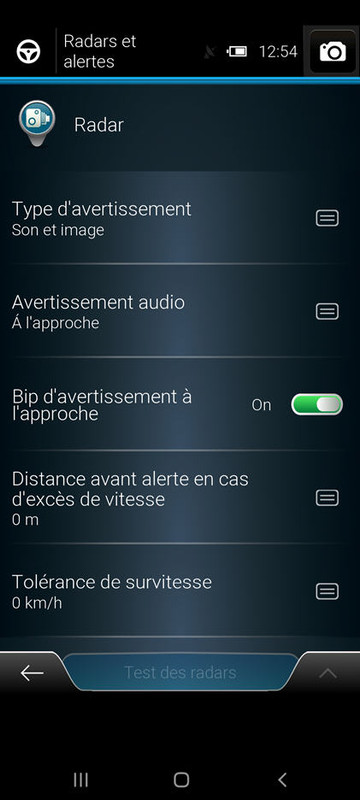



Bookmarks