I first tried the option offered by Golom, but that was not good. For me, the answer BIBUOT was helpful. I changed from Turn-by-turn, set to default, and now the map and route are visible again. THX.
P.S- Answer for userninenine: Try playing with the options Cockpit -> "Menu Buttons"
Spoiler: Menu buttons
especially with the options I framed in red.
Welcome guest, is this your first visit? Click the "Create Account" button now to join.
Results 1 to 10 of 3928
Threaded View
-
21st December 2019, 06:15 PM #11

Last edited by chopsticks; 21st December 2019 at 06:43 PM.



 Likes:
Likes: 




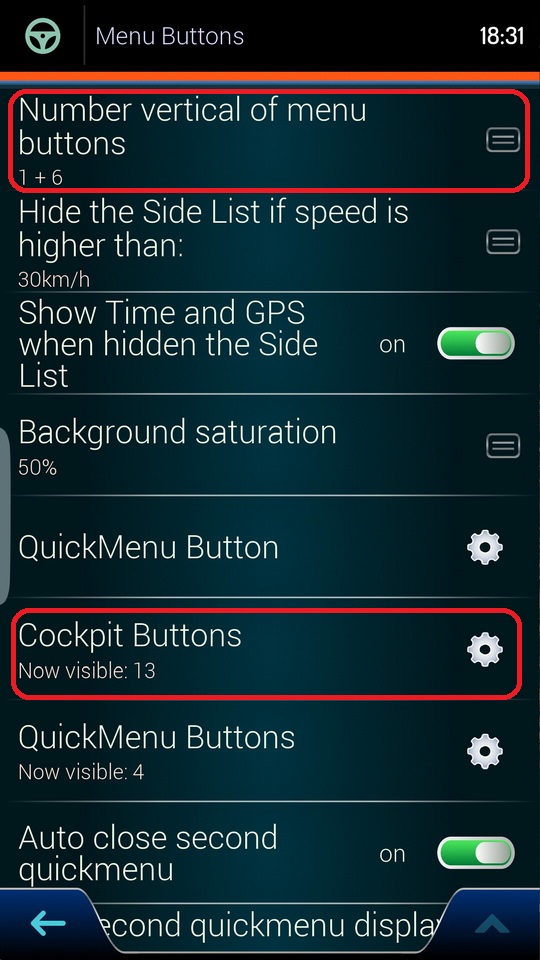

 Reply With Quote
Reply With Quote

Bookmarks