Hello.
I have a question where can I find the word "Season scheme".
This is in the weather settings.
Thank you for the information.
I want to change to my language.
Welcome guest, is this your first visit? Click the "Create Account" button now to join.
Results 3,041 to 3,050 of 3928
-
30th December 2020, 03:30 PM #3041

Hello...
@safealdibiki
sorry the author PONGO does not give us more infos...
but after comparison with 10.12.2020 these ux seem to have changes ... (red)
I tried it today and I did not see any difference in the navigation...
Spoiler: img
-
30th December 2020, 11:10 PM #3042Banned














- Join Date
- Nov 2020
- Location
- Poland
- Posts
- 195
- Rep Power
- 0

Last edited by Norszczesny; 31st December 2020 at 07:19 AM.
-
31st December 2020, 08:16 AM #3043

@Norszczesny
Search for or insert into your Lang file in Dictionary.lang.
All schemes are in weather.zip/ui_nextgen/scheme.
-
31st December 2020, 08:39 AM #3044Banned














- Join Date
- Nov 2020
- Location
- Poland
- Posts
- 195
- Rep Power
- 0

Season diagram:
This is what I mean.
I have already changed the season pattern.
It's about the main categories.Last edited by Boki; 31st December 2020 at 09:04 AM. Reason: approved
-
31st December 2020, 10:10 AM #3045Master













- Join Date
- Jan 2016
- Location
- Germany
- Posts
- 586
- Rep Power
- 892

Its in the weather.ui
Season scheme:="........."
Nice that you already know where the "Like" button isLast edited by Golom; 2nd January 2021 at 09:56 AM.
-
1st January 2021, 12:17 PM #3046Pro-Member









- Join Date
- Dec 2011
- Location
- middle east
- Posts
- 271
- Rep Power
- 21

Is it possible to use arabic normal voice for navigation with english audio voice for warning
-
1st January 2021, 12:21 PM #3047

Hi all
For me, NO... you cannot use 2 different TTS voices at the same time, only one (in Regional settings) Originally Posted by mmyhassan
Originally Posted by mmyhassan
.gif)
Last edited by BIBUOT; 1st January 2021 at 12:31 PM.
TANUKI 's Team stay alive in the dark, in the old days was named Dreamteam-DT... my moderator pseudo Bilouteam
-
1st January 2021, 12:27 PM #3048Pro-Member









- Join Date
- Dec 2011
- Location
- middle east
- Posts
- 271
- Rep Power
- 21

I mean normal arabic voice not the TTS with audio warning english voice
-
1st January 2021, 12:34 PM #3049

Ok... Never tried that so I do not know, sorry
TANUKI 's Team stay alive in the dark, in the old days was named Dreamteam-DT... my moderator pseudo Bilouteam
-
1st January 2021, 12:37 PM #3050

Why not?
Any default language voice can run in parallel with any audio warning .wav voice.
The "audio warning english voice" is just a sound voice file as any other warning recorded voice/sound xxx.wav file.
Spoiler: Create and Choose your own alert
@mmyhassan - Try it for yourself.
Record yourself an alert you want in English.
Save it as a WAV file with a "Name" that you can easily identify.
Place it in ui_nextgen > audio
Select your recorded .wav file for one of the three alerts as in the pic and that's it, you will have it.
TTS is OFF!Last edited by kwbs; 1st January 2021 at 01:20 PM.



 Likes:
Likes: 

 Reply With Quote
Reply With Quote

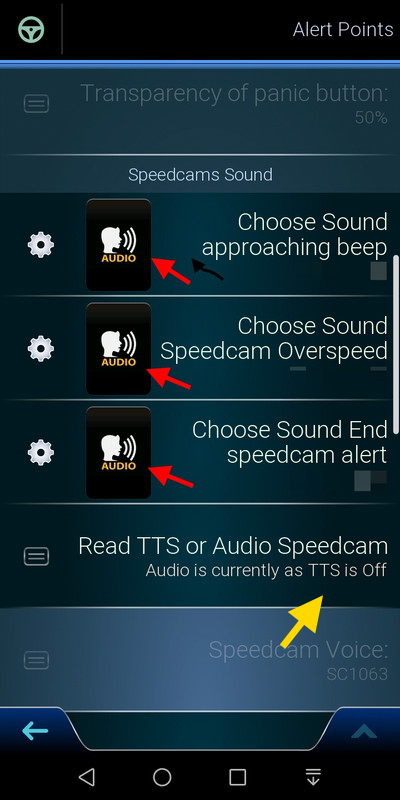


Bookmarks