Does it matter?
From Pongo personally, of course. There is one circle of users with whom he share his work before its official publication.
Welcome guest, is this your first visit? Click the "Create Account" button now to join.
Results 1,841 to 1,850 of 3879
-
17th October 2019, 12:50 PM #1841Member



- Join Date
- Mar 2008
- Location
- Perpignan, France
- Posts
- 25
- Rep Power
- 19

@LouBouha
from where did you take this files ?
there is no update on pda forum from pongo ?
-
17th October 2019, 12:58 PM #1842

-
17th October 2019, 01:20 PM #1843
 GPS: TomTom ONE
GPS: TomTom ONE
Smartphone: THL T11 Android 4.2.2 Resolution 720x1280
Sygic 14.3.4 IGO Primo 9.6.29.636868 Skins : Doupas V9.0h , Dimka/Frontzosd
-
17th October 2019, 05:20 PM #1844

Something is happening on 4pda.
After vicewandel retired, pongo although updated the skin, but he hid it.Last edited by costas3850; 17th October 2019 at 05:44 PM.
-
17th October 2019, 06:19 PM #1845Master













- Join Date
- Nov 2017
- Location
- Romania
- Posts
- 339
- Rep Power
- 161

@LouBouha ,Is it possible to have an option to show favorite points saved along on route? I think wil be useful Thx in advance
-
17th October 2019, 09:34 PM #1846Member


- Join Date
- Mar 2015
- Location
- GER
- Age
- 58
- Posts
- 21
- Rep Power
- 11

@LouBouha:
Real big thanks for your engagement the whole time and this not only for the pongo skin, e.g. the car buildings for replacing the navi arrow and so on.
-
17th October 2019, 09:51 PM #1847
-
17th October 2019, 11:15 PM #1848

@ Cristianyxtl

The UX: favorites_add.zip is made by Pongo ( I thank) I only put it online on this Forum.
"To show favorite points saved along on route": This function already exists in the Skin Pongo in:
Main Menu\ Settings\Navigation Map\Map Display\POI Settings\Place Markers\Check Favorites
This allows you to view all Favorites and those added instantly on the Cockpit.
I modified this ux: now with a long Click you have access to the Favorites List instead of entering the button setting menu, I think it's more convenient avoiding having two buttons on the Cockpit.
Spoiler: Hide
Very important when you add a favorite it appears on the Cockpit but not immediately on the list (if you make a Long Click)
@ Rabenkind
If I understood your request to be able to change the navigation arrow to a car of my choice I have disabled the UX: user_profiles.zip---
RegardsGPS: TomTom ONE
Smartphone: THL T11 Android 4.2.2 Resolution 720x1280
Sygic 14.3.4 IGO Primo 9.6.29.636868 Skins : Doupas V9.0h , Dimka/Frontzosd
-
18th October 2019, 06:42 AM #1849Member


- Join Date
- Nov 2015
- Location
- Slovakia
- Posts
- 13
- Rep Power
- 0

Is there posibility to see 2nd manever allways, not only 3km before junction ?
-
18th October 2019, 09:19 AM #1850Member +










- Join Date
- Sep 2015
- Location
- Poland
- Posts
- 38
- Rep Power
- 22

Of course.
You need to modify the navigatemap.ui or the skin.css file depending on whether you are using the skin or not.



 Likes:
Likes: 
 Reply With Quote
Reply With Quote





.gif) ....don't take it..... without questioning my credibility..
....don't take it..... without questioning my credibility..



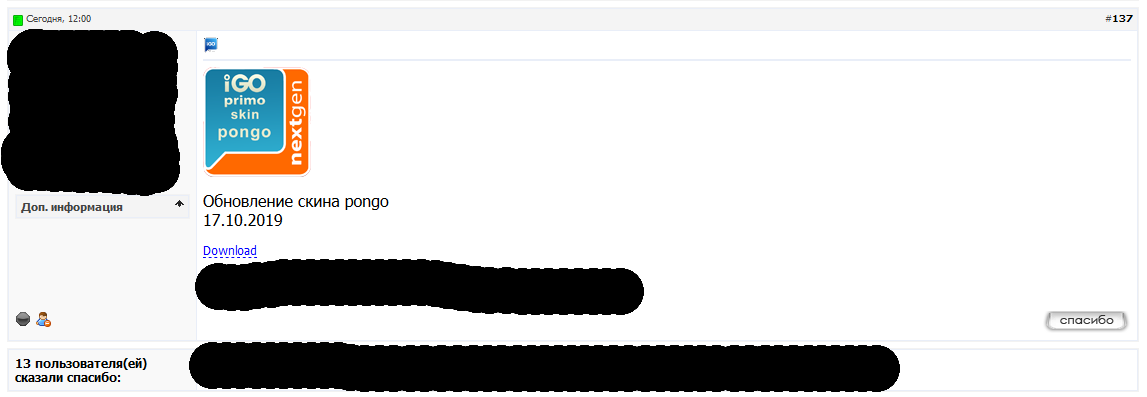



Bookmarks