cam1981, please, can you post again a link to download the files alert sounds DA_SC 1046 Portuguese_Brazilian ?
Thanks
Welcome guest, is this your first visit? Click the "Create Account" button now to join.
Results 171 to 180 of 3879
-
9th June 2017, 11:05 AM #171Member +




- Join Date
- Dec 2014
- Location
- Slovakia
- Posts
- 48
- Rep Power
- 13

Diriconcolor is not working with latest iGO Navigation 9.18.27.702387 - 1.jun.2017
-
9th June 2017, 11:15 AM #172

-
9th June 2017, 01:08 PM #173
-
9th June 2017, 02:21 PM #174Master














- Join Date
- Mar 2013
- Location
- Blath
- Posts
- 287
- Rep Power
- 69
 SpeedCam not working
SpeedCam not working
Hi I am using 28/05/ Pongo skin and I cant see the camera menu under the Warnings menu, I have the following enabled in sys.txt
[warning]
speedcam_warning="1"
see picture below
Spoiler: pic
But I replace the speedcam.zip with an older version then the speed camera menu does show but i cannot enable them as soon I do they automatically get disabled.
How do I enable speedcams?Last edited by Boki; 9th June 2017 at 08:33 PM.
-
9th June 2017, 03:12 PM #175Junior Member


- Join Date
- Oct 2015
- Location
- Aachen
- Posts
- 1
- Rep Power
- 0

add in the sys :
[autorad]
disabled=1
speedcam will work
-
9th June 2017, 04:56 PM #176
 Hi[autorad]
Hi[autorad]
disabled=1
>>> speedcam will work
Not exactly that... It is only a "display" function, not an On/Off command for speedcams
1. Without this section, they also work but cannot be seen neither on map at stop (or under some defined speed) nor during simulation. Their menu item is not displayed
2. With this section (if disabled set to 1) they work and can always be seen on map (even at stop and during simulation). You can also display their menu to modify settings

Last edited by BIBUOT; 9th June 2017 at 05:11 PM.
-
9th June 2017, 07:07 PM #177Member +


- Join Date
- Feb 2012
- Location
- france
- Posts
- 31
- Rep Power
- 14

Hello to all,
can you help me please, trying to activate the sound for the sighnPost but it say no sound?
thanks for help.
-
10th June 2017, 09:33 AM #178Master












- Join Date
- Apr 2009
- Location
- EU
- Posts
- 33
- Rep Power
- 231

For correct sounds work,DA and SC codes must be same as your language
Read post #228
-
10th June 2017, 02:30 PM #179Member +


- Join Date
- Feb 2012
- Location
- france
- Posts
- 31
- Rep Power
- 14

Thanks for reply, also I switched to Israel Gift ver. and all works well.
-
11th June 2017, 07:47 AM #180

Last edited by railroad; 16th October 2018 at 05:35 AM.



 Likes:
Likes: 
 Reply With Quote
Reply With Quote






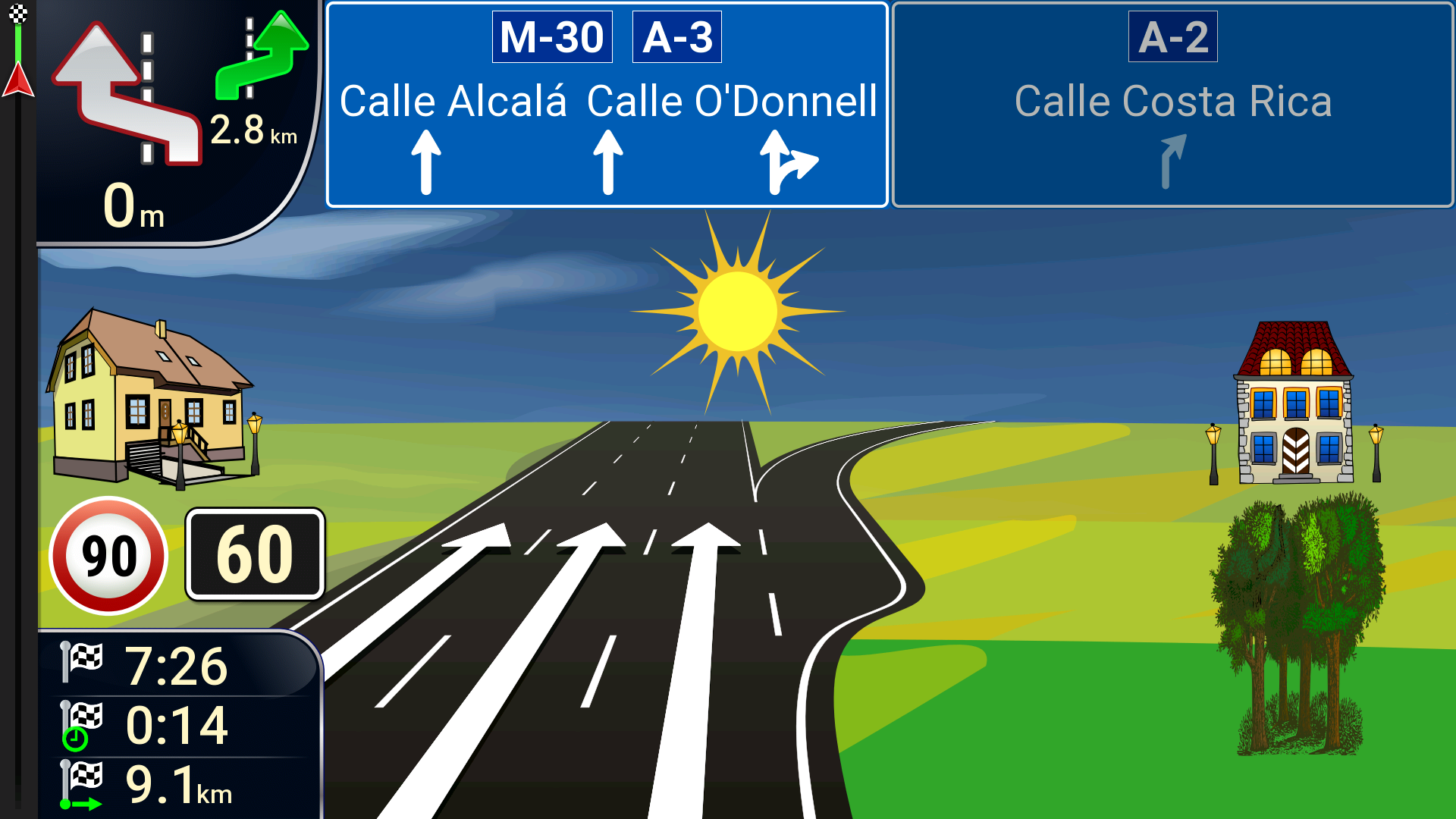
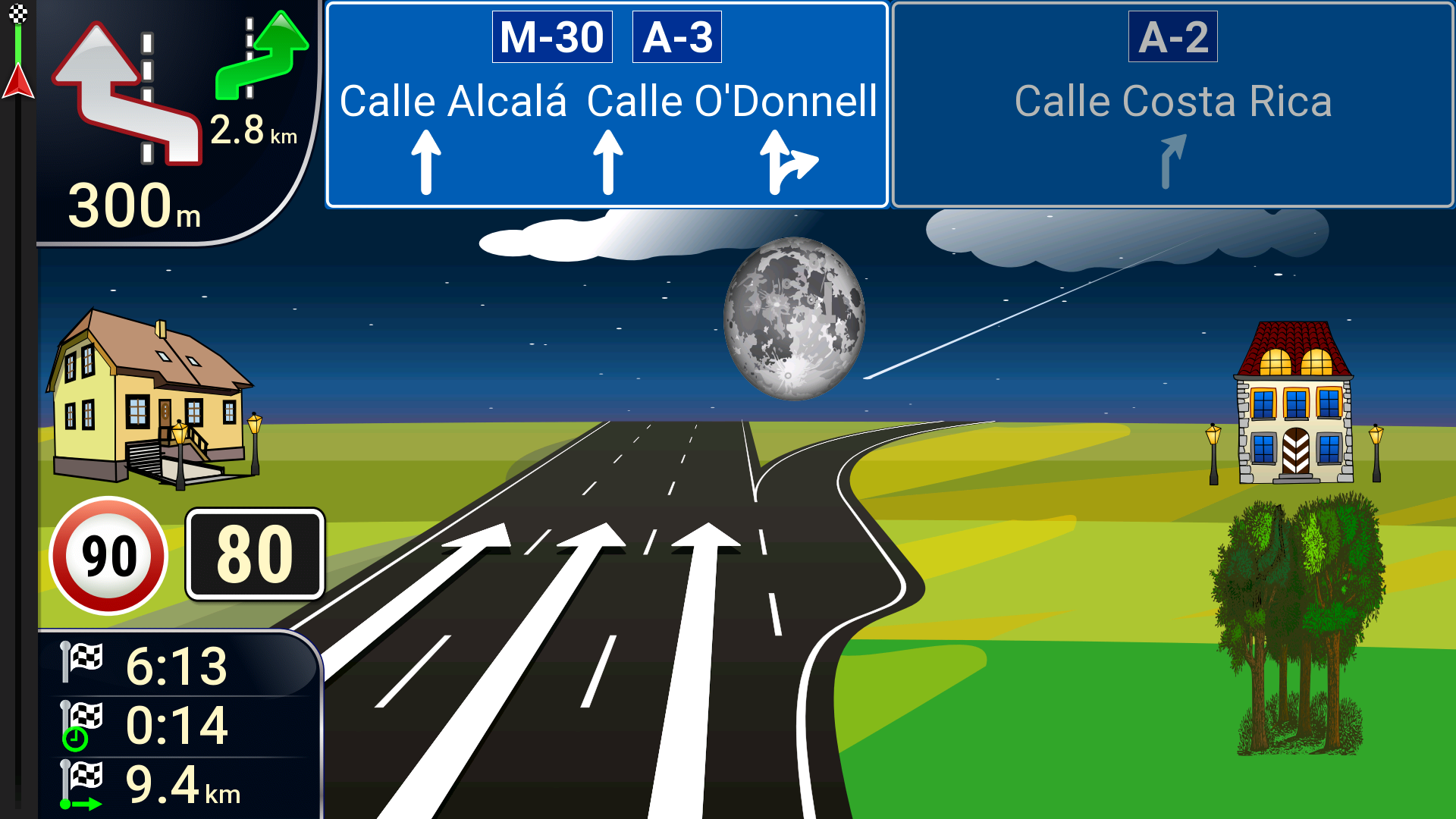


Bookmarks