Hi
No, will not work :Delete this in sys.txt:
[sound]
ding_muted="1"
===> the ding_muted setting is in ux the_skin_by_Pongo.zip and deliberately set to " Off " by Pongo
This has been already said in some previous posts ;-)
Welcome guest, is this your first visit? Click the "Create Account" button now to join.
Results 151 to 160 of 3928
-
1st June 2017, 03:29 PM #151Junior Member












- Join Date
- Dec 2015
- Location
- wien
- Posts
- 6
- Rep Power
- 0

Delete this in sys.txt:
[sound]
ding_muted="1"
-
1st June 2017, 04:49 PM #152

Last edited by BIBUOT; 1st June 2017 at 04:58 PM.
-
1st June 2017, 05:22 PM #153Junior Member


- Join Date
- Mar 2017
- Location
- Brazil
- Posts
- 2
- Rep Power
- 0

Where can I change the "off" option?
-
1st June 2017, 05:34 PM #154Junior Member












- Join Date
- Dec 2015
- Location
- wien
- Posts
- 6
- Rep Power
- 0

I found this in the_skin_by_pongo.lua:
MODEL.sound.ding_muted = true
Replace true -> falseLast edited by nokiauser; 2nd June 2017 at 08:28 AM.
-
3rd June 2017, 08:10 AM #155

sun.zip for the skin by Pongo.
Thanks to Garigor for the idea and images!
Spoiler: screenshot
In data.zip \ ui_nextgen \ scheme \ day and grayscale \ color.ini - section [other] change the lines:
sun_picture_0="$sun_0.bmp"
sun_picture_1="$sun_0.bmp"
sun_picture_2="$sun_1.bmp"
sun_picture_3="$sun_1.bmp"
To do so:
sun_picture_0="sun_0.bmp"
sun_picture_1="sun_1.bmp"
sun_picture_2="sun_2.bmp"
sun_picture_3="sun_3.bmp"
Spoiler: attachedLast edited by railroad; 16th October 2017 at 10:02 PM.
-
3rd June 2017, 03:07 PM #156Member






- Join Date
- Mar 2017
- Location
- slovakia
- Posts
- 16
- Rep Power
- 0

Sun.zip insert into folder ux?
Last edited by Boki; 28th November 2018 at 09:28 AM. Reason: Removed unnecessary quote
-
3rd June 2017, 03:28 PM #157

Yes. Inside in the folder ux with the skin by Pongo.
Last edited by Boki; 28th November 2018 at 09:29 AM.
-
5th June 2017, 09:47 AM #158

background_day and background_night for junctionview.zip - Pongo and Arimi-Vami
Thanks to bako1970
Spoiler: screenshots
The two files are placed in: junctionview.zip \ config \ junctionview \ NNG_Lanes - Replacing the existing two files!
Spoiler: attachedLast edited by railroad; 16th October 2017 at 10:00 PM.
-
5th June 2017, 08:24 PM #159Member






- Join Date
- Mar 2017
- Location
- slovakia
- Posts
- 16
- Rep Power
- 0

Hello,
Do not have any color navigation darts.
Spoiler: picLast edited by rebi; 5th June 2017 at 08:34 PM.
-
5th June 2017, 08:46 PM #160Junior Member


- Join Date
- Feb 2016
- Location
- hu
- Posts
- 4
- Rep Power
- 0

I did so: put sun.zip to ux folder, changed color.ini-s in data.zip but it doesnt work.
I dont know why. I did this in phone with a file manager.



 Likes:
Likes: 
 Reply With Quote
Reply With Quote



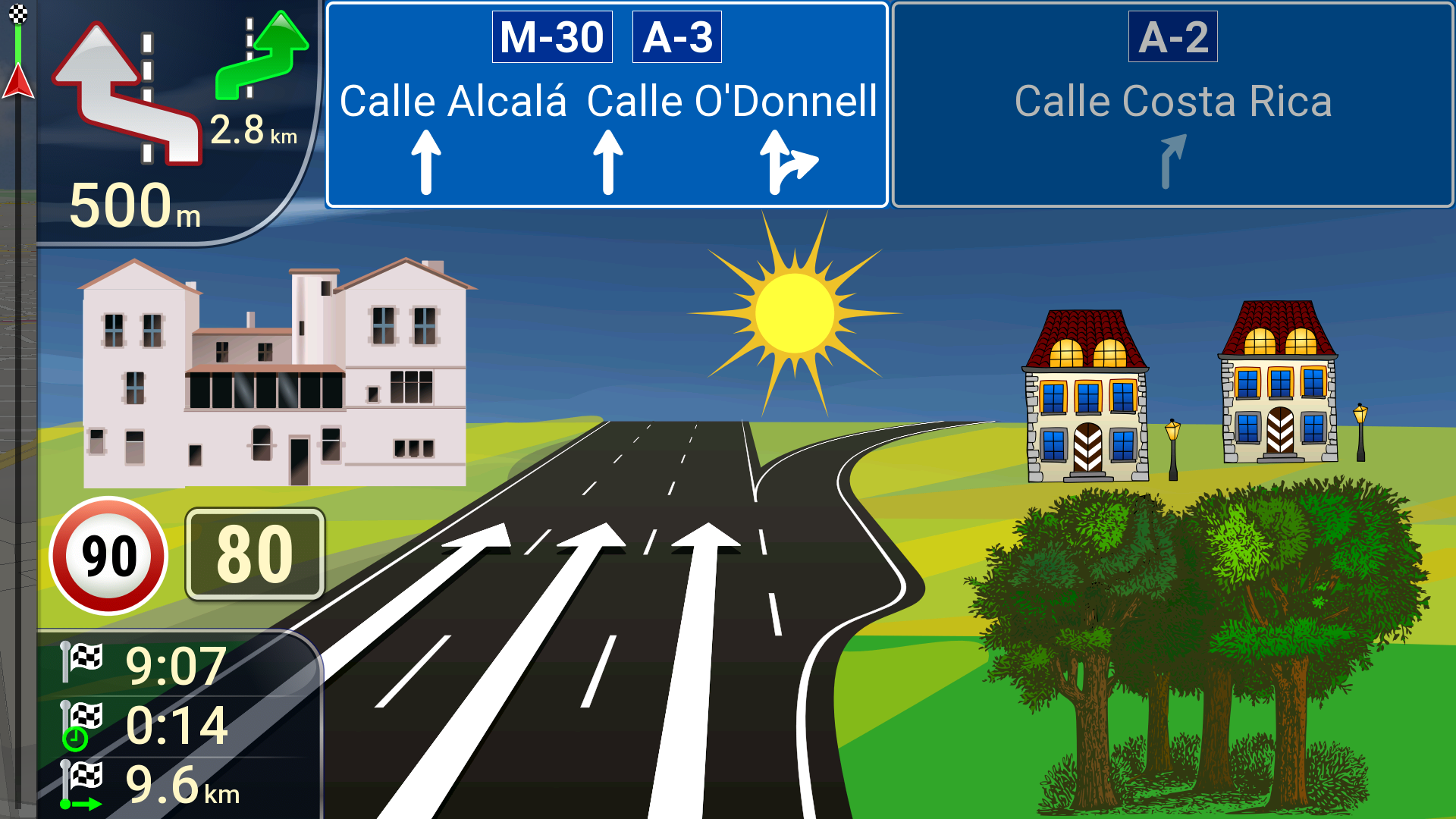
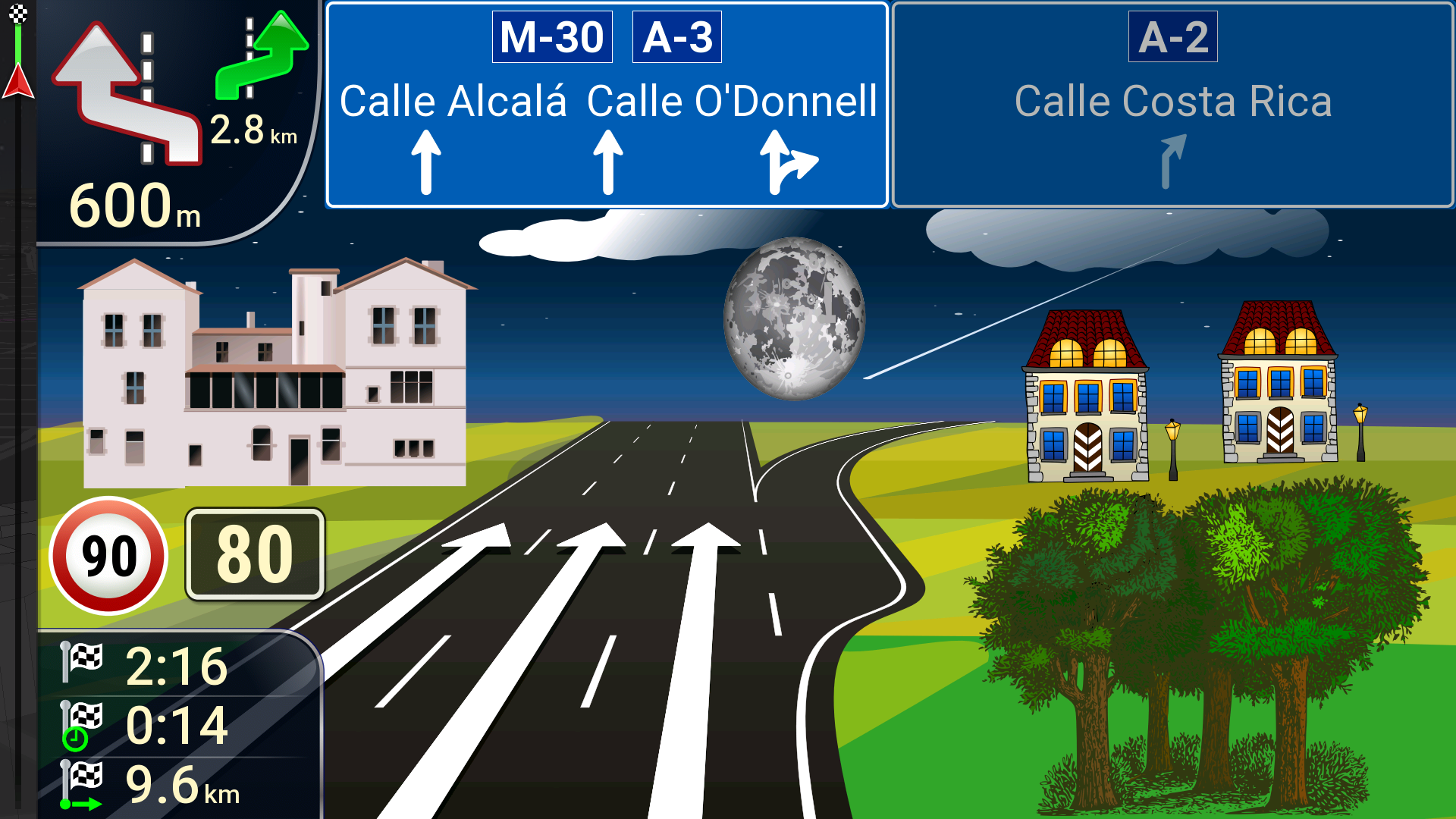



Bookmarks