TNX Texas
Where do iI find all files and folders concernig that iGO_Israel (data.zip, sys.txt, /conteni, /license...)?
Regards
Welcome guest, is this your first visit? Click the "Create Account" button now to join.
Results 41 to 50 of 63
Thread: VR on android Pie SOLVED ????
-
24th July 2020, 01:07 PM #41

This apk (iGO_ISRAEL_9.18.27.687519_VR.make.sys.apk) is to be installed on the device's internal memory and not on the SD card.
-
24th July 2020, 02:10 PM #42Senior Member






- Join Date
- Dec 2012
- Location
- France
- Posts
- 125
- Rep Power
- 17

-
24th July 2020, 02:19 PM #43Senior Member






- Join Date
- Dec 2012
- Location
- France
- Posts
- 125
- Rep Power
- 17

In fact, I put this iGO_ISRAEL_9.18.27.687519_VR.make.sys.apk in the SDCARD and run the installation frm there. For me, that install create a package_name_folder in SDcard or in Internal mem.
I'll try installing it from the internal mem. Also:
1. Where do iI find all files and folders concernig that iGO_Israel (data.zip, sys.txt, /conteni, /license...)?
2. What difference between iGO_ISRAEL_9.18.27.687519_VR.make.sys.apk and iGO_ISRAEL_9.18.27.687519_VR.no.make.sys.apk?
Regards
-
24th July 2020, 02:35 PM #44
-
24th July 2020, 02:36 PM #45Senior Member






- Join Date
- Dec 2012
- Location
- France
- Posts
- 125
- Rep Power
- 17

I think I find the [Only registered and activated users can see links. ] package. Isn't it?
I will install and test iGO_ISRAEL_9.18.27.687519_VR.make.sys with this content first. Then I'ee install the pongo skin.
Again what # between iGO_ISRAEL_9.18.27.687519_VR.make.sys.apk and iGO_ISRAEL_9.18.27.687519_VR.no.make.sys ?
RegardsLast edited by coukou; 24th July 2020 at 02:44 PM.
-
24th July 2020, 02:40 PM #46

It is the link I indicated.
Again:
- iGO_ISRAEL_9.18.27.687519_VR.make.sys.apk - creates the SYS.TXT file
- iGO_ISRAEL_9.18.27.687519_VR.no.make.sys - DO NOT create the SYS.TXT fileLast edited by jorgeultra; 24th July 2020 at 03:00 PM.
-
24th July 2020, 03:16 PM #47

Hello.... @coukou

here some explanations...
in this thread were posted only the apks that have been modded...
all the other files: ( ux, data.zip, content, voice, lang...etc) needs to download from the current post, for each app...
one trick: lets say you not know the name of iGO_folder no problem.
just open the apk with 7zip and go to path:
res > raw > sys.txt just read "data_folder_name="xxxxx""
about the marked "make_sys" this app extract the sys in the data folder when runing.... "no_make_sys" does not...
ISRAEL here:
[Only registered and activated users can see links. ]
GIFT here:
[Only registered and activated users can see links. ]Last edited by modemakias; 24th July 2020 at 03:28 PM.
-
23rd March 2021, 06:04 AM #48Junior Member


- Join Date
- Oct 2019
- Location
- Australia
- Posts
- 3
- Rep Power
- 0

Hi all, hope you are well.
I have finally configured voice recognition in English to work on IGO Nextgen Android.
Note: It did not work on WinCe probably because no net connection on car GPS radio system.
Voice recognition needs internet connection to work. It may work offline if you can modify the scripts.
The satellite maps work on or offline.
Here is a photo.
Can anyone tell me how to upload a video or zip file so you can see it working.
Thanks for reading or replying to this post.
Spoiler: amateur picLast edited by Boki; 2nd October 2021 at 12:17 PM. Reason: spoiler!, corrected image link
-
24th March 2021, 09:50 AM #49
-
24th March 2021, 12:20 PM #50Junior Member


- Join Date
- Oct 2019
- Location
- Australia
- Posts
- 3
- Rep Power
- 0
 IGO VR APK Nextgen Satellite Mapping
IGO VR APK Nextgen Satellite Mapping
Hi.
Thanks for the help.
Posted 2 small videos as the files size is limited to 15mb.
I used the lowest quality video from camera.
Bye



 Likes:
Likes: 


 Reply With Quote
Reply With Quote
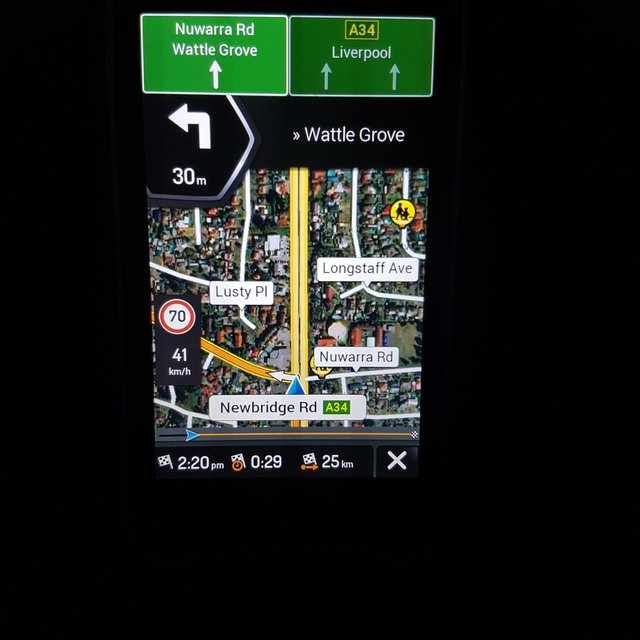


Bookmarks