@jynie try:
\fnTransparency: \fb%s="......"
also another three points, with "transparency" maybe you need... and next time post eng screenshot...
\fnBackgrounds (streets and numbers): \fb%s="......"
\fnBackgrounds: \fb%s="......"
\fnButtons: \fb%s="......"
Welcome guest, is this your first visit? Click the "Create Account" button now to join.
Results 1 to 10 of 14
Thread: Interface Function Translations
-
26th November 2019, 09:29 AM #1Member +











- Join Date
- Apr 2017
- Location
- Hongkong
- Posts
- 91
- Rep Power
- 16
 Interface Function Translations
Interface Function Translations
Dear friends
How to write"Transparency:100%"
I write "Transparency:=透明度".
But can't be translated.(3places)
Spoiler: picLast edited by jynie; 26th November 2019 at 12:14 PM.
-
26th November 2019, 12:01 PM #2

Last edited by modemakias; 26th November 2019 at 12:29 PM.
-
26th November 2019, 12:51 PM #3Member +











- Join Date
- Apr 2017
- Location
- Hongkong
- Posts
- 91
- Rep Power
- 16

@Modemakias
Thank you very much.
Two more please.
Spoiler: picLast edited by jynie; 26th November 2019 at 12:57 PM.
-
26th November 2019, 01:12 PM #4

"<<-- Vertical position"="......" attention after <<-- need two space...
about the second i'm not sure because is not from original pongo plugin... i need to see the code...Last edited by modemakias; 26th November 2019 at 01:27 PM.
-
26th November 2019, 02:23 PM #5
-
26th November 2019, 02:50 PM #6Member +











- Join Date
- Apr 2017
- Location
- Hongkong
- Posts
- 91
- Rep Power
- 16

@Modemakias @LouBouha Thanks a lot.
I have tried both before ask help.But failed.
") Set Position Vertical"=") "
") Set Position Horizontal"=") "
") Set Size"=") "
&
)??Set Position Horizontal=")??Set Posizione Orizzontale"
)??Set Position Vertical=")??Set Posizione Verticale"
)??Set Size=")??Set Dimensione"
-
27th November 2019, 02:02 PM #7
 Lost in traduction
Lost in traduction
Hi Jynie

The problem during translation is often related to the use of Copy and Paste.
Sometimes when I try to translate using another colleague's Dictionary.lang file by Copy and Paste the translation does not work..gif) This is due i think to the different encoding (ANSI, UTF-8 ...)
This is due i think to the different encoding (ANSI, UTF-8 ...)
This simple and quick method to avoid, You must transcribe the expression to be translated with your keyboard and translate it respecting the spaces, points and specific characters......gif)
To return to this case
Attached is my screenshot of this UX
Spoiler: Pics
Here is my french translation taken from my Dictionary.lang
RegardsCode:Please Login or Register to see the links
Last edited by LouBouha; 27th November 2019 at 03:56 PM. Reason: Correction Screenshot and French Code
GPS: TomTom ONE
Smartphone: THL T11 Android 4.2.2 Resolution 720x1280
Sygic 14.3.4 IGO Primo 9.6.29.636868 Skins : Doupas V9.0h , Dimka/Frontzosd
-
27th November 2019, 03:32 PM #8

Hi,
On your second screenshot, you have twice "horizontal position adjustment" !
-
28th November 2019, 02:20 AM #9Member +











- Join Date
- Apr 2017
- Location
- Hongkong
- Posts
- 91
- Rep Power
- 16

@Alain57 @LouBouha Thanks a lot.
It's very stranger.I copy and paste:
) Set Position Horizontal=") R�glage Position Horizontale"
) Set Position Vertical=") R�glage Position Verticale"
) Set Size=") R�glage Dimension"
But still refuse to translate..gif)
-
28th November 2019, 12:08 PM #10

Open Animated_Alert_fd.lua and copy string between quotes, like
Code:Please Login or Register to see the links
Last edited by costas3850; 28th November 2019 at 12:13 PM.



 Likes:
Likes: 
 Reply With Quote
Reply With Quote

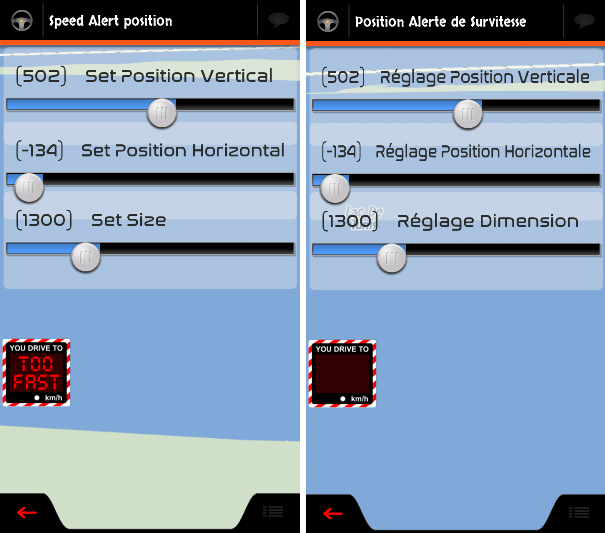



Bookmarks