I did but it did not help much...I tried with different
data, dpi, sys settings etc hmm but no help..
Tablet is Huawie Tab T3 8"
Welcome guest, is this your first visit? Click the "Create Account" button now to join.
Results 1 to 4 of 4
-
7th October 2019, 02:12 PM #1
 iGO NEXTGEN - ISRAEL - BLURRY EDGES
iGO NEXTGEN - ISRAEL - BLURRY EDGES
Hey friends
Does anybody remeber the SYS line to correct those "BLURRY EDGES"
I tried adding
[3d]
planned_route_track_width=10
planned_route_track_contour_width=2
planned_route_contour_width=4
and
[android.opengl]
sub_sample_size=4 (2 - 6)
Nothing helped....not even different data.zip
Spoiler: CLICK TO EXPAND
Spoiler: CLICK TO EXPANDNOTICE: By no means I advise installing illegal software nor I support such actions. This is just for EDUCATIONAL PURPOSES. Please use my post in order to understand or learn something new. I am a proud owner of LICENSED NAVIGATION but just to satisfy my curiosity I test, read and research. Sharing illegal material is against the law.
-
8th October 2019, 10:44 AM #2
 NOTICE: By no means I advise installing illegal software nor I support such actions. This is just for EDUCATIONAL PURPOSES. Please use my post in order to understand or learn something new. I am a proud owner of LICENSED NAVIGATION but just to satisfy my curiosity I test, read and research. Sharing illegal material is against the law.
NOTICE: By no means I advise installing illegal software nor I support such actions. This is just for EDUCATIONAL PURPOSES. Please use my post in order to understand or learn something new. I am a proud owner of LICENSED NAVIGATION but just to satisfy my curiosity I test, read and research. Sharing illegal material is against the law.
-
9th October 2019, 09:50 AM #3

@marx Thank you very much my friend. It works. I feel ashamed for not knowing that thing (I never needed before) Developer option was already activated I needed it for some ADB debugging but this OpenGl was not. Thank you.
Amazing.NOTICE: By no means I advise installing illegal software nor I support such actions. This is just for EDUCATIONAL PURPOSES. Please use my post in order to understand or learn something new. I am a proud owner of LICENSED NAVIGATION but just to satisfy my curiosity I test, read and research. Sharing illegal material is against the law.
-
13th October 2019, 12:23 PM #4Senior Member













- Join Date
- Nov 2013
- Location
- planet Earth
- Posts
- 117
- Rep Power
- 0



 Likes:
Likes: 



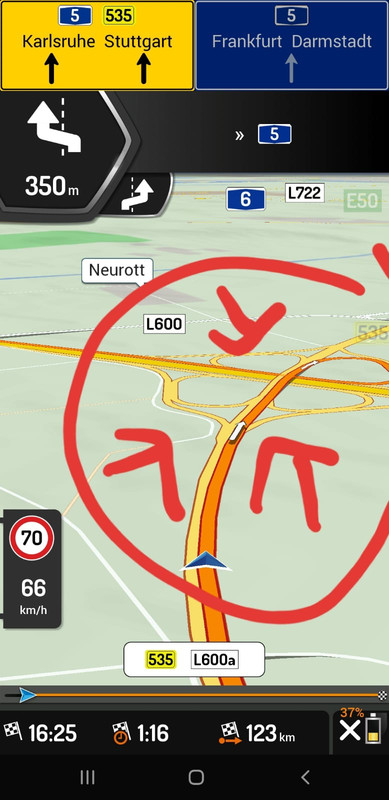

 Reply With Quote
Reply With Quote


Bookmarks