Hi,
I have NG ISRAEL & NG AVIC both running with same set of maps and additional files (ftr, fda, e.t.c.), but different ux and no additional skins, and on different devices. ISRAEL is cracked (fully or not I have no idea, but everything is working well) and AVIC have the proper license files. Both programs do alert, if the planned route have some truck restrictions and it is without the truck.zip in ux.
osiris4isis, if I'm getting your opinion correctly, it is that none of current programs are trying to avoid these restriction automatically, right?
So, they do have alerts, but they do plan route inside restricted area, even if there is another possible route, right?
Because, what I try, was to plan a route in knownly restricted area (by weight, for example) and if I try certain route options, the program is planing both with restrictions and without them, but it is up to me if I accept it. Also there is option to avoid (if possible) restrictions. All was done without presence of truck.zip in ux-folder.
If I put the truck.zip osiris4isis had provided, I noticed the following differences:
- there is Restriction menu item in Route Summary > Menu;
- there is icons and richer text explanation regarding the restriction type;
- there is absolutely no difference in planned routes - my opinion - truck.zip does not provide any additional info/options to the routing engine/algorithm;
- if you run without planned route, there is some additional restriction alerts (like road signs on the left side, near speed signs), like "Go straight in XX km" (if in XXkm is a possible turn on restricted road, for example).
I've also tried version of NG World, but as long as there was not any Extended options in Truck profile, it was impossible to check if the restrictions are working. I think these settings are provided by vehicle_selection.zip and data.zip.
Regards
Welcome guest, is this your first visit? Click the "Create Account" button now to join.
Results 71 to 80 of 130
Thread: Truck support in NG versions
-
11th September 2017, 07:40 PM #71

F.Y.I. truck.zip version made/released for a particular skin most likely must be used with that skin. In case of "ARIMI from 9.09.2017", it's a definite requirement. Here is why
Spoiler: .Last edited by osiris4isis; 11th September 2017 at 08:03 PM.
Do not PM me with questions. That's what a forum is for.
-
12th September 2017, 07:37 PM #72Member







- Join Date
- Jul 2011
- Location
- Bulgaria
- Age
- 48
- Posts
- 25
- Rep Power
- 21

Last edited by the_bookworm; 12th September 2017 at 07:43 PM.
-
12th September 2017, 08:06 PM #73

To make any sense you need to indicate full version of what proggy you're talking about.
Routing doesn't depend on truck.zip (if it's allowed via fully cracked or licensed, routing with truck restriction should work); but truck.zip might mod various menu to show or provide additional settings/notices.
Without a route, what you're describing is turn restrictions* (different from truck restrictions)
I already said, extended settings doesn't work in NextGen9.18.27.693527-World(14Mar2017) nor NextGen9.18.27.689739-Basarsoft(10Feb2017). And I already said they are provided by vehicle_selection.zip, but if you do some debugging, you'll see several criterias not met for allowing extended settings.
If you are able to get truck restriction working fully for NextGen9.18.27.687519-Gift(26Jan2017), you need to post screenshots of
1. Routing with restriction shown
2. Notification of restriction when encountered
3. Alert icons of restriction in cockpit (this required truck.zip); this is tricky, you might have to drive off a route to see it appeared
Indicates what are the addresses used in routing and make sure no additional licenses are used.
* provided by turn_restriction.zip UX and there are 4: Do not enter, Go straight, No left turn, No right turnLast edited by osiris4isis; 12th September 2017 at 11:09 PM.
Do not PM me with questions. That's what a forum is for.
-
12th September 2017, 09:40 PM #74Member







- Join Date
- Jul 2011
- Location
- Bulgaria
- Age
- 48
- Posts
- 25
- Rep Power
- 21

Just to be clear - I'm not trying to prove anything. Just seeking some knowledge & experience (and sharing some).
Israel 9.18.27.687519 (2017/01/26)
AVICSYNC 9.18.28.696728 (2017/04/10)
Agreed with first part.
Regarding the second one - I'm not using turn_restriction.zip UX and without truck.zip there are no additional alerts.
It's all working. Or, at least it is showing the alerts. And I don't really understand your meaning of fully working.
But my point was, did you expect/wish for the software to automatically calculate route outside of restricted areas/roads?
Personally, I did not found a version of NG, that can do that. But, again, maybe I'm a bad seeker
Spoiler: ver & restriction
Spoiler: route
Regards
-
12th September 2017, 09:48 PM #75

Hello,
Half the route behind me - so as promised - my remarks and observations:
As you recall - the apk of this post - [Only registered and activated users can see links. ]
skin - original (without any modification) - from this - [Only registered and activated users can see links. ] (version 10.09.2017 )
Truck profile - by @Ludo Palinckx
truck setting's:
...
Spoiler: screen's
...
Route designation: After entering the destination (Radymno) - the program has determined the route taking into account the characteristics of the vehicle - the route has been determined and takes into account the temporary weight limits of the vehicle.
Because I wanted to check the height limitation program - I chose a small modification route - through an area where the height limit for a flyover was 3.5 m.
On the Navi screen - where there are standard restrictions - nothing has shown!
But before the restriction points (Height and weight) the following messages appeared:
Height limit ...Spoiler: height limit warning
Weight limit ...Spoiler: weight limit warning
along with the corresponding voice message (TTS).
All other warnings are signaled without problems.
Traffic reports also - along with the indication of "temporary traffic restrictions" - and the possibility of choosing a detour.
......Spoiler: temporary traffic restrictions
In my initial assessment - the program works much faster and smoother than the previous version with modified skin - by Pongo.
I remind - this skin by Arimi - without any modifications
......Spoiler: screen version
@Arimi - good job
regards wojpenLast edited by Boki; 23rd December 2018 at 06:47 PM. Reason: image links correction
Password for My Files: wojpen
User (when necessary): wojpen
Closed Link - Please PM
regards
-
12th September 2017, 10:17 PM #76

If possible, post screenshot of the "Go straight in XX km"
"Fully working" is according to what I see in the codes. The UX truck.zip provides certain capability; if you're not using it, then the point is moot.
If you go off a route, I would expect proggy to tell you in cockpit screen* and even with direction and distance to get back on route. Look at truck.zip (from World or even Arimi's version), you will see codes that does just that. You show screenshots of routing only, there is notification and alert screenshots needed to get "all working." Well, since you didn't use truck.zip; you won't have ability to get notifications and alerts. So it's not "all working."
According to the codes in truck.zip, you should get 3 things in driver alerts icon area of cockpit: restriction icon, direction, distance
Spoiler: .
I have NOT seen this in any screenshots so far; why not?
* I don't want to know restrictions only in routing (static) screen. I want to be notified in cockpit while driving (dynamic). I hope that's clear enough.Last edited by osiris4isis; 13th September 2017 at 01:42 AM.
Do not PM me with questions. That's what a forum is for.
-
13th September 2017, 06:14 PM #77Member







- Join Date
- Jul 2011
- Location
- Bulgaria
- Age
- 48
- Posts
- 25
- Rep Power
- 21

"Go straight..." was just my interpretation of the sign
The blue signs and last one in the screens, are from the truck.zip + the information (restriction data) that comes with *.ftr.
If there are alerts from *.fda (e.g. Overtake forbidden or Pedestrian walk), they have higher priority than truck alerts and are shown instead.
Spoiler: screen
Unfortunately, it was impossible to catch on screenshot the message when you enter the restricted are, because it is with Dismiss-button aon the window covers the camera-button.
N.B. Please, note that in order to have such alerts you need to do real driving and not simulation. Same as SpeedCamera.Last edited by the_bookworm; 13th September 2017 at 06:25 PM.
-
13th September 2017, 07:34 PM #78

Finally, a screenshot of what truck.zip should provide! This is on NextGen9.18.27.687519-Gift(26Jan2017) without any additional license, right?
Yes, I know real driving was needed; and as I said, there are few "truck restricted" area where I'm at. That is why I could never see it. Thanks for the screenshots.Do not PM me with questions. That's what a forum is for.
-
13th September 2017, 08:04 PM #79Member







- Join Date
- Jul 2011
- Location
- Bulgaria
- Age
- 48
- Posts
- 25
- Rep Power
- 21

Sorry osiris4isis, but it is from Israel 9.18.27.687519 (2017_01_26), because my other android-device was loaded with BASAR for testings, but there is no truck restriction shown there.
I'll have the shots from Gift-version only tomorrow.
I'm using only licenses provided with the programm (will post the list also).
-
14th September 2017, 12:26 AM #80

Unless I am wrong, I believe Israel 9.18.27.687519 (2017_01_26) is what I called NextGen9.18.27.687519-Gift(26Jan2017). But to be sure, please give CRC-32 of .apk
Do not PM me with questions. That's what a forum is for.



 Likes:
Likes: 



 Reply With Quote
Reply With Quote
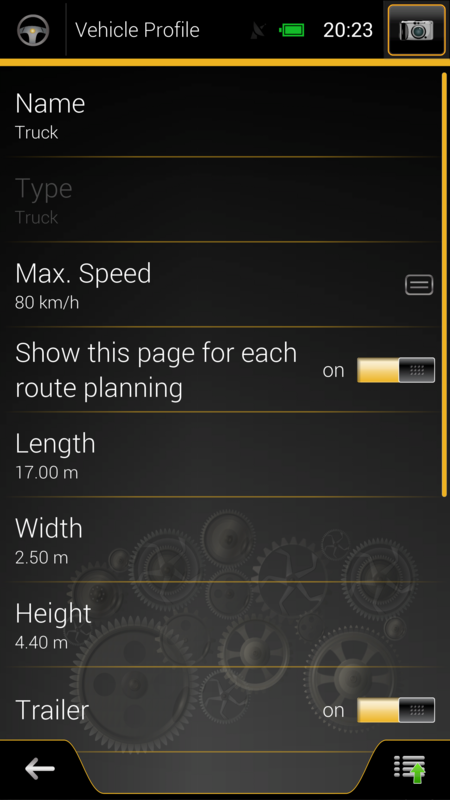
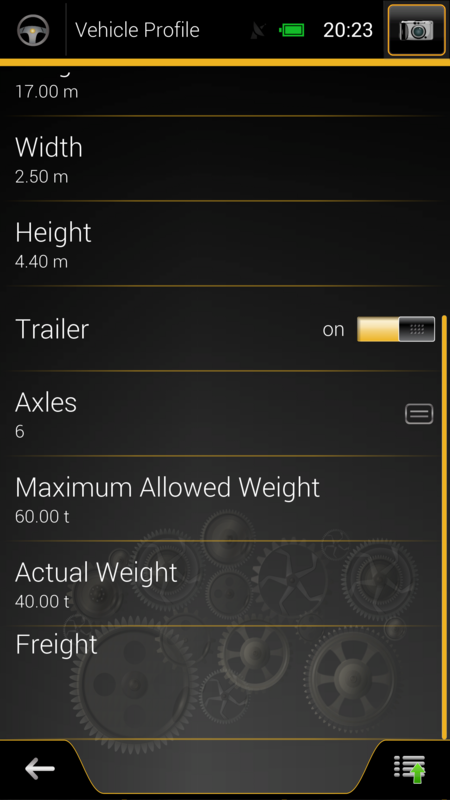
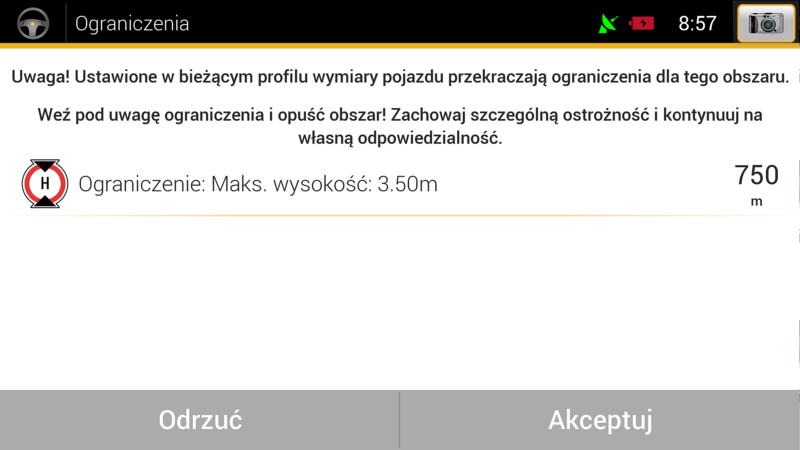
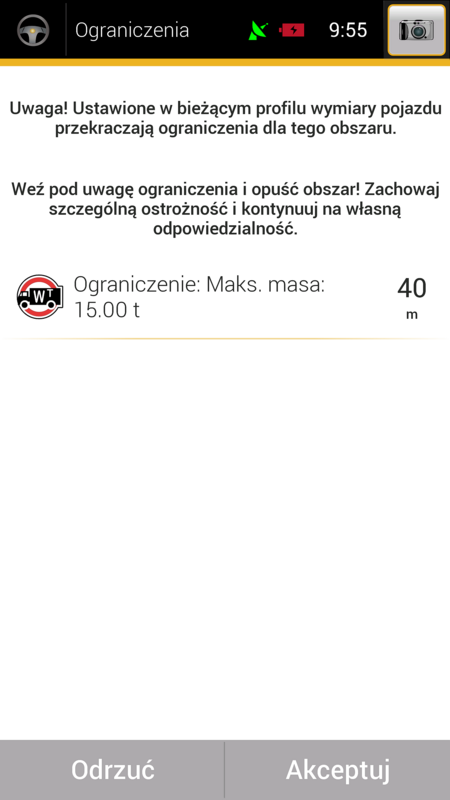
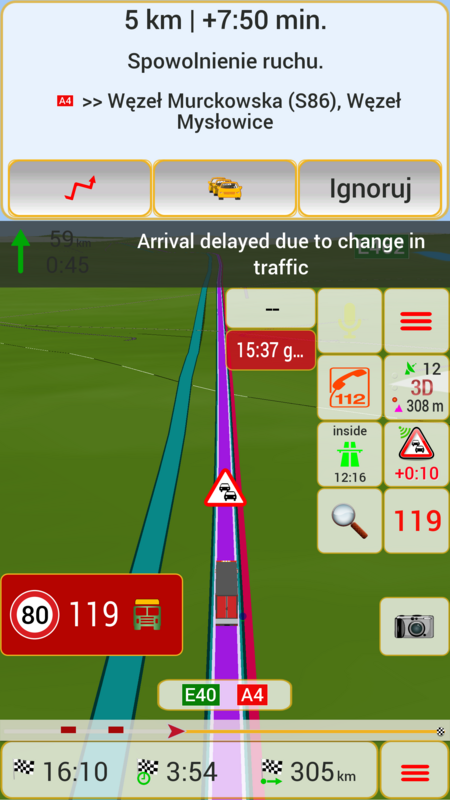
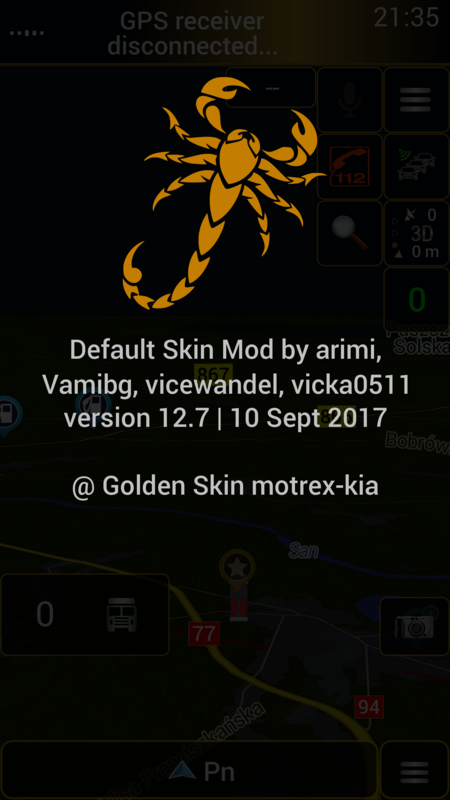

Bookmarks