No, warnings (for restrictions) doesn't come from "speedway" (nor speedcam.) Notifications and alert icons for restrictions, which currently no proof that it works, comes from truck.zip UX. Routing engine is part of proggy, so if license is correct and proggy support restrictions, it will work. If you want to hear TTS for restrictions (assuming you got notifications and alert icons working) I believe you have to make sure
Spoiler: .
Welcome guest, is this your first visit? Click the "Create Account" button now to join.
Results 41 to 50 of 130
Thread: Truck support in NG versions
-
5th September 2017, 10:52 PM #41Member +









- Join Date
- May 2012
- Location
- Hoogerheide
- Age
- 50
- Posts
- 35
- Rep Power
- 23

@ Wojpen, I want what you have

It seems to me you have the working version figured out as it should be.
I don't have the speedcam tts pro.... and I think that's the main difference.
Another Thing is, I made the same route and Do not get the warnings for height in the Netherlands like it said before.
I only get the weight restrictions in Poland.
I have Gift 9.18.27.687519 with Pongo and maps Q1 2017.
I post my screenshots so you can see what I have.
In the first picture you see he tells me to take the exit to avoid the tunnel, like he planned in the route.
The second picture, is the warning i get when I did not take the exit.
The third picture is you're route.
The last picture are the restrictions i get, so no warnings for the tunnels in Netherlands like you have ??????
Spoiler: screenshots
So I did something wrong, or I have files missing, or the wrong version of nextgen, I don't know.
And I think what Osiris4isis told is right also, looks like the warnings come from speedway tts.
I really want the same as you have, and i think it should work perfect for trucks.
So if you can help out a bit, I can test and let you know how it works on the road and wich warnings you see when you're driving.
Again thanks a lot for helping, I do know now that Truck version should be working good 👍👍🚚🚚🏁🏁
Grtz. Ludo.Last edited by Ludo Palinckx; 5th September 2017 at 11:19 PM.
-
5th September 2017, 11:23 PM #42

Last edited by osiris4isis; 5th September 2017 at 11:30 PM.
Do not PM me with questions. That's what a forum is for.
-
5th September 2017, 11:57 PM #43

O4i - as always a valuable note
 - although in my opinion - unfinished.
- although in my opinion - unfinished.
Can users not understand what is going on ....gif)
It is like this:
Vehicle dimensions are set in the options - car (Truck, Bus etc) profiles
Based on this information - the program tests whether the set parameters exceed (or not) parameters specified for the road and "stuck" in map files (ftr, fda, spc or txt) or !!! in txt (spc) files.
If this is the case - then (with the proper SPEEDCAM-CAT configuration we see it on the map, and before we can see it in the "constraint specification" and in the route description - just as we see the limitations and warnings of other categories.
In NextGen - the file corresponds to the file - vehicle_selection.zip, while the limit (for this category of vehicle) corresponds to the file - truck.zip.
Proper display of speedcam - this is speedcam.zip file, - but if there is no ftr, fda, spc, or speedcam txt files - then the whole thing does not work properly.
Even when the program is "full crack" and you do not need a license - here's a minor digression - in my Basarsoft version - actually a license for Truck is required.
And so:
With a properly configured vehicle profile:
we choose the route
Spoiler: pic1
If the vehicle parameters exceed the route parameters - appear - restrictions
Spoiler: pic2
which we can see on the map
Spoiler: pic3
or in route info
Spoiler: pic4
regards wojpenLast edited by Boki; 23rd December 2018 at 06:42 PM. Reason: image links correction
Password for My Files: wojpen
User (when necessary): wojpen
Closed Link - Please PM
regards
-
6th September 2017, 12:21 AM #44

.ftr is definitely for truck restrictions, .fda might be for truck restriction alerts (but I don't think so), .spc/.txt are definitely NOT used for truck restrictions.
You have not indicates if you actually see alert icons similar to driver alert icons provided by .fda for truck restrictions. If you look at truck.zip you will see that it has similar setup for driver alert, where you should see alert icons if encountered. The icons are same as what you show under "Restrictions" menu (and what I posted)
"SPEEDCAM-CAT" (inside sys.txt) has nothing to do with alert notifications, it has to do with setting type of announcement (audio,speech) and TTS phrases used for only the 32 speedcam types
This is not true, speedcam (provided by speedcam.zip UX) doesn't uses .ftr nor .fda, it needs .spc or .txt under the speedcam directory. The "speedcam subsystem" has nothing to do with truck restrictions. It has nothing to do with driver alerts.
Yes, this is what I thought. Probably same with World. If license is needed, then it's NOT "fully cracked."
Everything you've shown are for settings and routing (not realtime), but nothing on realtime notifications or alert icons. Now perhaps truck.zip UX which provides it is not complete or not working correctly; but the idea of truck restrictions not supporting realtime notifications if you go off route or can't recall from looking at route info, is to me bad.Last edited by osiris4isis; 6th September 2017 at 12:47 AM.
Do not PM me with questions. That's what a forum is for.
-
6th September 2017, 07:24 AM #45Member +









- Join Date
- May 2012
- Location
- Hoogerheide
- Age
- 50
- Posts
- 35
- Rep Power
- 23

I know what you mean, it ain't ful truck from the original program.
But on the other hand, I think the way Woipen made it work, should work perfect.
I drive with igo for about 10 years now and I really like it, so I rather not change to another program.
From the beginning when they have been selling Truck navigation systems I can tell you not 1 of them is 100% good working, not TomTom, Snooper or others, I bought a new truck, with the most expensive audio/navigation system, all Europe and of course Truck version, and it's worthless , I used it a couple of times and never use it again.
iGO Nextgen is 10 times better.
When I see Woipen's screens i think this is a great working version, and how he got it work, doesn't matter.
-
7th September 2017, 12:57 AM #46
-
7th September 2017, 01:02 AM #47

O4i - great thanks for the answer - as usual concise and content - thanks.

But I have the impression that we are talking about two different things!
The author of the question - Mate Ludo (thx for a question) - pointed out the essence of the issue - choosing a route that would have no limits (as I understood it), and not signaling the limitation.
You - you think the problem is the lack of signaling online restrictions (so I understand your answer)
On the other hand - apart from the fact that such signaling is and is very good - I believe this is the least problem!
I will explain my position - using a medical comparison:
You say - there are no symptoms, so there is nothing to cure
I say - why treat - better prevent!
And exactly - better in my opinion choose the route without limitation than meet the restrictions - even signaled - on this route!
Why? - it's simple - there are limits that can (in some cases) prevent further driving.
For example, when driving a vehicle with a height of 4.4 m - on the motorway - we have a tunnel or bridge in front of you with a height of 4.0 m, the previous exit of the motorway was 15 km earlier, next to the tunnel (bridge) that signaled restricted ???
Next case:
"The speedcam subsystem has nothing to do with truck restrictions." - Unfortunately, but with such a statement I find it hard to agree!
"speedcam subsystem" is a team that allows you to show events, constraints or places on the map - important for the driver - eg radar, speedometer, school zone, etc. -
Some of the information that this system uses is contained in the fda (file driver alerts) file.
If:
[Speedcam_category 6]
= activated_spoken_type speech
activated_speech = "Caution dangerous railway crossing"
or
[Speedcam_category 16]
= activated_spoken_type speech
activated_speech = "give way"
or
[Speedcam_category 20]
= activated_spoken_type speech
activated_speech = "Dangerous Turn"
or etc ..
There are no driver alerts - I personally do not understand anything anymore ....!
And finally a small supplement - as I wrote in the beginning - visualization of restriction while driving (in my version) - today, driving real mode, truck profile Ludo:
Route through Scinawa to Wroclaw
without restriction - fast, length - 196 km
Spoiler: .
Short stay without restriction - 241 km.
Spoiler: ..
Short - with restriction - 174 km.
Spoiler: ...
After entering the Bridge and Tunnel points, Restriction appears in the route plan
Spoiler: ....
There was a warning on the bridge
Spoiler: .....
And at the entrance to the tunnel / overpass warning
Spoiler: ......
After avoiding Restriction further route is such (89 km)
Spoiler: .......
Conclusion - It is obvious that the short with restriction is shorter than the fast route of 152 km!
But:
If the ride was a Mate Ludo vehicle - the first restriction I could break - but the other unfortunately unfortunately no longer has a carriageway 12 m wide, so I could not turn back.
So you see that even with the online restriction signaling while driving - without the possibility of choosing a route without restriction, they can be big problems.
regards wojpen
PS.
For me (User - Driver) is absolutely everything - what is inside, what version and whether original or mix version.
It is important that the program performs the functions that I need and expect. The rest is invalid


Last edited by Boki; 23rd December 2018 at 06:43 PM. Reason: image links correction
Password for My Files: wojpen
User (when necessary): wojpen
Closed Link - Please PM
regards
-
7th September 2017, 02:33 AM #48

Ludo is having "issues" when he uses Gift, but you showed that there is no issue for Basarsoft with license, no?
OP asked about proggy with "truck restriction" capability. What does that mean?
1. Ability to set extended settings
2. Ability to route correctly based on restriction
3. And according to the code in truck.zip, the ability to have notification and alert icons
Marx and I have been saying only Gift seems to work. But as I discovered, it's not working fully. I'm not interested in proggy working with license because as I said, there is no license for outside Europe!
Nope, I never said that. I said "truck restriction" is not fully working on Gift and so far there is no proof that it works fully with any proggy.
I expect alert icons to tell me and not depend on memorizing "Restrictions" info data from the routing screen. Your last 4 screenshots looks like notifications, is it occuring when you drive near the restrictions? If so, then notification is working. But still no alert icons. Are you using truck.zip?
You continue to say n*ns*ns* even when I give you answer. Do you understand what speedcam.zip UX provides? It has nothing to do with truck restrictions nor driver alerts (which driver_alert.zip UX provides) Dude, look at the codes, it's all there.
Remove .fda (and/or driver_alert.zip), and I guarantee you will still see speedcam alerts if you have .spc and .txt in the speedcam directory. Driver alert is NOT speedcam. Remove .ftr (and/or truck.zip), and I guarantee you will still see speedcam alerts if you have .spc and .txt in the speedcam directory. Truck restriction is NOT speedcam.
And the settings in sys.txt has nothing to do with truck restriction. Read what I said in previous post. There are only 32 speedcam categories* and they do not match up with all truck restriction (look at my post of the icons) "Max Height" category in speedcam is not truck restriction, it a category that you can put in .txt under speedcam directory to get alert like speedcam.
* Yes most are not speedcam related, I would preferred to call it alert instead of speedcam, but NNG probably originally created it for handling speedcam and later provides for other alerts.Last edited by Boki; 7th September 2017 at 07:26 AM.
Do not PM me with questions. That's what a forum is for.
-
7th September 2017, 08:26 AM #49Member +









- Join Date
- May 2012
- Location
- Hoogerheide
- Age
- 50
- Posts
- 35
- Rep Power
- 23

I understand what osiris4isis means, it is not original full working.
And no driver alerts show on screen, only restrictions.
So it means, only warnings with route calculated.
Wojpen made it work by some changes, and for me as truck driver it's the best we have for now.
For me as a user it's to difficult to go along in you're discussion, because I don't know how it all works.
The op is not made by me, but I think everybody may post there questions and solutions regarding the topic of the op.
Therefore I am very pleased that the both of you are helping me and a lot of other users.
As far as I can see, Wojpens version is working, and mine is not accurate, however I do get the same notifications on some roads.
So I looked into it, and found that I use the maps of Here Q2....
I'm gonna go back to Q1 this weekend, because I'm on the road all week and test the routes again.
@Wojpen, I think the same way, if it is working, I don't mind how, original won't work, so we adjust it the way it does work.
Just want to ask you, what I need, for it to have the one you have because it's the first time I saw it really works the way I need.
Thanks both for you're replies, Grtz Ludo.Last edited by Ludo Palinckx; 7th September 2017 at 08:42 AM.
-
7th September 2017, 09:29 AM #50

@ Ludo, - license for Q2 - recently appeared - when the map was not published.
The version - from which these screens are coming is Q1 / 2017
/ check your PM box in the evening /
/
@ O4i:
"1. Ability to set extended settings
2. Ability to route correctly based on restriction
3. And according to the code in truck.zip, the ability to have notification and alert icons "
In my version all this works - although the alert is shown - but not as an icon!
"Marx and I have been told only Gift seems to work." - From what I have shown that not only Gift ....
For clarification - actually - for today only within Europe.
And then - "by the way" - instead of writing "n * ns * ns *" - you can explain the discrepancy ...
As I was able to figure out - based on your last post - misunderstanding is because you understand "drive alerts" - as a tool name, and for me "drive alerts" is nothing more than "warning for drivers". I wrote "drive alerts" should be "warning for drivers".
The most interesting thing is - and I think you as a person running code writing you will know this - why is this - what works correctly in the Basar 2016 version - does not work in 2017 versions?
regards wojpenPassword for My Files: wojpen
User (when necessary): wojpen
Closed Link - Please PM
regards



 Likes:
Likes: 
 Reply With Quote
Reply With Quote


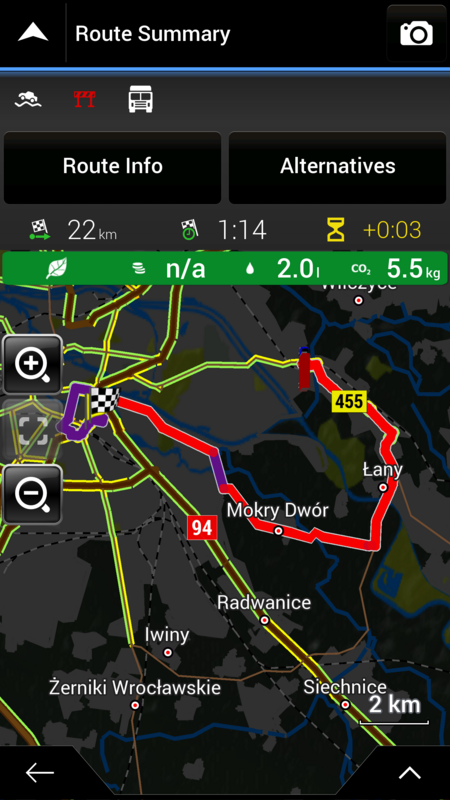
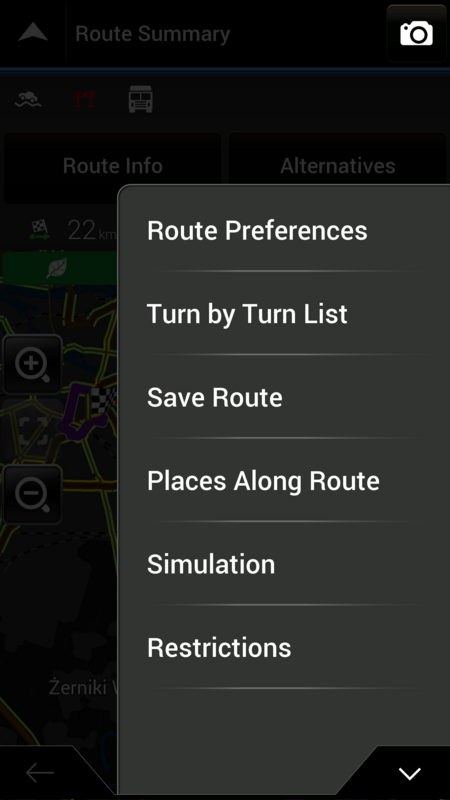
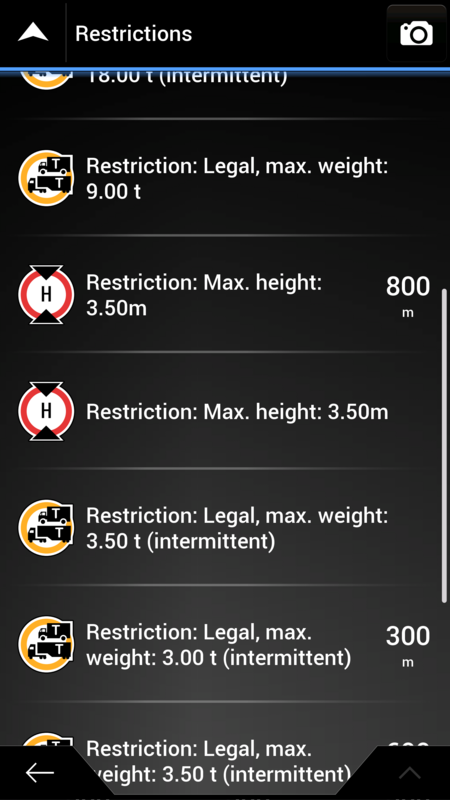
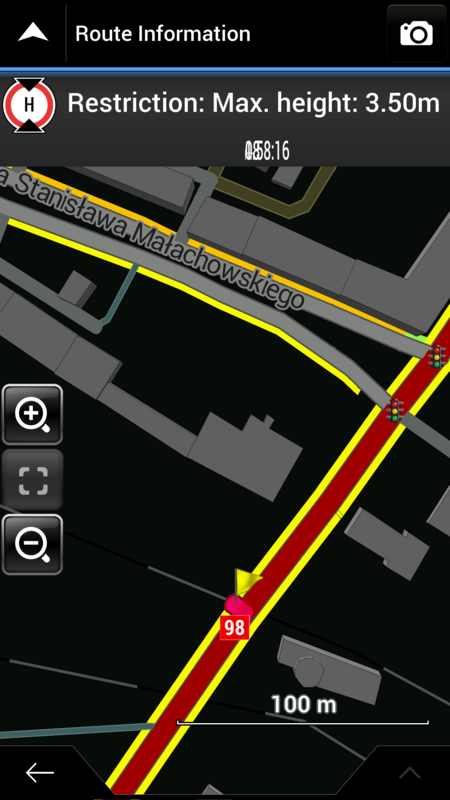
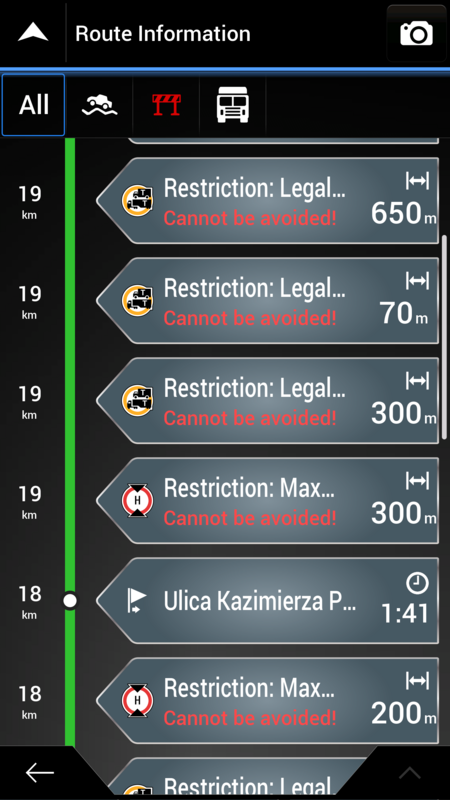

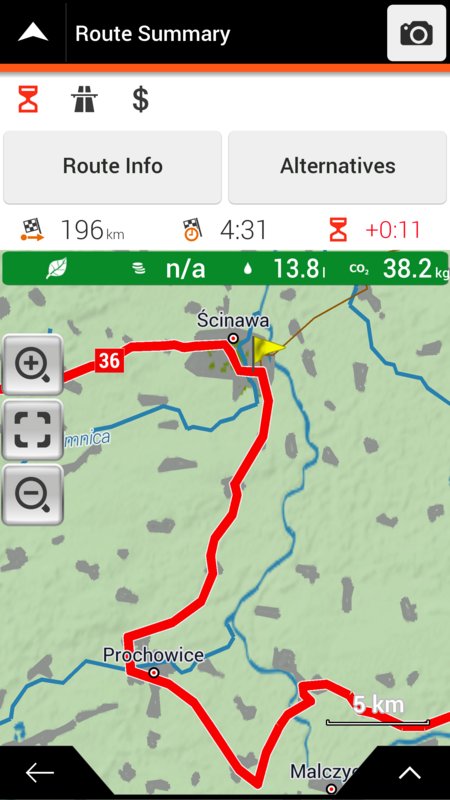
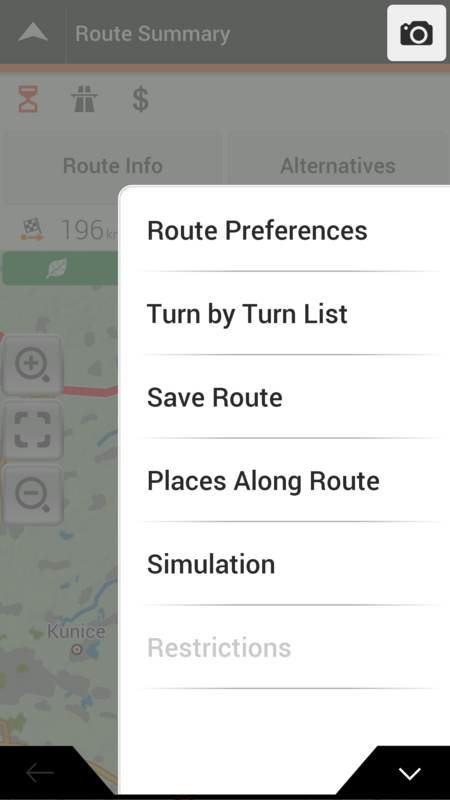
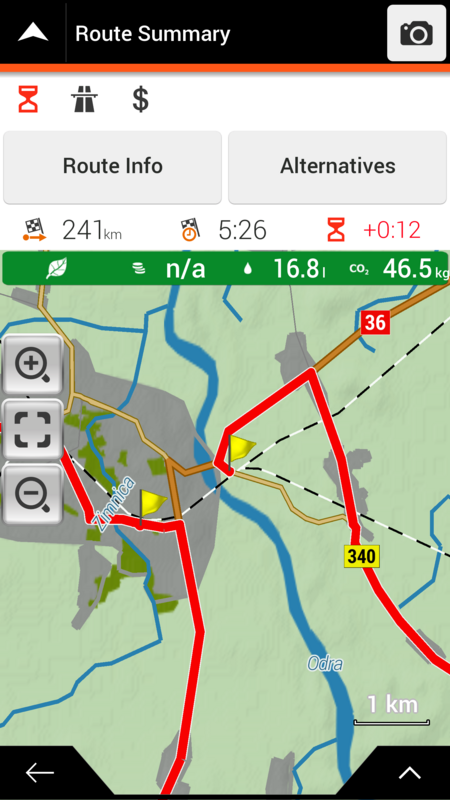
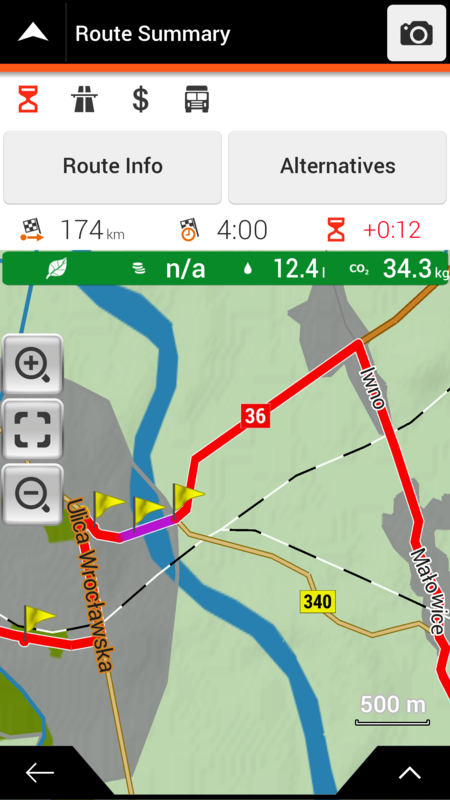
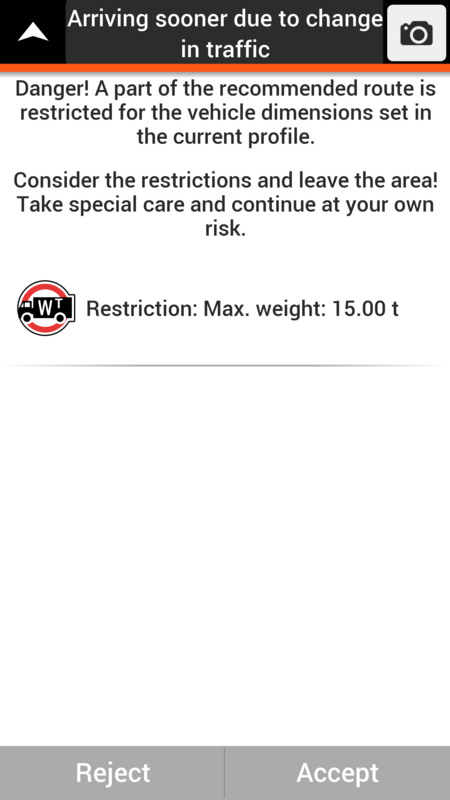
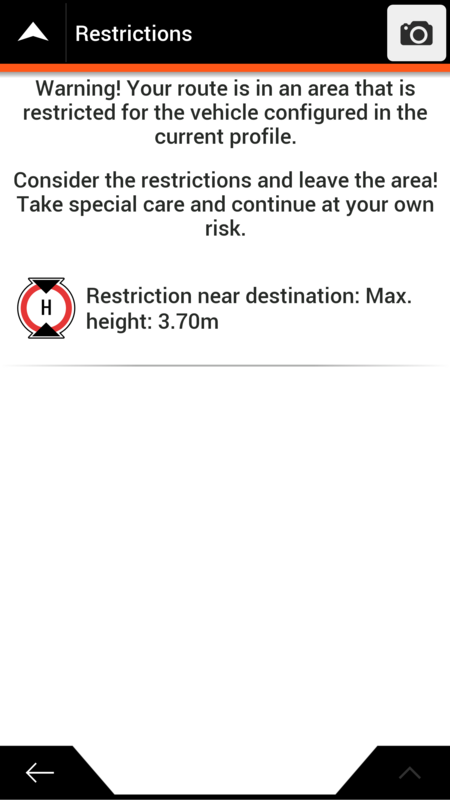
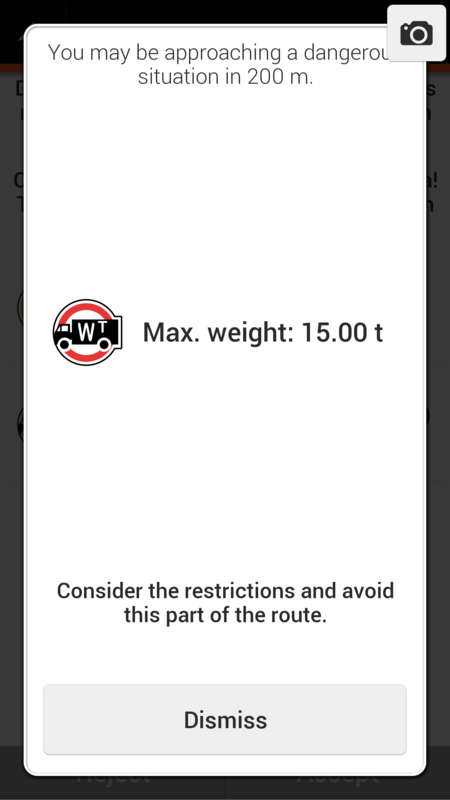
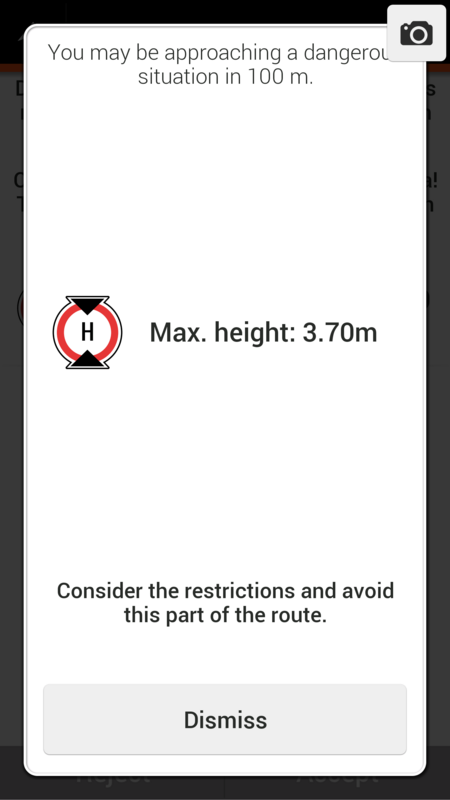


Bookmarks