Package with two versions of each image
bg_modelviewer_landscape
bg_modelviewer_portrait for all skin
copy and replace in skin
In skin Arimi and skin VW of vicewandell copy in Motrex-kia_xxx
Spoiler: imge
Welcome guest, is this your first visit? Click the "Create Account" button now to join.
Results 41 to 50 of 233
Thread: SVG developments
-
20th May 2018, 07:20 PM #41

Hi.....
All arrows for lane_vsimp_sel and lane_vsimpdir in format SVG as well as the ready ones lane_vsimp_sel.bmp and lane_vsimpdir.bmp for all skins.....
Files from archive lanes.rar are copied, and replaces existing ones in the skin!
Spoiler: Screenshots
The files will undergo some minor changes when I have time.....
Regards.....
This post requires you to click the "LIKE this post" button and hit F5 to read this content.
-
31st May 2018, 09:42 AM #42Member +














- Join Date
- Apr 2012
- Location
- Espa�a
- Posts
- 80
- Rep Power
- 40

Last edited by alipark; 31st May 2018 at 09:45 AM.
-
9th June 2018, 01:17 PM #43

With the advent of high-resolution phones, the NNG has rightly adopted the use of vector images, whose quality remains unchanged in the various enlargements.
Creating and editing these svg images is quite complicated compared to the bmp files. This type of images are used particularly in speedcam files, but are found everywhere, as well as in junctionviews......
Here I explained it in a better way:
[Only registered and activated users can see links. ]
The use of Adobe Illustrator is not particularly easy, even if here it seems full of professional graphic designers.......
-
9th June 2018, 03:15 PM #44Member +














- Join Date
- Apr 2012
- Location
- Espa�a
- Posts
- 80
- Rep Power
- 40

The question is:
How to create those files .svg
How to use this file .svg
Create and use is not the same
-
9th June 2018, 05:14 PM #45

Hello
If I may, I will add some clarification about the "svg" format.
The big advantages of this format are:
- One picture for all resolutions. It is the "Nextgen" software that will resize it in relation to the resolution used by your device.
- Pictures much less heavy (Kilooctet). Which is very interresting for navigation software.
- Of course, very good quality in the display, since these images are not pixel-based.
For simple pictures, it is not mandatory to use "AI", other vector software will do.
On the other hand for the pictures said to "phases", ie, when several layers are supperpos�s in the same file,
There is only (to my knowledge) "AI" which knows how to export them, so that they can be exploited by "Nextgen".

Last edited by Alain57; 9th June 2018 at 05:19 PM.
-
9th June 2018, 09:06 PM #46

The problem is "how" they do it....... in a nutshell ...... Adobe Illustrator does it better....
Whether you are talking about creating an image from scratch, (and to do this I am not able yet), whether you are talking about to vectorize a raster image......
When I started in 2015, vector images were made only by Garigor, first I tried with Inkscape, (free), but the quality is poor, later with Corel Draw, but it does not import and saves the svg images. After I downloaded Illustrator and I had to learn how to use it, just that little bit ....
If you talk about simple images, for those a little more complex, if you want images very similar to reality, they weigh much more than raster images......- Pictures much less heavy (Kilooctet).
This image of 800x480:
Spoiler: image
in png format is 665 KB, in bmp format is 1,09 MB, in NNG-bmp format is 353 KB......... if I turn it into svg with details closer to the original is 13,8 MB......Last edited by BIRBANTE; 10th June 2018 at 11:01 AM. Reason: added example
-
10th June 2018, 04:34 PM #47

Hello
In your example, you talk about vectorizing a png or bmp picture.
The result will be very ugly in addition to multiply the weight by ten.
I'm talking about the case where the pictures are drawn directly in vector format !
-
10th June 2018, 08:15 PM #48

I took an extreme example, but the size of the svg files is determined in large part by the number of "trace". More details, like the turf with many strands of grass, means more trace and more weight. Even if you create the strands of grass directly the file will become big. Why almost all images have few details, a few nuances? They all look like cartoon images. You can replace the lawn with green cement, the file will be much smaller, but it is not the same thing ......
I am a modest self-taught, but some basic things I managed to understand them and to adjust me accordingly ......
P.S. Try to belie me and make that same image directly with Illustrator and see how much it weighs...... but it must be as equal as possible.....
P.P.S. From the Like, we can clearly see the various "congregations", very often are given even when nothing special is written.....Last edited by BIRBANTE; 11th June 2018 at 06:58 PM.
-
11th June 2018, 05:48 PM #49

Hello
I am just like you a modest self-taught.
Why deny yourself, if you're right ?
I totally agree with you for this (extreme) example.
The example you are talking about and a junctionview!
How is she made?
These are two photos, one for the sky and another for the floor.
Who says photo says format (jpg). So like the format (png, bmp .......).
These formats consist of pixels.
To have a close result with the vector format, there will be a week of work. And indeed the weight of the result would be enormous.
So, we agree on this kind of picture !
You talk about cartoons, I remember that (AI) is a drawing software, not a photo processing. Some achievements will be very difficult to make realistic.
By cons, I did not understand your last sentence ? (PPS).
Sorry for my bad English
I am using Google Translat
-
11th June 2018, 09:05 PM #50

It would not be difficult, Illustrator does it all, but the files get too big..... I realized this thing after my first speedcam.zip file, but even using "cartoons" images, the thing changes little. This is the image I use for Mobile speedcam:
Spoiler: image
realistic enough....... and these are the icons I use in my TomTom 1.4 Android:
Spoiler: image
even if they are like "cartoon", they weigh much more than the simple silhouette of the train and the bus....... multiply it by 32 ......
Just forget it, it was not directed personally to you but to the various flatterers ....By cons, I did not understand your last sentence ? (PPS).
Me too use Google Translate.Sorry for my bad English
I am using Google Translat



 Likes:
Likes: 





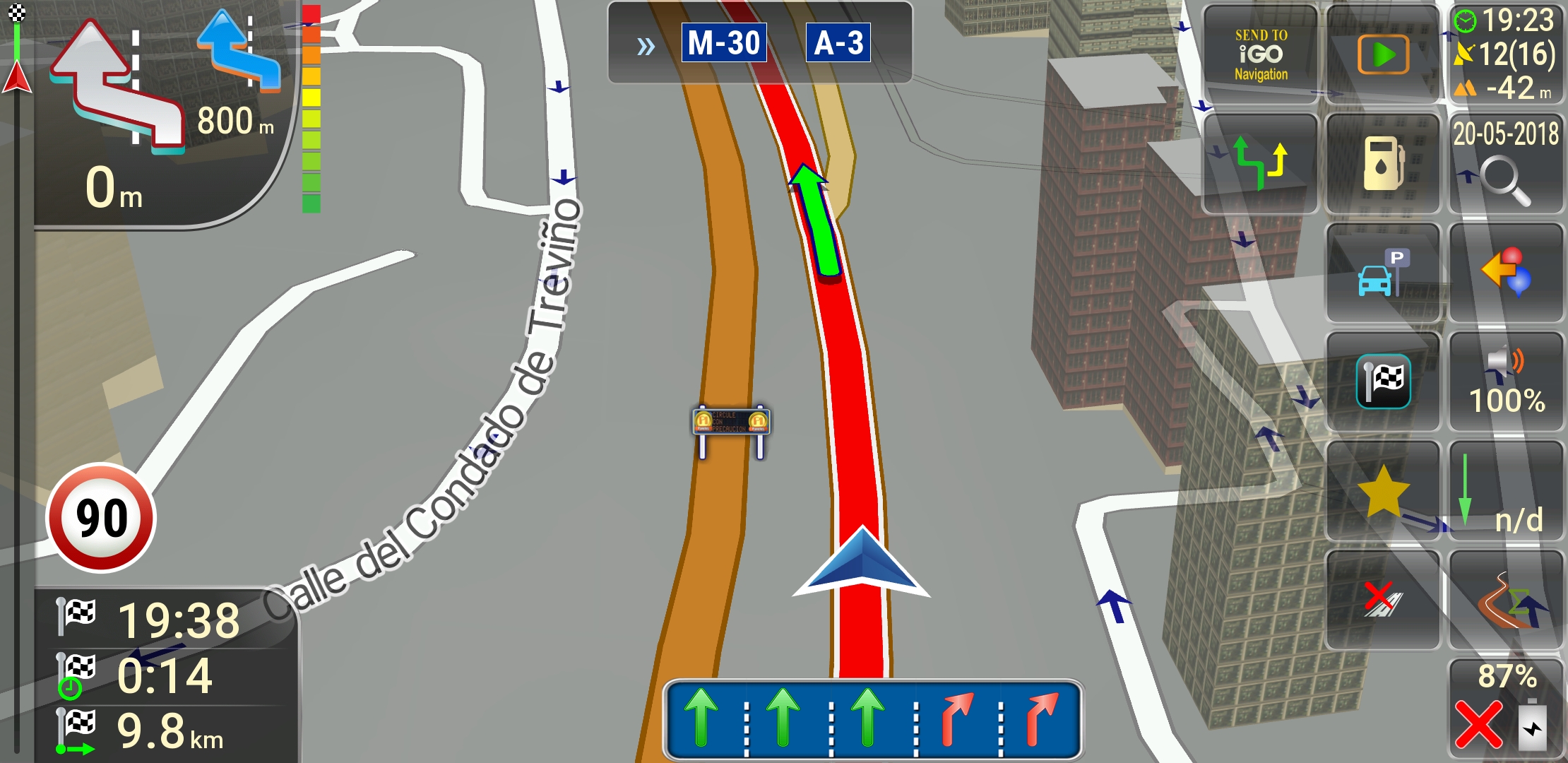


 Reply With Quote
Reply With Quote




Bookmarks