gvp
Actually we can change the lengths of individual strings, but not too much, as some strings are constrained with sizes of windows. So we can move the 0x00 bytes ending the strings. The only requirement is that the overall length doesn't increase, but it is allowed to decrease.
Welcome guest, is this your first visit? Click the "Create Account" button now to join.
Results 21 to 30 of 34
-
25th October 2012, 02:52 PM #21Member +


- Join Date
- Apr 2011
- Location
- Greece
- Age
- 56
- Posts
- 47
- Rep Power
- 15

i'm aware of that ... thank you
i translate the bin file with freeware HxD hex editor. it's easy .. no need for the script ... thank you
@ abba33
first of all: 0x preffix means hex number ... so when you see 0x20 means hex number "20" which represent space character in ANSI character set ...
0x00 number is the null ANSI character but HxD hex editor represent it as "."=dot character as you can see in the photo below (marked red in photo).
1. don't delete or move these 0x00 characters (you MUST use the space between two 0x00 characters for your translation. If it's not enough use abbreviations. If it's more than enough use space character = 0x20 (hex number) (marked blue in photo)
2. don't change the size of the file
3. if it's a lot of work, translate the strings you need. the others keep them in english ...
Master ddabcd277 & kunix ... if I miss something please correct me ....................
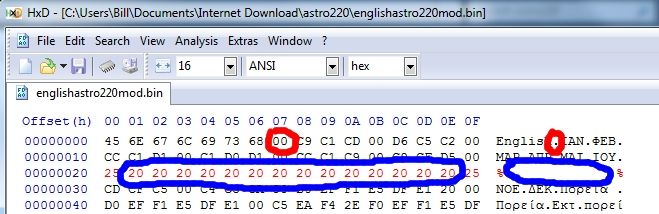
be careful
in the photo below the 0x00 character is the last one. This you shouldn't move or delete it.
the first 3 0x2E is the dot character and you can replace them if you want ...
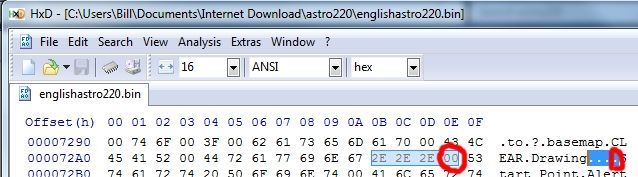
===============================================
good idea ... thanks !!!
'~' is absent in the original strings section ... i've checked it.
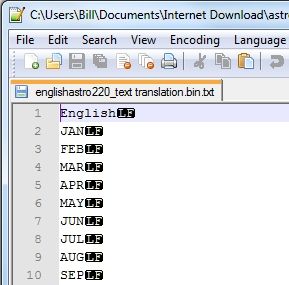
Last edited by gvp; 25th October 2012 at 04:43 PM.
-
25th October 2012, 06:34 PM #22

Last edited by kunix; 25th October 2012 at 06:36 PM.
-
26th October 2012, 07:58 PM #23Member +


- Join Date
- Apr 2011
- Location
- Greece
- Age
- 56
- Posts
- 47
- Rep Power
- 15
-
26th October 2012, 08:02 PM #24

Yes, this is correct.
-
30th October 2012, 10:44 PM #25Member +


- Join Date
- Apr 2011
- Location
- Greece
- Age
- 56
- Posts
- 47
- Rep Power
- 15

Greek translation is ready (at least in what I think it's important)
[Only registered and activated users can see links. ]
can you please describe the procedure from here on ... in order to make my own corrections in case of errors ?
I don't want to annoy you guys ...
Thank you ....
ps
the first characters in the bin file is the word "English" ... i didn't know if this should be change to "Spanish" or something else ...Last edited by gvp; 31st October 2012 at 12:47 AM.
-
19th November 2012, 03:34 PM #26Member +


- Join Date
- Apr 2011
- Location
- Greece
- Age
- 56
- Posts
- 47
- Rep Power
- 15

can somebody help with the greek firmware.
the translation is in the previous post ...
-
20th November 2012, 08:40 AM #27Master















- Join Date
- Feb 2011
- Location
- Sofia
- Age
- 40
- Posts
- 727
- Rep Power
- 223

@ gvp
Ok, will make it and will post the firmware in the next post. BTW do you know on what frequency spectrum your astro is working? Where have you purchase it from?
-
21st November 2012, 03:50 AM #28Member +


- Join Date
- Apr 2011
- Location
- Greece
- Age
- 56
- Posts
- 47
- Rep Power
- 15
-
21st November 2012, 12:02 PM #29Master















- Join Date
- Feb 2011
- Location
- Sofia
- Age
- 40
- Posts
- 727
- Rep Power
- 223
-
21st November 2012, 04:19 PM #30Member +


- Join Date
- Apr 2011
- Location
- Greece
- Age
- 56
- Posts
- 47
- Rep Power
- 15

i'll keep it in mind ...



 Likes:
Likes: 

 Reply With Quote
Reply With Quote
Bookmarks