Hi dasilvarsa
I have tried that now but also with no luck.
Welcome guest, is this your first visit? Click the "Create Account" button now to join.
Results 11 to 20 of 30
-
10th October 2012, 10:57 AM #11Member +





- Join Date
- Nov 2009
- Location
- Rio de Janeiro
- Age
- 79
- Posts
- 70
- Rep Power
- 18

have a 3790T loaded with CNNA 2013.20 plus a brazilian map "Autoguia 311".
Only the brazilan map is selected (it is on a SD card) and the Voice Command works fine for basic commands that I tested, like phone calls.
============
Carlos Magalhaes
Garmin n�vi 3790T
-
10th October 2012, 02:23 PM #12Junior Member


- Join Date
- Oct 2012
- Location
- Perth
- Posts
- 6
- Rep Power
- 0

-
10th October 2012, 07:18 PM #13

Connect your device with Webupdater program, proceed to check for additional updates and check if you have the following:
Spoiler: screenshots
So, you will need "Speech Recognition Data, English-Australian ASR" file (***.SRD) and the Australian TTS vioces installed through webupdater.
Then you will need the appropriate (suitable) ***.ASR and ***.SRX files for the map you are using.
You must select one of the two Australian TTS voices on your device.Last edited by x-trail; 10th October 2012 at 08:05 PM.

-
11th October 2012, 01:08 AM #14Junior Member


- Join Date
- Oct 2012
- Location
- Perth
- Posts
- 6
- Rep Power
- 0

Thanks X-trail. That was listed in the first post but does not work. In webupdater there is only additional voices and vehicles. I am already using an Australian voice.
-
11th October 2012, 02:17 AM #15

AU 23xx has Australian Text file:
Spoiler: screenshots
I'll try to get hold of a 24xx to check, but i'm fairly sure it's also present there.
So, to recap, you have done this:
1. Hard reset/clear NV and then selected locale as AU, and then
2. Connected to Webupdater but was not offered 'Speech Recognition Data, English-Australian ASR' (if that's what your above reply means?)
3. Set Voice to Australian TTS
4. Set Keyboard to 'British English'
5. Set Text to 'Australian English' (or 'British English').
If that's all correct, the short answer is you need the SRD file English-Australian ASR as pointed out by x-trail. If you used WebUpdater before hard reset or clear NV & setting locate to AU, try it again. I have 'English_Australian.srd' from a 3790 but it is different to that used by 2495 which is named en_AU.srd. Look in .system/ASR folder to see if you have it there.Last edited by Neil; 11th October 2012 at 02:20 AM.
'Thanking Posts' are banned. To thank someone, and/or to see hidden links and content, use the [Only registered and activated users can see links. ] button below left of the helpful post then refresh your browser [F5 key]. 'Thanking Posts' are banned.
Please don't spam. Posts serving no purpose other than to thank or to ask about hidden links are trashed or deleted, it's GPSPower's policy. Please don't spam.
[Only registered and activated users can see links. ] should make their first post as a new Intro Thread in [Only registered and activated users can see links. ].
-
13th October 2012, 07:16 AM #16Junior Member


- Join Date
- Oct 2012
- Location
- Perth
- Posts
- 6
- Rep Power
- 0

Thanks again Neil.THe steps you have described above are what I have tried. In my ASR folder there is a file en_au but there is not option in the settings for australian txt.
-
13th October 2012, 07:48 AM #17

So you have en_AU.srd in your ASR folder, what files (other than any other *srd ones) do you have there? Also which version of 2013.20 map do you have loaded, Sensis or Navteq?
If it is present in the AU units, i will try to get you a 24x5 AU text file in the next few days when i get hold of a unit unless someone else has one now to post, however afaik the British text should work just as well.'Thanking Posts' are banned. To thank someone, and/or to see hidden links and content, use the [Only registered and activated users can see links. ] button below left of the helpful post then refresh your browser [F5 key]. 'Thanking Posts' are banned.
Please don't spam. Posts serving no purpose other than to thank or to ask about hidden links are trashed or deleted, it's GPSPower's policy. Please don't spam.
[Only registered and activated users can see links. ] should make their first post as a new Intro Thread in [Only registered and activated users can see links. ].
-
11th December 2012, 08:47 PM #18Member



- Join Date
- Sep 2009
- Location
- Serbia
- Posts
- 12
- Rep Power
- 0
-
14th January 2013, 08:48 AM #19Senior Member











- Join Date
- Oct 2010
- Location
- Oz
- Posts
- 114
- Rep Power
- 28

@Rookie1
Not sure which device you have but my probs with voice recog were only fixed when some kind person uploaded correct ASR2 files for my device, one that also matched my map.
My experience is with 3790 and then it is converted to 3490.
Firstly ASR files must match the map and the device for voice recognition to work fully. Navteq map on 3490 did not have full voice recognition until someone uploaded the correct .SRD files. If you have genuine map install update then SRD/SRX files can be downloaded via web updater.
With a "free" map the SRD/SRX are simply not available via webupdater.
I think for you to get it to work fully you need someone with "same device/same map" and "working voice recog" to allow you access to there srd/srx files.
-
14th January 2013, 08:51 AM #20Senior Member











- Join Date
- Oct 2010
- Location
- Oz
- Posts
- 114
- Rep Power
- 28



 Likes:
Likes: 
 Reply With Quote
Reply With Quote
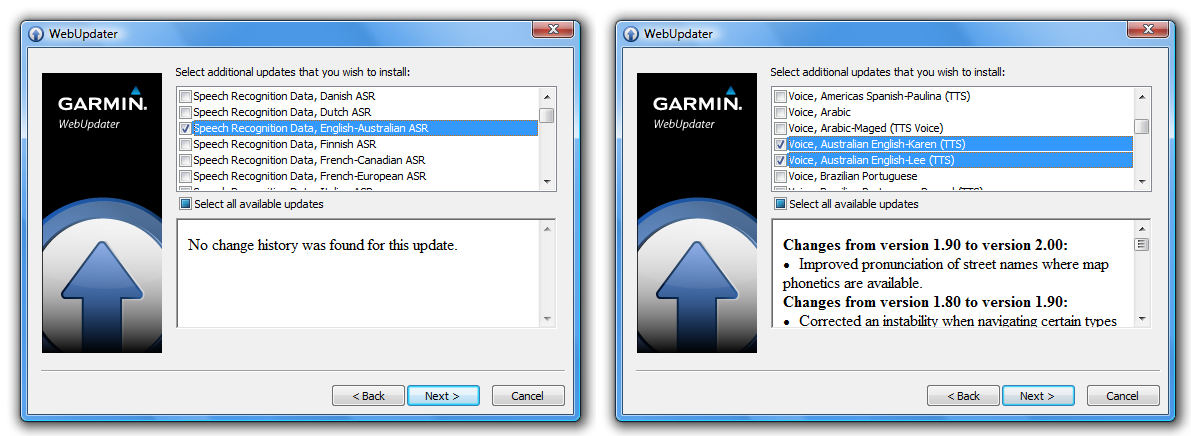






Bookmarks