Maury22...
The "disappearance" of the metadata.xml (for unknown reasons ...), happens if the Tomtom folder is in Internal Memory or on External SD Card (micro card). It can occur in both cases...
Only remedy is that of recopy it in the right folder.....
To conclude:
the error : "unable to connect" occurs if the path is not right or for Metadata.xml disappearance.
Tab3 install... Android 4.2.2... Tablet=ExtSdCard.
Bye friend.
(And see you mauri).
Welcome guest, is this your first visit? Click the "Create Account" button now to join.
Results 81 to 90 of 104
-
15th June 2015, 04:22 PM #81Member +












- Join Date
- Mar 2014
- Location
- UK
- Posts
- 47
- Rep Power
- 33

6544 is not compatible with Android use 6492.
Put a copy of FastActivate in the map folder and run options 1 & 8.
-
20th June 2015, 06:24 PM #82Member


- Join Date
- Mar 2015
- Location
- Europe
- Posts
- 22
- Rep Power
- 11

Last edited by thunword; 20th June 2015 at 06:44 PM.
-
13th July 2015, 12:12 AM #83Junior Member


- Join Date
- Jul 2015
- Location
- canada
- Posts
- 3
- Rep Power
- 0

followed instruction to step 6. when start tomtom, it said no internet connection and asked to enable it. if i turn on wifi,i got "unable to connect " message. help please
-
14th July 2015, 10:22 AM #84Junior Member


- Join Date
- Jul 2015
- Location
- Bilbao
- Posts
- 4
- Rep Power
- 0

I have an S4 and when I try to use the map Iberia v950.6558 appear the message Unable to connect, but if I use the map v950.6492, it works perfect. I don't understand what happends
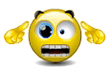
Can you help me, please?
-
14th July 2015, 04:49 PM #85Member +












- Join Date
- Mar 2014
- Location
- UK
- Posts
- 47
- Rep Power
- 33

Has the 950.6558 map been activated ?
If it has there will be a *.dct file in the map folder.
If not use run FastActivate options 1 & 8 from within the map folder.
-
31st July 2015, 12:08 AM #86Member +





- Join Date
- Jun 2011
- Location
- NZ
- Posts
- 71
- Rep Power
- 16

Open the .metadata.xml file.
It will show you where it expects the Tomtom folder.
I had to move the Tomtom folder from Download to SD.
That worked for me.
-
1st August 2015, 02:58 PM #87Junior Member


- Join Date
- Jul 2015
- Location
- India
- Posts
- 4
- Rep Power
- 0
 Not working on Nexus 5
Not working on Nexus 5
Hi Guys,
First of all thanks for the tutorials and tips on this topic.
I got the TomTom Android 1.4 APK + Europe Map 950.6492 + Speedcams to install in 2 devices.
The software was downloaded in a Mac and used Android File Transfer to copy the contents to the devices.
Oneplus One (Android 5.0.2) and Google Nexus 5 (Android 5.1.1) no root in any device.
On the OPO, the installation was done without any issues following the installation notes
- Copied the apk and files to the internal memory (both devices don�t have memory card) only /sdcard
- Without data active, installed the APK with success
- Open the app and let tomtom load what needed.
- Closed the App
- Copied the files to /sdcard/Android/data/com.tomtom.europe/files/files
- Tomtom started with success and loading the maps
The issue is with the Nexus 5, that I always get unable to connect error, but is running with success on the OPO
I have tried all the tips mentioned on this topic ( I read all the 10 pages, I hope I did not missed anything).
I don�t see the metadata.xml file anywhere, not on the download files, or in the nexus 5 or OPO.
I checked if the .dat files mentioned in one of the post exists but nothing found.
I relly don�t understand what is happening on Nexus 5, is it because the Android version? Or is there any way to make it work on lollipop 5.1.1?
Thanks in advance.
Regards
-
1st August 2015, 03:30 PM #88maury22Guest

To see the Metadata.XLM you need to enable the viewing of hidden files on PC (and even in to device files manager). But the Mac is not good for these things ....
-
1st August 2015, 03:45 PM #89Junior Member


- Join Date
- Jul 2015
- Location
- India
- Posts
- 4
- Rep Power
- 0

Hi Maury, thanks for your reply, I will download everything again on a Windows 7, to be honest I don�t know the behaviour of the macosx with this kind of files, by default .filename.anyextension, on Linux based OS are hidden files but is possible to see them for example on a terminal session, which I don�t see anything only a .DSTore which I do not know what it is.
I will let you know the result with the Windows.
Anyway can you confirm me, can I copy the download content to the Downloads folder of the nexus 5 or I should keep to copy the contents to the 0/sdcard folder?
Thanks in advance.
Regards.
-
1st August 2015, 04:38 PM #90Junior Member


- Join Date
- Jul 2015
- Location
- India
- Posts
- 4
- Rep Power
- 0

I have another question.
On the OPO, I used to have the TomTom 1.3 running, but stopped working when the phone was upgraded to Lollipop.
After install the TomTom 1.4 when I go to the about on TomTom I see the following:
Version: 1.4 (1729544) DFoX
Map: Europe v935.5753
This means that I am not using the Europe Map 950.6492? Can anyone confirm me?
I don�t know how to check which location the TomTom is using to get the map.
Solved I was able to fix this, I checked mu memory to see the biggest folders on my phone and I found the location of the old maps, just deleted the old ones and copy and paste the new ones fixed this issue.Last edited by fattheman; 1st August 2015 at 04:47 PM.



 Likes:
Likes: 
 Reply With Quote
Reply With Quote



Bookmarks