Sorry ppl but there is a problem with this months new update!
So I won't post it up so as to protect your device's operational status.
Hopefully I can get another without it's current dodgy status.
Welcome guest, is this your first visit? Click the "Create Account" button now to join.
Results 91 to 100 of 186
Thread: Speed camera plug-in for Garmin - SCDB.info - The worldwide Speed Camera Database [Jan 30 2013]
-
18th September 2012, 08:12 PM #91
 SCDB.info only for SWITZERLAND [r.27 October 2012]
SCDB.info only for SWITZERLAND [r.27 October 2012]
Content file rared attached (filtered POIs for country):
1) xxxx.gpi (just for device Gamin on folder nav\Poi\...or SD\Garmin\Poi\...) (filtered for country)
2) files xxxx.GPX and file xxxx.bmp 24x24x8, just for Poiloader
3) files icons 44x44x8 for alternative dimension icons (just/only for nuvi 2012 series)
[hide]
SCDB POIs PROX mt PREV. NEW Camera 400mt 2 Camera@30 300mt Camera@40 300mt Camera@50 300mt Camera@60 300mt Camera@70 400mt Camera@80 400mt Camera@100 400mt 1 Camera@120 400mt 1 Redlight 250mt 140 145 Redlight@30 200mt Redlight@40 200mt 3 Redlight@50 200mt 200 206 Redlight@60 200mt 28 30 Redlight@70 250mt Redlight@80 250mt Redlight@90 250mt Speed 400mt 1 Speed@10 300mt Speed@20 300mt Speed@30 300mt 17 21 Speed@40 300mt 22 Speed@50 300mt 201 218 Speed@60 300mt 37 38 Speed@70 400mt 2 Speed@80 400mt 41 43 Speed@90 400mt 1 Speed@100 400mt 31 Speed@110 400mt 1 Speed@120 400mt 21 22 Speed@130 400mt Tunnel 200mt 23 24 TOTAL 771 812
[/hide]
Bye,byeLast edited by Roger; 1st November 2012 at 09:29 AM. Reason: Update DataBase
-
21st September 2012, 06:09 PM #92Master













- Join Date
- Jun 2006
- Location
- GPS Underground
- Age
- 19
- Posts
- 399
- Rep Power
- 421


-
25th September 2012, 07:11 AM #93Master













- Join Date
- Jun 2006
- Location
- GPS Underground
- Age
- 19
- Posts
- 399
- Rep Power
- 421


 Garmin SCDB.info World | v24.09.2012 | (Fortnightly Update)
Garmin SCDB.info World | v24.09.2012 | (Fortnightly Update)

... including Cyclops™ Dangerous Zones — France

Speed Camera Plug-in for Garmin
Stay aware of safety cameras and travel safely, legally and speed-consciously. Every Garmin GPS can have the full SCDB safety camera database loaded inside to bring speed alerts - and only those specific to the road you are travelling and direction of travel. Keeping safe and accident-free will help you maintain lower insurance premiums and avoid penalty points and fines too.

Powered by the weekly-updated database, your sat-nav knows the locations of:
* Fixed cameras
* Average speed cameras
* Variable cameras
* Temporary cameras / roadwork sites
* Red light speed cameras Mobile cameras
Expert Sources
Safety camera alerts are driven by content from a range of expert sources, not just user feedback. Before they are included in the database, each location is physically inspected to confirm camera type, direction, average speed and distance covered.
Content sources include
* Official agency data
* Professional survey
* GPS digital camera, Wi-Fi and expert field survey-gathered data
* Verified user feedback
Latest Data
The SCDB database is continually reviewed to keep track of ever-changing camera locations. A dedicated team checks for new, removed and amended camera sites and refreshes this content every day. Once verified, this information is live within 48 hours.
Accurate and Reliable Alerts
Garmin sat-navs use smart GPS software to compare your route against a preloaded log of camera locations. Each camera and zone is individually verified and mapped using a patented 'corridor' technique of camera validation – confirming the speed setting and direction of camera to bring only relevant alerts to your journey, when you need them and avoid irritating false alarms:
* Directional camera alerts
* Camera-specific alerts such as average speed and mobile zones
* Alerts relevant to journey
* Overspeed alerts
* Alerts tailored to road layout and navigation experience
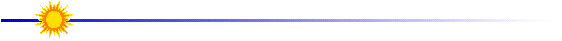

Requirements:
- POI Loader for Windows software
- POI Loader for Mac software

[hide]

Garmin SCDB.info World: [Only registered and activated users can see links. ]

Mirror: [Only registered and activated users can see links. ]
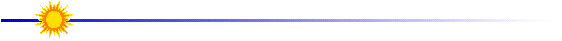
German Voice Alerts: [Only registered and activated users can see links. ]
Here you can make your own Warning tones: [Only registered and activated users can see links. ]
Installation Guide: [Only registered and activated users can see links. ]


Password and thanks goes to: NiCoK
[/hide]
... including Cyclops™ Dangerous Zones — France






Last edited by Schermann; 26th September 2012 at 10:08 AM.

-
30th September 2012, 08:43 PM #94
 UPDATE r. 16 October 2012
UPDATE r. 16 October 2012
I'm allowed to list in detail each POI. I also deleted the duplicates present (n° 9>11) by increasing the co-ordinates of 5 meters
N° red the new value
[hide]
R. 24 Sep 2012 TOTAL: 52837 POIs
R. 16 Oct 2012 TOTAL: 52002 POIs
R. 28 Oct 2012 TOTAL: 53654 POIs
[/hide]
[hide]
SCDB POIs PREV. NEW Camera 880 893 Camera@30 28 Camera@40 30 Camera@50 97 Camera@60 32 33 Camera@70 33 Camera@80 36 35 Camera@100 27 Camera@120 5 Redlight 11000 11023 Redlight@30 191 Redlight@40 485 Redlight@50 2181 2185 Redlight@60 1844 1845 Redlight@70 779 784 Redlight@80 235 Redlight@90 299 Speed 2661 2662 Speed@10 5 Speed@20 100 Speed@30 3408 Speed@40 3097 3104 Speed@50 9891 9903 Speed@60 5124 5123 Speed@70 3080 3104 Speed@80 2964 2968 Speed@90 2540 2547 Speed@100 1051 1049 Speed@110 538 Speed@120 464 469 Speed@130 227 229 Tunnel 207 217 TOTAL 52002 53654
[/hide]
Bye,bye
Attached bouquet for TomTom: .ov2+.bmp (24x24x8) +_X2.bmp (44x44x8)Last edited by Roger; 30th October 2012 at 10:26 PM. Reason: update data/release
-
1st October 2012, 05:01 PM #95Master













- Join Date
- Jun 2006
- Location
- GPS Underground
- Age
- 19
- Posts
- 399
- Rep Power
- 421
-
11th October 2012, 07:16 PM #96Junior Member


- Join Date
- Aug 2006
- Location
- St Louis
- Posts
- 2
- Rep Power
- 0

Anyone has english voices and larger versions of the default icons for Garmin 2012 models?
-
11th October 2012, 07:42 PM #97
-
11th October 2012, 11:03 PM #98

Just run [Only registered and activated users can see links. ] to obtain standard English Voices. Custom voices, [Only registered and activated users can see links. ], available in the [Only registered and activated users can see links. ]. If you are wanting POI voice alerts in English, and (not 'english voices' which you stated) go here: [Only registered and activated users can see links. ]. As lolypop000 suggests, just search for stuff, easier than posting for help really.
Last edited by Neil; 11th October 2012 at 11:08 PM.
'Thanking Posts' are banned. To thank someone, and/or to see hidden links and content, use the [Only registered and activated users can see links. ] button below left of the helpful post then refresh your browser [F5 key]. 'Thanking Posts' are banned.
Please don't spam. Posts serving no purpose other than to thank or to ask about hidden links are trashed or deleted, it's GPSPower's policy. Please don't spam.
[Only registered and activated users can see links. ] should make their first post as a new Intro Thread in [Only registered and activated users can see links. ].
-
12th October 2012, 01:22 AM #99Junior Member


- Join Date
- Aug 2006
- Location
- St Louis
- Posts
- 2
- Rep Power
- 0

Is there any way to extract csv files, images and audio from a GPI file?
I have a gpi file which works fine on my garmin 3490 but the icons are too small and one of the audio alerts is very annoying.
Is there any way i can extract contents from it and replace the images and the annoying audio alert?
-
12th October 2012, 03:42 PM #100



 Likes:
Likes: ![Speed camera plug-in for Garmin - SCDB.info - The worldwide Speed Camera Database [Jan 30 2013]](http://i.imgur.com/CQUlE.png)
![Speed camera plug-in for Garmin - SCDB.info - The worldwide Speed Camera Database [Jan 30 2013]](https://www.gpspower.net/images/ranks/Medals/52_50377.gif)




![Speed camera plug-in for Garmin - SCDB.info - The worldwide Speed Camera Database [Jan 30 2013]](http://i.imgur.com/Ctf2fGo.png)
![Speed camera plug-in for Garmin - SCDB.info - The worldwide Speed Camera Database [Jan 30 2013]](https://www.gpspower.net/images/ranks/Medals/52_50358.gif)
![Speed camera plug-in for Garmin - SCDB.info - The worldwide Speed Camera Database [Jan 30 2013]](http://i.imgur.com/88LahVU.png)
![Speed camera plug-in for Garmin - SCDB.info - The worldwide Speed Camera Database [Jan 30 2013]](https://www.gpspower.net/images/ranks/Medals/piaoliang12.gif)



Bookmarks