post 59
[Only registered and activated users can see links. ]
Navigon Europe Q2 2019 Fresh Maps MN7 & MN8 + T�rkei
PS: Note it is just so when downloading shows Navigon maps Navigon Europe Q2 / 2019 Fresh Maps MN7 & MN8 and I have looked at content. here picture!
screen
[Only registered and activated users can see links. ]
Welcome guest, is this your first visit? Click the "Create Account" button now to join.
Results 1 to 10 of 19
-
12th December 2018, 10:56 AM #1Important User














- Join Date
- May 2014
- Location
- Where you live
- Posts
- 730
- Rep Power
- 2401
 Navigon Europe Q2/2019 Fresh Maps MN7 & MN8
Navigon Europe Q2/2019 Fresh Maps MN7 & MN8
Navigon Europe Q2/2019 Fresh Maps MN7 & MN8
Spoiler: IMG
Spoiler: Content
Spoiler: Link
Spoiler: TruckAttributes_EU
Spoiler: Content
Spoiler: LinkLast edited by navigator; 13th December 2018 at 10:40 AM.
 *****
*****
-
12th December 2018, 04:02 PM #2

-
12th December 2018, 05:44 PM #3Master












- Join Date
- Mar 2017
- Location
- Germany
- Posts
- 45
- Rep Power
- 261

Mirror post#1
This post requires you to click the "LIKE this post" button and hit F5 to read this content.
hoster zippyshare.com
-
12th December 2018, 05:59 PM #4

info:
Navigon Europe Q2 2019 Fresh Maps MN7 & MN8
PS: Note it is just so when downloading shows Navigon maps Navigon Europe Q2 / 2019 Fresh Maps MN7 & MN8 and I have looked at content. here picture!
PS: Bitte beachten Sie, dass beim Herunterladen von Navigon-Karten Navigon Europe Q2 / 2019 Fresh Maps MN7 und MN8 angezeigt wird, und ich habe mir Inhalte angesehen. hier bild!
screen;(Map.Release=Q4 2018)
[Only registered and activated users can see links. ]
NAVIGON FreshMaps vom 11.12.2018 (Map.Release=Q4 2018)
NAVIGON FreshMaps Europe Q2/2019
Download: info:> [Only registered and activated users can see links. ]
Download:
This post requires you to click the "LIKE this post" button and hit F5 to read this content.
-
12th December 2018, 10:38 PM #5

NAVIGON FreshMaps Europe Q2/2019 (NFS)
TruckAttributes_EU.nfs
The TruckAttributes_EU.nfs file
Download:This post requires you to click the "LIKE this post" button and hit F5 to read this content.
__________________
-
13th December 2018, 10:55 AM #6Master












- Join Date
- Mar 2017
- Location
- Germany
- Posts
- 45
- Rep Power
- 261

TruckAttributes_EU
This post requires you to click the "LIKE this post" button and hit F5 to read this content.
HOTSPOTWARNER_EU.nfs
POIWARNER_EU.nfs
ALL_HOTSPOTWARNER_EU.pom
ALL_POIWARNER_EU.pom
This post requires you to click the "LIKE this post" button and hit F5 to read this content.
Brunnel_EU.nfs
CountryProfiles.nfs
MapDrawer.nfs
MapDrawer_High.nfs
MapDrawer_XXHigh.nfs
MapDrawer_XXXHigh.nfs
MapDrawer2016.nfs
Poicats.nfs
Poicats_High.nfs
Poicats_XXHigh.nfs
Poicats_XXXHigh.nfs
Poicats2016.nfs
RealityView.nfs
RealityView_High.nfs
Satellite.nfs
Terrain_EU.nfs
TMC.nfs
This post requires you to click the "LIKE this post" button and hit F5 to read this content.
hoster zippyshare.com
-
14th December 2018, 03:57 PM #7

NAVIGON Fresh Maps Europe Q2/2019(Torrent)
magnet (Russia)
magnet:?xt=urn:btih:93DC9B556CD4AAA4C5034FB0BF28F54DE2428C07&tr=http%3A%2F%2Fbt4.t-ru.org%2Fann%3Fmagnet&dn=%D0%9A%D0%B0%D1%80%D1%82%D1%8B%20Navigon%20Europe%20Q2%2F2019%20%2B%20NFS%20Q2%2F2019%20%2B%20%D1%80%D0%B0%D0%B4%D0%B0%D1%80%D1%8B%20%D0%9D%D0%BE%D1%8F%D0%B1%D1%80%D1%8C%202018
-
16th December 2018, 10:35 AM #8
-
21st January 2019, 12:20 AM #9Junior Member


- Join Date
- Jan 2019
- Location
- Eindhoven
- Posts
- 1
- Rep Power
- 0

I downloaded all the files, but I don't know where to copy them.
I have a Navigon 70/71 with Europe 2013 maps.
I have an SD card containing only some audio files (mine).
Please let me know what I have to do in order to set up the new Navigon Europe Q2/2019 Fresh Maps.
-
21st January 2019, 09:06 AM #10VIP Master















- Join Date
- Oct 2015
- Location
- Home
- Posts
- 137
- Rep Power
- 186

First make full backup of your device with Windows explorer and store on a safe place on your pc.
Then go to folder Navigon\Map and exchange the old files with the simulair new ones.
Spoiler: image
With this files it have to work for The Netherlands.
If this works you can add the Mapfiles(countries) of your choice.
Then (if preferred) go to te map Navigon\poi and add new poi files.Last edited by Jeanet; 21st January 2019 at 11:19 AM.



 Likes:
Likes: 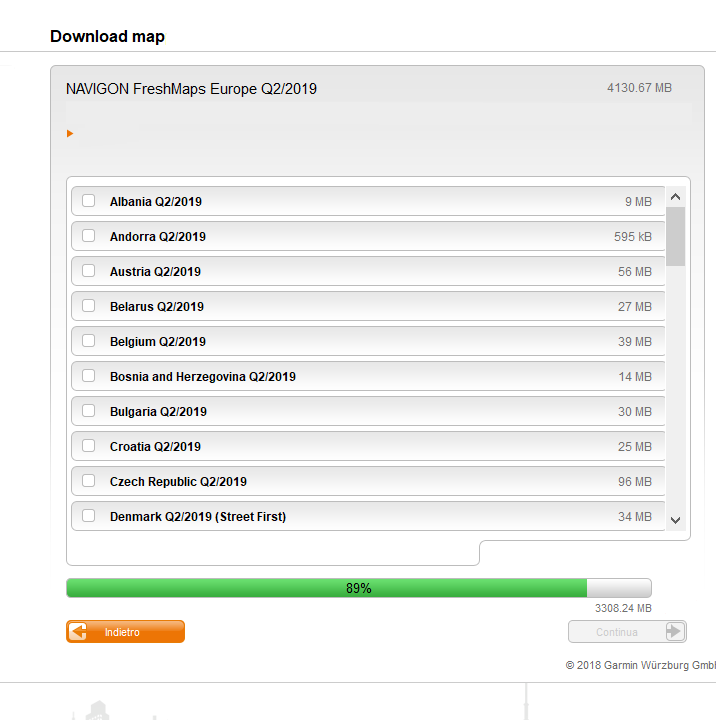





Bookmarks