Hi.
I just found this.
I like this.
But at skin pongo, the top bar appeares so smal that there is no text readable.
Like "Next Street", or "GPS Status".
Maybe i can fix it by myself if it could be explained how to.
Welcome guest, is this your first visit? Click the "Create Account" button now to join.
Results 11 to 12 of 12
Thread: Custom Cockpit
-
2nd June 2021, 06:39 AM #11Banned














- Join Date
- Nov 2020
- Location
- Poland
- Posts
- 195
- Rep Power
- 0
 Color
Color
.changed the color of the "menu" to green without any inspiration fruit zip ...
the_skin_by_pongo.zip
-ui_nextgen
-common
- color / ui / color.css
(btn_main_color: # 00FF00; btn_main_color2: # E8FEE0; btn_main_color3: # fff200)
-code # 00FF00 (lime)
Spoiler: foto1
and the color of the data field
the_skin_by_pongo.zip
-ui_nextgen
-common
- color / ui / color.css
(map_main_color: # FF0000; map_main_color2: # FEF5C6)
-code # FF0000 (red)
Spoiler: foto2Last edited by Norszczesny; 2nd June 2021 at 06:44 AM.
-
31st October 2023, 09:13 AM #12Member


- Join Date
- Jun 2010
- Location
- germany
- Posts
- 15
- Rep Power
- 0




 Likes:
Likes: 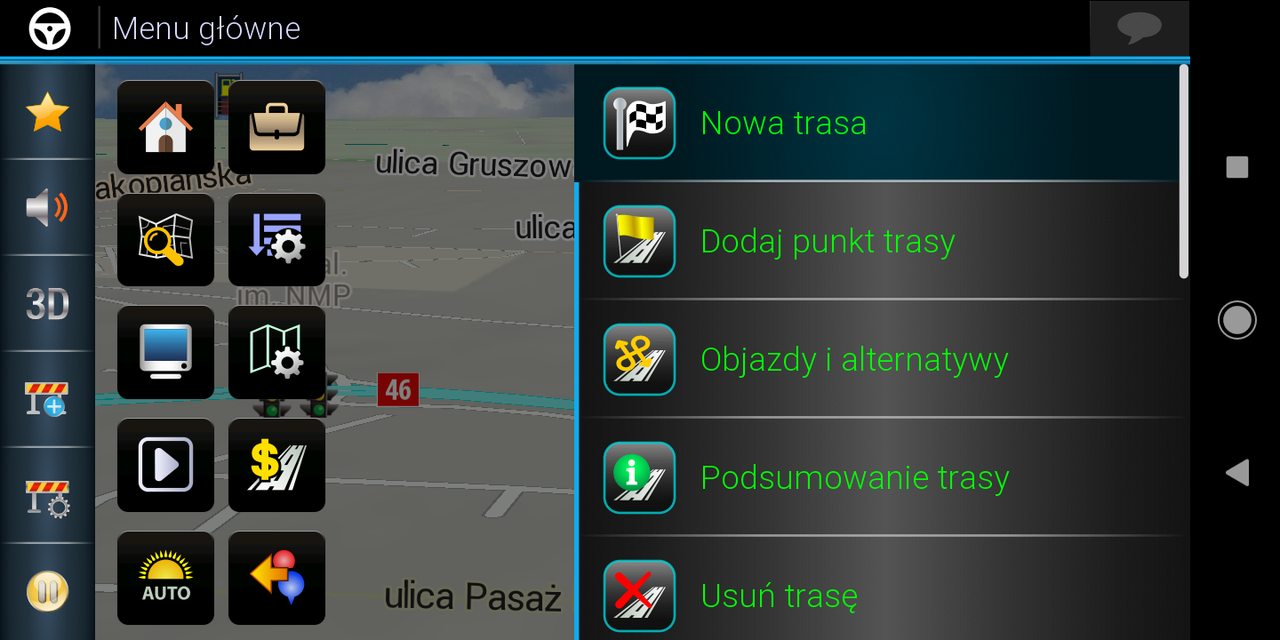


 Reply With Quote
Reply With Quote


Bookmarks