I propose a UX: Custom Cockpit for Skin Arimi and Wandel ( Thanks).
First: put the fonts in :
iGO_XXX \ ui_nextgen \ fonts (if the folder doesn't exist, you have to create it).
Configuration in: Main Menu \ Settings \ Display:
Spoiler: Pics
You can change the Fonts and their Colors of : Datafields, Current Street, Next Street, City Name, Distance Next maneuver, Distance mini next maneuver and Heading….. All in Harmony
Spoiler: Pics
There are two variants one with Latin Fonts and the other with Non-Latin Fonts (Greek Russian…. )
Spoiler: Latin Fonts
Spoiler: Non-Latin Fonts (Greek Russian…. )
Solve problems
- No words are displayed in your language: File Lang_xxx.zip isn’t adequate (iGO primo), The fonts do not recognize your language or file corrupted.
- Some Words are displayed correctly in your langage and others are not displayed (rest in English) : Incomplete translation, the file Lang_xxx.zip needs to be updated.
- Some Words are displayed correctly and others are partially displayed : one or two letters are missing or replaced by a square or other signs: the font file is incomplete and needs to be corrected.
To be continued ...
Regards
Welcome guest, is this your first visit? Click the "Create Account" button now to join.
Results 11 to 12 of 12
Thread: Custom Cockpit
Threaded View
-
29th April 2020, 07:31 AM #1
 Custom Cockpit
Custom Cockpit
Last edited by LouBouha; 30th April 2020 at 01:50 PM.
GPS: TomTom ONE
Smartphone: THL T11 Android 4.2.2 Resolution 720x1280
Sygic 14.3.4 IGO Primo 9.6.29.636868 Skins : Doupas V9.0h , Dimka/Frontzosd



 Likes:
Likes: 





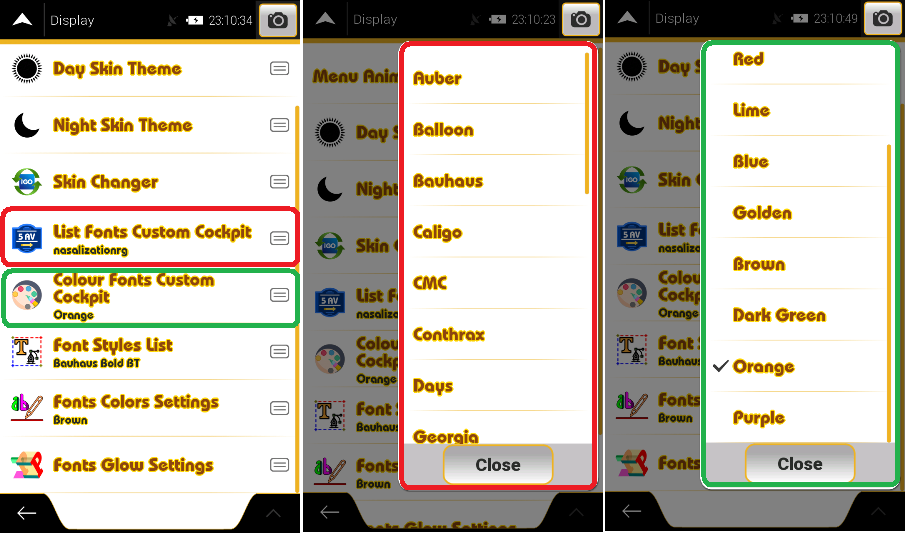
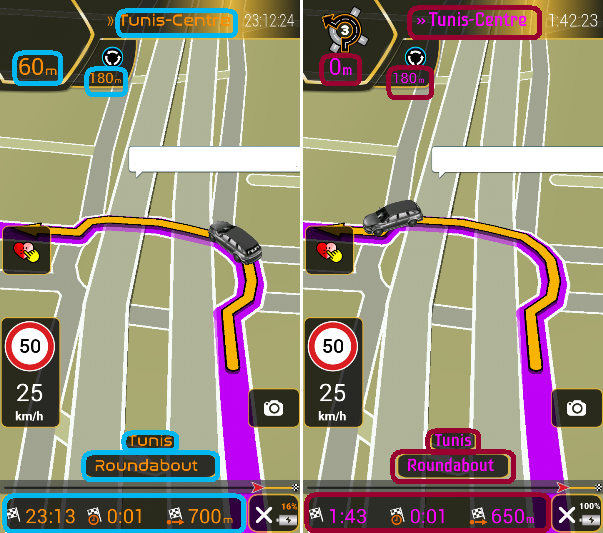

 Reply With Quote
Reply With Quote

Bookmarks