The Pongo skin for Nextgen already has this facility in the Settings > Skin Settings > Warnings > Alert Points > Show Big Speedcam path.
Ux speedcam.zip is responsible for this function.
Spoiler: image
Welcome guest, is this your first visit? Click the "Create Account" button now to join.
Results 11 to 20 of 21
-
1st November 2020, 09:16 AM #11

@Andrey - Certainly possible, but i don't know how.
-
1st November 2020, 10:36 AM #12

-
1st November 2020, 01:02 PM #13Master

















- Join Date
- Mar 2017
- Location
- Germany
- Posts
- 969
- Rep Power
- 755
-
1st November 2020, 01:21 PM #14
-
2nd November 2020, 11:58 AM #15Member






- Join Date
- Mar 2017
- Location
- slovakia
- Posts
- 16
- Rep Power
- 0

Hi railroad,
I only have this view in my skin (iGO_ Luna - skin Pongo) ....
Big speed for Luna Pongo:
Spoiler: LARGE IMAGE
and it doesn't appear at all in the skin itself.

Use spoilers for large pictures.
[Only registered and activated users can see links. ]
Respect other Rules as well. Read carefully:
[Only registered and activated users can see links. ]
and
[Only registered and activated users can see links. ]Last edited by rebi; 2nd November 2020 at 12:02 PM.
-
2nd November 2020, 12:56 PM #16

Hi rebi.
For me, the image is well visualized on both phones
Spoiler: 854x480
Spoiler: 2400x1080
Thank You. Best regards.....Last edited by railroad; 2nd November 2020 at 06:14 PM.
-
2nd November 2020, 04:22 PM #17Member






- Join Date
- Mar 2017
- Location
- slovakia
- Posts
- 16
- Rep Power
- 0

It's okay it helped deleted save ..... now it's ok

Last edited by rebi; 2nd November 2020 at 04:46 PM.
-
3rd November 2020, 11:57 AM #18

Hi railroad,
Very cool!
I try and comment.
Thank you very much!Xiaomi A3 - Android 11
GPS Fodsports M5S Pro 5" 800x480 - Android 6
2DIN XTrons TD714SG - WinCE 6
PNA CVUK TR18 - WinCE 6
-
1st June 2024, 08:38 PM #19
 big_speed in the cockpit only for iGO NextGen
big_speed in the cockpit only for iGO NextGen
big_speed.zip from [Only registered and activated users can see links. ] has been updated.
All .svg are optimized. Changed or/and added other things.
There are two new graphical speedometers:
Spoiler: speedometer-md-4.svg
Spoiler: speedometer-md-5.svg
You may need to delete a folder save, or at least the part responsible for the settings of the big_speed.zip
Thanks to Arimi for the original file ari_big_speed.zip
Spoiler: DownloadLast edited by railroad; 9th July 2024 at 04:26 PM.
-
9th July 2024, 04:46 PM #20



 Likes:
Likes: 

 Reply With Quote
Reply With Quote


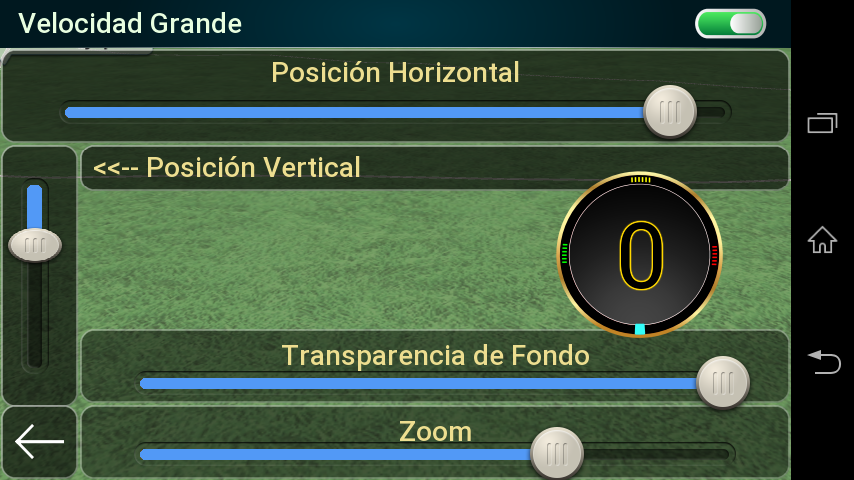
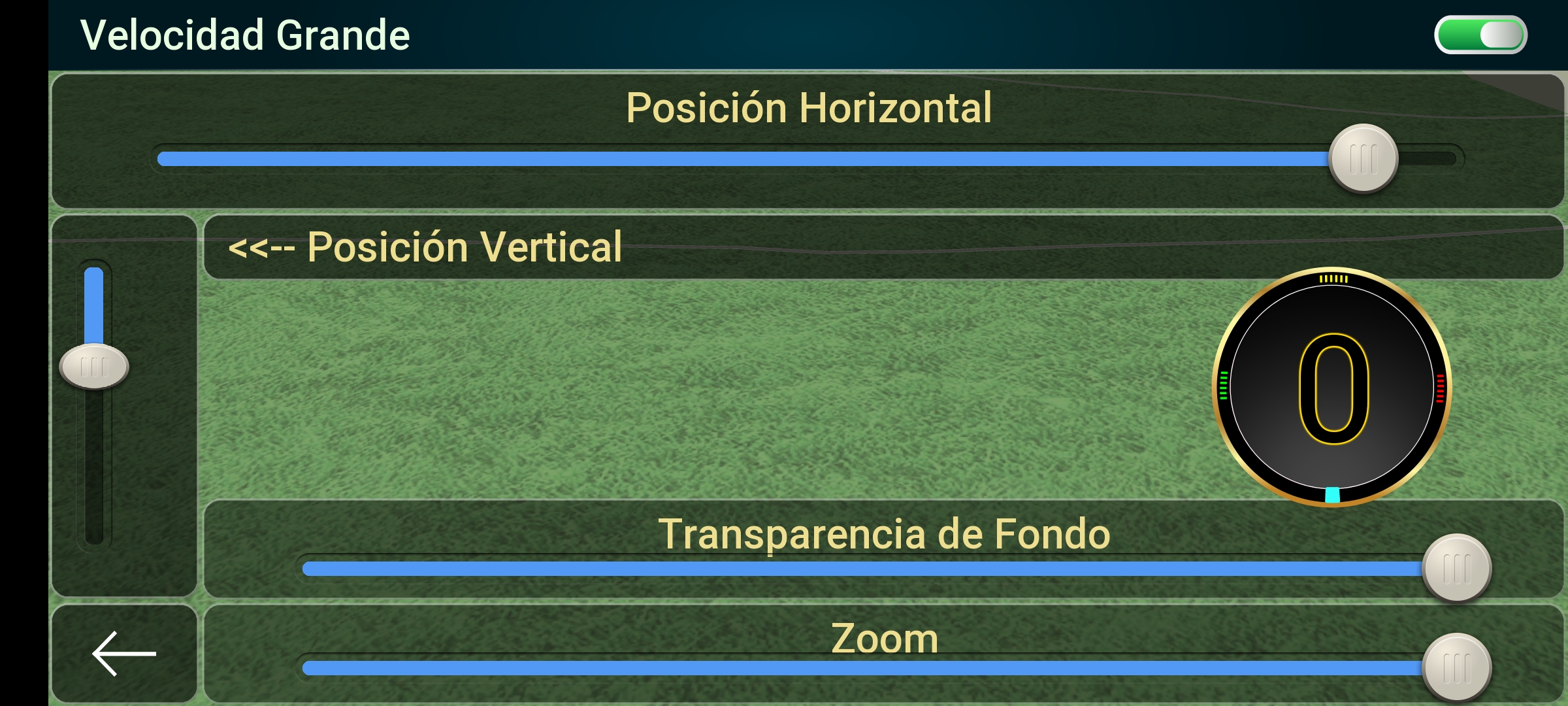















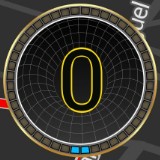




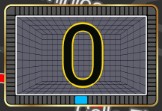

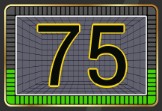
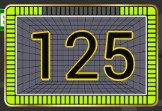
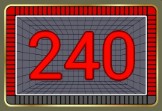







Bookmarks