No, it would be nonsense to me !
The solution for you is to delete the following files "ico_sound.svg, ico_muteStatus.svg and ico_alertonly.svg " which is in the "nodpi" folders of the kit.
Welcome guest, is this your first visit? Click the "Create Account" button now to join.
Results 31 to 40 of 71
Thread: A Simple UX for Nextgen
-
25th June 2020, 06:13 PM #31

Good evening @Alain57 and @morco
Dear friends - I'm sorry if i caused a misunderstanding out of my misunderstanding.
@Alain57, can you please, remove/extract from your "kit" the on_off_sound ux file, to have a "white standard" display?
Thank you
-
25th June 2020, 06:20 PM #32

Last edited by Alain57; 25th June 2020 at 06:44 PM.
-
25th June 2020, 11:31 PM #33

@Alain57
Well, i might try to do so, if only i knew to which "kit" you mean?
-
26th June 2020, 01:11 AM #34

You are funny !
I can't guess what's in your " ux " folder ..............
-
26th June 2020, 10:17 AM #35
-
26th June 2020, 11:43 AM #36

A screenshot from inside your "ux" folder would have been enough.
Replace "aapp_colors_Alain57.zip" with this one:
Please note "aapp_colors_Alain57.zip" is inside "aapp_colors.rar".Last edited by Alain57; 27th June 2020 at 10:42 AM.
-
27th June 2020, 09:18 AM #37

Hello,
@ Kwbs
It would be nice of you, if you told us if your problem of "white" icon on the cockpit is solved ...............
-
27th June 2020, 10:07 AM #38

Hello @Alain57
Oops, i thought i've already commented back to you on that. Thank you for mentioning this and sorry for my delay.
When the status is OFF - The icon is White with Red X.
When the status is ON - The icon is still "Golden" as the icon on the bar's internal menu.
Spoiler: Image
-
27th June 2020, 10:41 AM #39

Thank you for your reply.
You wanted to have the "white" icon on the cockpit, this is where I would have liked to know if you got it.
What I find strange is that the file that you show on your screenshot no longer exists in the ux I suggested above .............
Sorry, I forgot to delete this file!
You can re-download this stream.
I delete that from the previous message!
Thanks for your feedback !
-
27th June 2020, 12:01 PM #40



 Likes:
Likes: 



 Reply With Quote
Reply With Quote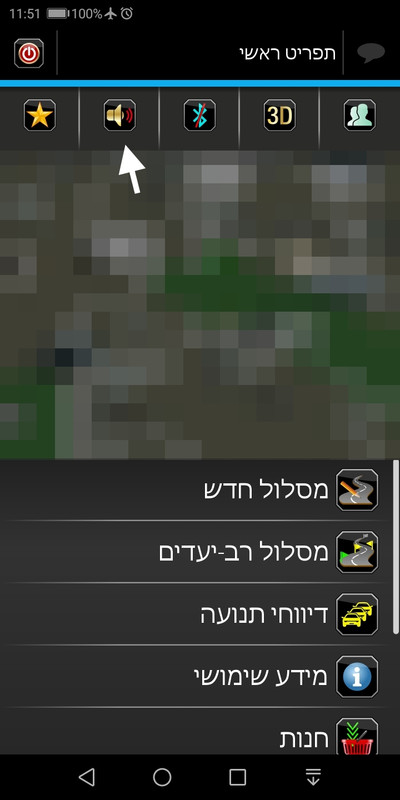
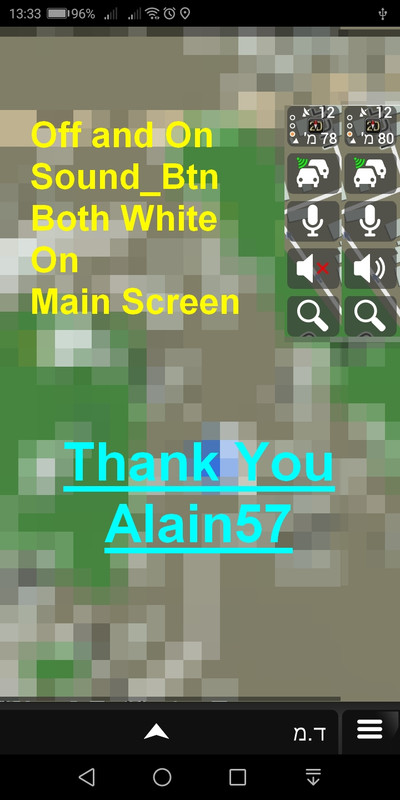



Bookmarks