@yesigo
Not my fault the taiwan localisation is not supported by windows but the chinese-taiwan localisation is supported so you need to change tw code by zh_TW (folder and po header).
I updated my software (rc3) to show the complete country code and I added "OK" in the translation
Spoiler: pic
@varelo
If you want to make a translation you have the po file in the source zip and all sources too.
With one of this 2 things you can create a new mo file with poedit => [Only registered and activated users can see links. ]
To add the result in the software you need only to create a folder with the country code as name and the mo file inside needs to have the name of the app so DView.mo.
Welcome guest, is this your first visit? Click the "Create Account" button now to join.
Results 1 to 10 of 63
Threaded View
-
24th February 2018, 06:39 AM #7Important User













- Join Date
- Jan 2013
- Location
- I don't know :x
- Posts
- 66
- Rep Power
- 406

Last edited by djeman; 24th February 2018 at 08:05 AM.



 Likes:
Likes: 


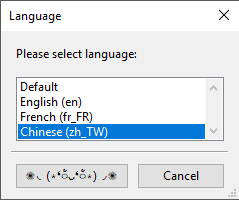

 Reply With Quote
Reply With Quote

Bookmarks