In data/project_config/igo_nextgen.ini:
[map]
...
;far_poi_w = 21
;far_poi_h = 30
...
;multi_poi_w = 66
;multi_poi_h = 66
;poi_w = 46
;poi_h = 66
;brand_poi_w=40
;brand_poi_h=44
...
;speedcam_w = 66
;speedcam_h = 66
They are disabled but at the moment I don't know why, you can enable or search if they are repeated in sys.txt or in some ux/zip
Welcome guest, is this your first visit? Click the "Create Account" button now to join.
Results 671 to 680 of 1232
-
17th November 2021, 05:52 AM #671Master













- Join Date
- Nov 2017
- Location
- Romania
- Posts
- 343
- Rep Power
- 163

@noober1 ,i think its possible, must do some modification in line: poifardistance
Its couple of line that contains lines regarding poi dimension,:far ,normal and close Unfortunatelly ,i forget the ux name, but at some time i have same problem, except i want to be bigger at far distance
Try to find my posts, here in luna forum
PS seems i dont write in forum about that, only i take some memo on paper I will try to find that memo,in mean time our friends here will point you for path of line :poifardistancesLast edited by cristianyxtl; 17th November 2021 at 10:17 AM.
-
17th November 2021, 11:13 AM #672

Last edited by spyder; 17th November 2021 at 11:23 AM.
-
17th November 2021, 11:37 AM #673

Hi all
Probably the explanation --> we can change the size of the POI in the Map appearance menu
Theese settings are now somewhere else............Last edited by BIBUOT; 17th November 2021 at 11:46 AM.
TANUKI 's Team stay alive in the dark, in the old days was named Dreamteam-DT... my moderator pseudo Bilouteam
-
17th November 2021, 11:50 AM #674Master













- Join Date
- Nov 2017
- Location
- Romania
- Posts
- 343
- Rep Power
- 163

Heya all if change the poi size in the data ,the size will be changed
I ve run back in days some tests to increase size in zoom in and i have succesfully increase the size I use in luna map zoom set to 1000 and poi icons are verry small And when the road signs apoears on top, maps go in zoom in and icons become smaller
But as in dont use luna much ,i stopped the test
For far distance small number and so on
Thx @spyder for remind me where that line are located Im verry lazy to search for the line again
The drill its to remove quotes and then play with number untill achieve desired results
Photo 1
Spoiler: img
Well ,i find the line indicated by @spyder, but want i want in the line in the section its related and to speedcams
far_speedcam
In the ux have to be found and some lines related to speedcam pois and tmc
I try to remember but i cant.gif)
Last edited by cristianyxtl; 17th November 2021 at 12:42 PM.
-
17th November 2021, 01:47 PM #675

Personally I don't think that in "Luna" the size of the pois are managed by those strings. When the map shrinks, for example in autopan the icons shrink with it. Moreover, the mapdistant icon is not present in the branding as is the case in the other nextgens. In my opinion, we should understand at what distance this function is activated, so as to be able to manage the intervention. But that's my opinion.
-
17th November 2021, 02:07 PM #676Master













- Join Date
- Nov 2017
- Location
- Romania
- Posts
- 343
- Rep Power
- 163

I managed somehow but on computer i think bcs i dont have it in my phone I will look in my computer at home
Also i remember the lines look like this:
tmc_mini_w = 30
tmc_mini_h = 30
tmc_small_w = 42
tmc_small_h = 42
tmc_normal_w = 54
tmc_normal_h = 54 ,Poi and speedcam was written in same way, and was an addition for, selected
Like poi_far_selected=60
I remember where i made the changes in ; luna_sign.zip
and i play with value at;\Spoiler: code
I dont remember where exactly ,but this are the right section
and i cant remember wich ux i use for modification
Take a look at my post here:[Only registered and activated users can see links. ]
My goal at that time was to make poi and speedcams icons to be visible on the map all time,but i managed to change dimension instead.gif)
Find it: here its my modified luna sign zipSpoiler: link
If someone want to play ,play with :luna_sign_config.lua, Personally i think more can be done editing luna sign;zip but im lazy and i dont use luna
Thx @Alain57 for pointing me in right direction
Happy headache


Last edited by cristianyxtl; 17th November 2021 at 08:18 PM.
-
18th November 2021, 12:47 AM #677

Correct cristianyxtl! Excellent intuition. With those strings you can vary the size of the icons, from traffic lights to speed, poi and traffic icons. But I think the user was looking for something different: the smaller poi icon based on distance. If we set the zoom for the then large icons to 500 max, starting from a "normal" view, we get something similar which, however, is not linked to the distance but rather to the zoom of the map. Obviously, the intervention is useless if you then use different views (Far or Near). Excellent found anyway because it allowed me to change the size of the traffic lights (which for my tastes were a bit small). But for the distance I know that we have to look elsewhere ..
-
18th November 2021, 06:35 AM #678Master













- Join Date
- Nov 2017
- Location
- Romania
- Posts
- 343
- Rep Power
- 163

Euroleumi+ dont act in that way ? Poi at far distance appears small and then when approachig become big.As for distance i think in luna sign config ini its the solution bcs road signs its related to luna sign.zip also and poi dimension and other signs Are alot of strings there but i dont know for sure what they do Min,far,normal and selected its how different icons on the map act at different distances so the answer for our colleague must be here in luna signs Must find the string wich command road signs to appears on top of maps when navigate, bcs untill road signs appear icons are in normal view, the map go to zoom in and icons become smaller, after road sign disappair map zoom out and icons become normal I have seen alot of strigs with :minzoom, maybe there its solution
But can be tricky thing to find out wich its wich.gif)
Spoiler: code
Here in this example minzoom its not used,so what if change with quotes maxzoom and set minzoom without qoutes and try different values I dont understand exactlly how this work its just a guesLast edited by cristianyxtl; 18th November 2021 at 07:08 AM.
-
21st November 2021, 07:12 PM #679

Mod the_skin_by_pongo.zip For skin 2021.09.04
font selection (the font changes completely in the entire skin)
thanks @vetalis.s
Spoiler: FLast edited by Andrey Form; 25th November 2021 at 07:28 AM.

[Only registered and activated users can see links. ]
[Only registered and activated users can see links. ]
[Only registered and activated users can see links. ]
[Only registered and activated users can see links. ]
[Only registered and activated users can see links. ]
[Only registered and activated users can see links. ]
�AF_2020-26
-
25th November 2021, 07:25 AM #680

Mod the_skin_by_pongo.zip For skin 2021.10.06
font selection (the font changes completely in the entire skin)
thanks @vetalis.s
Spoiler: FLast edited by Andrey Form; 26th November 2021 at 06:48 AM.

[Only registered and activated users can see links. ]
[Only registered and activated users can see links. ]
[Only registered and activated users can see links. ]
[Only registered and activated users can see links. ]
[Only registered and activated users can see links. ]
[Only registered and activated users can see links. ]
�AF_2020-26



 Likes:
Likes: 
 Reply With Quote
Reply With Quote

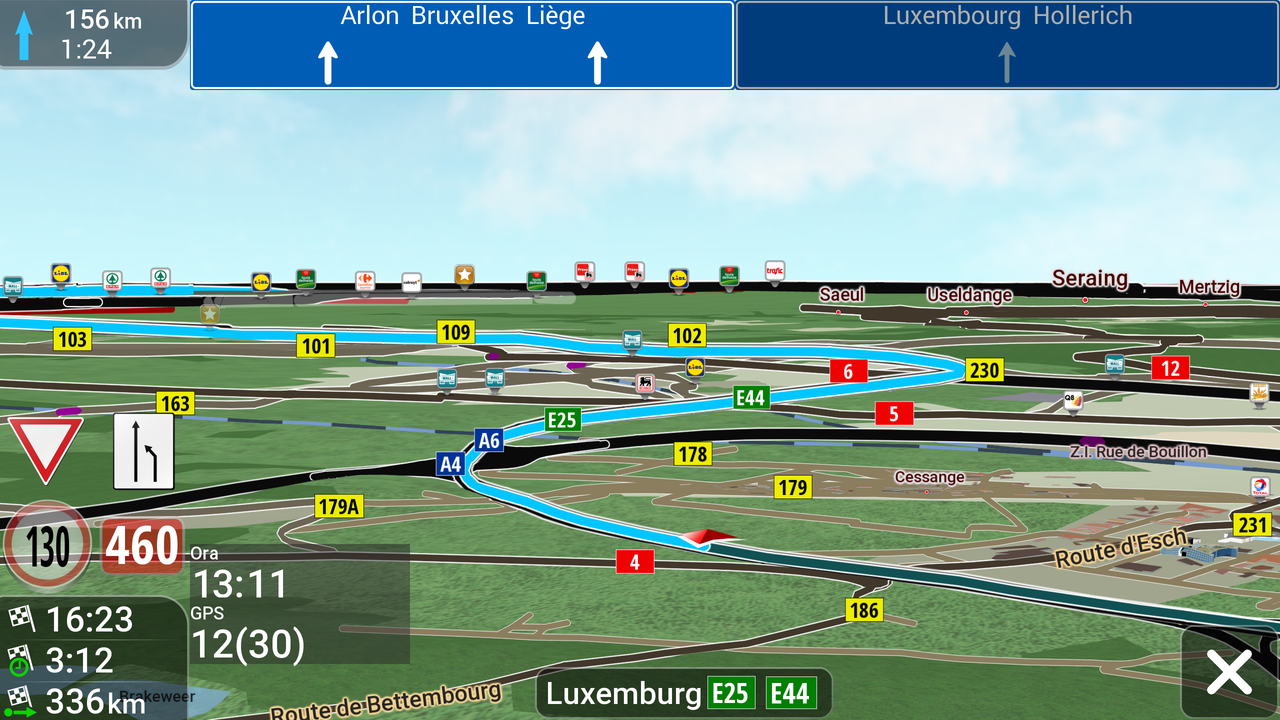







Bookmarks