@NikonM
The speedcam folder must not contain 20 categories
Welcome guest, is this your first visit? Click the "Create Account" button now to join.
Results 731 to 740 of 1232
-
18th February 2022, 06:58 PM #731

Yes that's right!
As pavolino said
If you need the sky option in Weather settings I suppose that you have to modify all plannedmaterials.ini files which are located in:
\iGO_Luna\ux\weather.zip\ui_nextgen\common\mapconfig\ folder.
I also don't use the sky option, so planned route color change worked for me by modifying the map_config.zip.
Let me also post a question.
Disabling an Alert Point is not working for me. It is still visible in the map.
As I can understand it has to do with speedcam.zip. I thing that I have the latest version. Can someone point me a valid working zip file or indicate the file and the code I have to check?
Thanks!
Spoiler: Disabling an Alert PointLast edited by Boki; 18th February 2022 at 07:34 PM. Reason: merged two posts
-
18th February 2022, 07:29 PM #732


[Only registered and activated users can see links. ]
[Only registered and activated users can see links. ]
[Only registered and activated users can see links. ]
[Only registered and activated users can see links. ]
[Only registered and activated users can see links. ]
[Only registered and activated users can see links. ]
©AF_2020-26
-
18th February 2022, 10:05 PM #733
-
21st February 2022, 07:38 PM #734

You are right. You can only disable the Warning type of an Alert point, not its map visibility. I misunderstood a bit.
The only way to get-rid of it is to delete its related txt file in speedcam folder.
But an Alert Point disable option would be more friendly and convenient, instead of deleting the relevant txt file. It would be like reveal or hide the necessary or unecessary POIs on the map.
I have exactly 20 categories. Is this a blocking point concerning Alert Point map visibility? I renamed one to *.txt.bak and the Alert Points were still visible in speedcam folder.
I think that you mean no more than 20 active categories are permitted in speedcam folder. Is it so?
Spoiler: Alert Point categories in speedcam folder
-
22nd February 2022, 10:55 PM #735Master













- Join Date
- Nov 2017
- Location
- europa
- Posts
- 125
- Rep Power
- 245

According to certain settings, the regeneration of the speedcam.spdb file is automatic when adding, deleting or modifying a txt, otherwise the best thing is to manually delete the spdb which will be recreated the next time iGO is restarted.
if you want to have some of the alerts disabled completely, you should try adding it in your sys.txt listing the values to ignore from
[speedcam]
disable_types=1,2,3,4Last edited by lunapark; 22nd February 2022 at 11:03 PM.
-
25th February 2022, 12:29 PM #736Senior Member













- Join Date
- Aug 2014
- Location
- United Kingdom
- Posts
- 143
- Rep Power
- 39

are text files for alert points, other than speedcams, available for the UK
-
25th February 2022, 09:43 PM #737Sunnyside NaviGuest

Yes they are available.

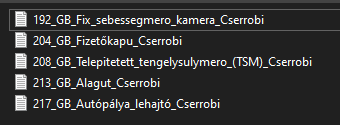
You can find it in my signature.
-
5th March 2022, 06:40 PM #738Member


- Join Date
- Dec 2012
- Location
- españa
- Age
- 40
- Posts
- 10
- Rep Power
- 0

hello, in what file in the ux folder is the boot screen? I would like to change it to personalize it.
Thanks.
-
5th March 2022, 07:26 PM #739

The Loading image of the Pongo Skin for Luna it is found in the_skin_by_pongo.zip file, and precisely in ui_nextgen / res / the_dark / nodpi /loading.svg
To change the image you must clearly use another svg image of the same pixel dimensions.
The simplest solution is to modify the gpsandmore_generic.zip file by deleting all the various files that could interfere with the Skin and leaving only the folders with the Loading images in png, it is not difficult, I have customized it this way for now.Last edited by BIRBANTE; 5th March 2022 at 07:29 PM.
-
2nd May 2022, 10:46 AM #740Master













- Join Date
- Nov 2017
- Location
- Romania
- Posts
- 344
- Rep Power
- 163

Heya colleagues, can someone point me where are located the files/lines responsable in Luna to scan entire photos on device when i want to make a route from picture? Of course other files/lines than the one located in sys.txt
Its interesting thing how Luna search entire photos on device, as for Pal have to specify where to search and make an folder for it
It is possible to instruct Pal by sys.txt to search for photos on entire device?.gif)

Gratitude, Cristian



 Likes:
Likes: 

 Reply With Quote
Reply With Quote





Bookmarks