Welcome guest, is this your first visit? Click the "Create Account" button now to join.
Results 411 to 420 of 1232
-
12th January 2021, 04:15 PM #411Master













- Join Date
- Nov 2017
- Location
- Romania
- Posts
- 343
- Rep Power
- 163

@kwbs spoiler 6 have and the sign dollar+euro and the sign dollar ,yet replaced
Spoiler: 123layout
with 4 rows
Spoiler: 123Layout
Spoiler: abcLayoutLast edited by cristianyxtl; 12th January 2021 at 06:08 PM.
-
12th January 2021, 07:49 PM #412
-
13th January 2021, 10:14 AM #413Member +











- Join Date
- Sep 2015
- Location
- Europe
- Posts
- 67
- Rep Power
- 0
-
13th January 2021, 02:30 PM #414Master













- Join Date
- Nov 2017
- Location
- Romania
- Posts
- 343
- Rep Power
- 163

@hohoho, check save/profiles /01/=poi_visibilities.txt .If you have it delete it
-
13th January 2021, 07:03 PM #415Senior Member





- Join Date
- Nov 2017
- Location
- Danmark
- Posts
- 104
- Rep Power
- 11
 keyboard
keyboard
Hi i have know tryed almost everything to get danish language in keyboard. Had a lot of help from kwbs who have been very helpfull in trying to fix this
He send me this file to copy in to keyboard.xml in data.zip.
<panel name="danish" type="alpha" set="latin">
<layout name="danish" label="KEYPANEL~danish">q,w,e,r,t,y,u,i,o,p,!2,a,s,d,f,g,h,j,k,l,!3,z,x,c,v,b,n,m,!20</layout>
<layout name="alt" label="KEYPANEL~Alt">one,two,three,four,five,six,seven,eight,nine,zero,!2,fslash,dot,comma,acute,hyphen,lbracket,rbracket,questionmark,exclamationmark,!3,asterisk,at,and,hash,underscore,dollar,euro,!20</layout>
</panel>
Unfortunatly without it changing anything.
I have now found out that there in pongo skin witch i am using are an keyboard.xml in following (ux-the skin by pongo-ui_nexgen-common).
But when copying lines to xml in pongo skin using total commander it seems ok. But when using in luna there are now keyboard present. Have also tryed to delete xml file from pongo skin, with same result
Hope someone can help with this.
-
13th January 2021, 09:02 PM #416

@skiib
The code is OK and as shown here - [Only registered and activated users can see links. ] - The keyboard is up and running properly.
For me, LUNA is skinless and the process is through hg_search.zip
Whoever has LUNA with pongo skin, should act through the_skin_by_pongo.zip [Thanks to @spyder]
Practise with the attachment to find out that everything is working properly for you. It is ready for use.Last edited by kwbs; 15th January 2021 at 04:00 PM.
-
13th January 2021, 10:00 PM #417Senior Member





- Join Date
- Nov 2017
- Location
- Danmark
- Posts
- 104
- Rep Power
- 11
 keyboard
keyboard
Could you try to copy kwbs (thanks for your help) xml file to attached pongo skin xml (thanks spyder for your work).
It should be simple,i have used total commander a lot but this wont work. No matter what i do same result, no keyboard at all.
Hope this dosent affend anyone.
[Only registered and activated users can see links. ]
[Only registered and activated users can see links. ]
-
13th January 2021, 10:11 PM #418

@skiib
Plz read [Only registered and activated users can see links. ] comment, which means that actually, there is no significant need to chase after a "danish panel" code
UNLESS...
You'll build it especially by yourself, as @slogarmin created his own "slovenian"_KB and @wowanzik made his own "deutsch"_KB.
It can save you a lot of energy
Last edited by kwbs; 14th January 2021 at 06:00 PM.
-
14th January 2021, 01:18 AM #419Master













- Join Date
- Nov 2017
- Location
- Romania
- Posts
- 343
- Rep Power
- 163

Keyboards.xml can be found in 3 places hg search, the skin by pongo and data always in same path ui_nextgen/common Maybe if you have 2 or 3 different keyboards.xml then can be an conflict between files I suggest you to keep just one in data.zip for start
-
15th January 2021, 08:12 AM #420Member +











- Join Date
- Sep 2015
- Location
- Europe
- Posts
- 67
- Rep Power
- 0

I only have poi_visibilities_save.txt. When I delete it, the POIs are back, but not exactly the same. When I change the POI settings, the file is recreated. When I restart, POIs are gone. When I delete the file before restart, I get POIs back but it's a different setting. It is completely crazy
... and the poi_visibilities_save.txt file contains an entry with many NULL characters, not readable by a text editor. something is broken.
Now I copied poi_visibilities.txt my iGO_Avic and it seems to work as long as I don't change it ... when I edit the settings this file is deleted, poi_visibilities_save.txt written and POIs are gone.Last edited by hohoho; 15th January 2021 at 08:46 AM.



 Likes:
Likes: 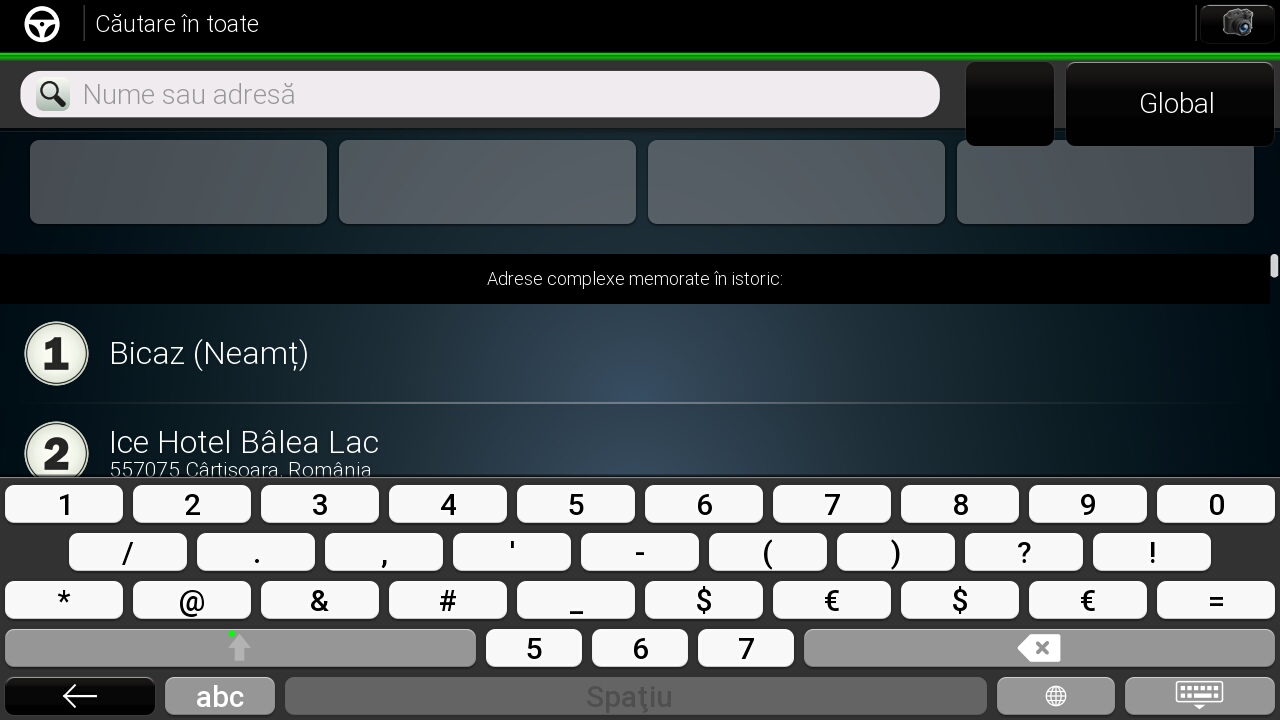
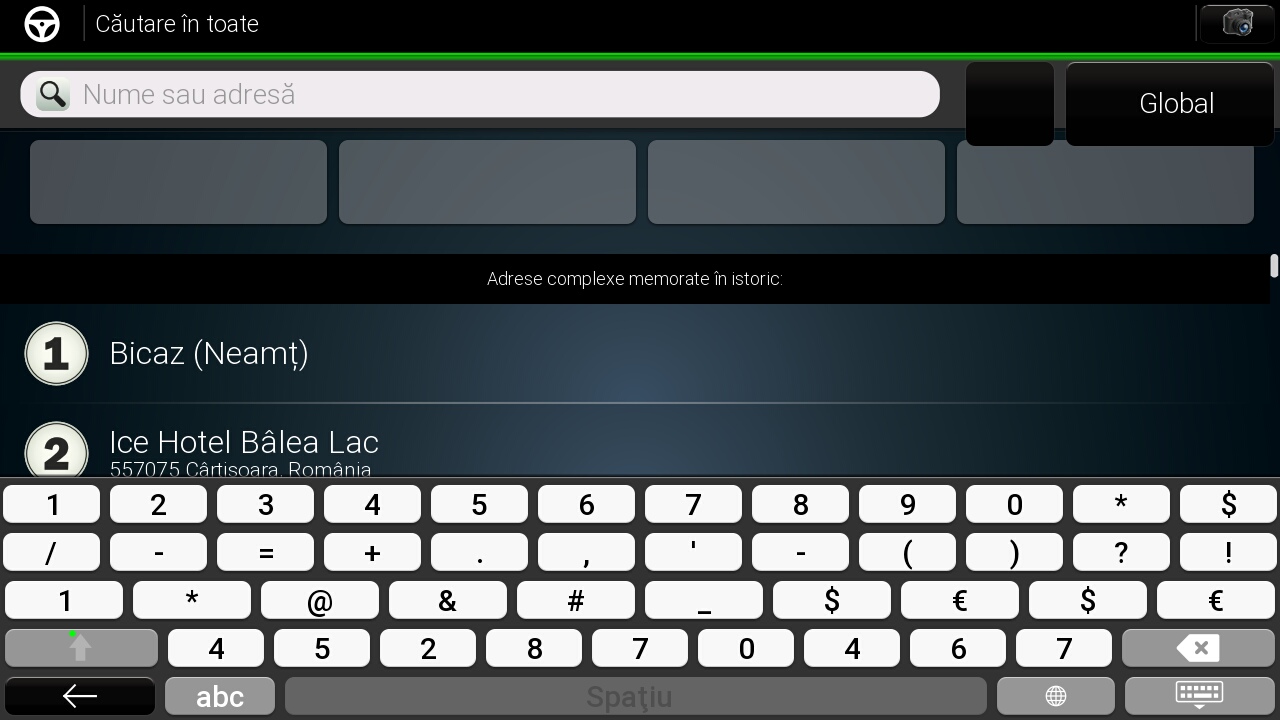
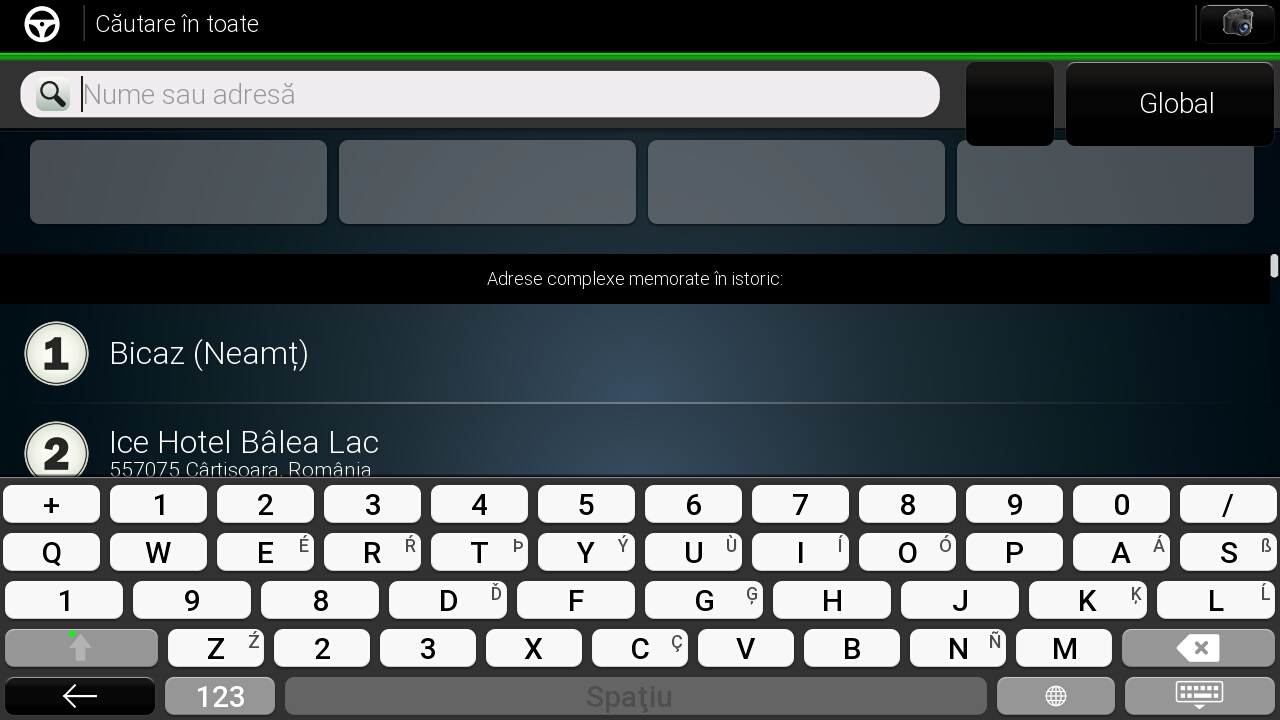

 Reply With Quote
Reply With Quote




Bookmarks