thank you rubi, he can't find the contacts, that's the problem.
Welcome guest, is this your first visit? Click the "Create Account" button now to join.
Results 1,101 to 1,110 of 1232
-
14th November 2024, 08:33 PM #1101Member +


- Join Date
- Jan 2018
- Location
- pl
- Posts
- 33
- Rep Power
- 8

For me it shows 300 items and I have 700, but if you enter the name in the box it will find it.
@Golom
Correction "favorites_search.zip" works only iGO nextgen, in iGO Luna it shows but cannot be edited.Last edited by Rubi; 14th November 2024 at 09:21 PM.
-
16th November 2024, 09:56 AM #1102Junior Member


- Join Date
- Feb 2019
- Location
- france
- Posts
- 6
- Rep Power
- 0

-
16th November 2024, 09:41 PM #1103

Where the traffic signs are located inside the igo-Luna folder?
I want to edit the sign that I show in the screenshot, the one that I point to in yellow.
Spoiler: screenshots
And change it for this one that we see in the image:
Spoiler: imageLast edited by Jaloga; 17th November 2024 at 06:26 AM.
Here I will thank all the contributions
Thank You so Much.

Greetings of Jaloga
-
17th November 2024, 09:05 AM #1104
-
17th November 2024, 09:27 AM #1105

@segaal
The white one comes out in iGO, but on the road it comes out blue,
I think you haven't understood me, the blue image is the one I want to put inside the file and change it to the white one
That's why I'd like to know in which file those signs are,Here I will thank all the contributions
Thank You so Much.

Greetings of Jaloga
-
17th November 2024, 09:36 AM #1106Master













- Join Date
- Jan 2016
- Location
- Germany
- Posts
- 586
- Rep Power
- 892

Search in the global_cfg.zip
Maybe it's the one in driveralerts.zip as segaal wrote, I never played with it
"da def protected overtaking extra lane right side"
You seem to be bored
Last edited by Golom; 17th November 2024 at 10:55 AM.
-
17th November 2024, 10:24 AM #1107

@Jaloga
-If you want to modify it for yourself:
-Of course it is in driveralerts.ux.
-driveralerts/ui_nextgen/res/common/nodpi/da_def_protected_overtaking_extra_lane_right_side.svg
Spoiler: screenshot
-Try changing global_cfg.
-There are many mods (3d etc...)
Spoiler: screenshot
-
17th November 2024, 11:37 AM #1108

Hello,
You can test the archive file attached.
Insert it in the location indicated by “segaal”.
Please note that this sign, which prohibits vehicles travelling at 70 km/h or less from using the central lane, does not exist in “global_cfg”. I created it for you !
Spoiler: png
Of course, the archive file is an “svg” file !Last edited by Alain57; 17th November 2024 at 11:40 AM.
-
17th November 2024, 12:34 PM #1109Master













- Join Date
- Jan 2016
- Location
- Germany
- Posts
- 586
- Rep Power
- 892

If @Jaloga used a translator, you could understand the text.
If I understand correctly, he only wants the road sign in blue.
No other road sign!
-
17th November 2024, 01:36 PM #1110

@Jagola
-First, it's worth installing the default Navigation program!
-Complete package has been tested for correct operation, appearance, etc...
-Then a complete skin package, and then you can maybe change some things to your taste!



 Likes:
Likes: 
 Reply With Quote
Reply With Quote
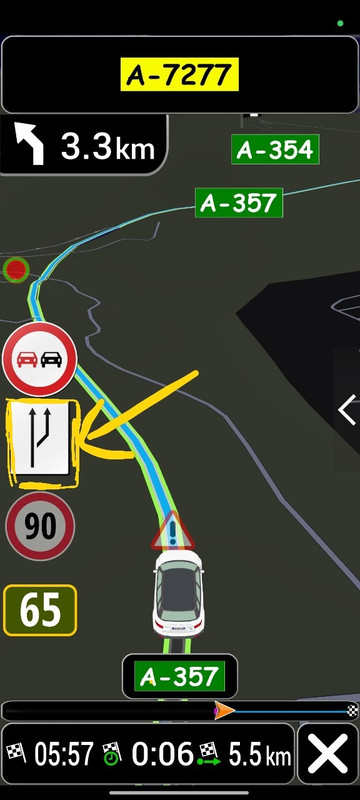
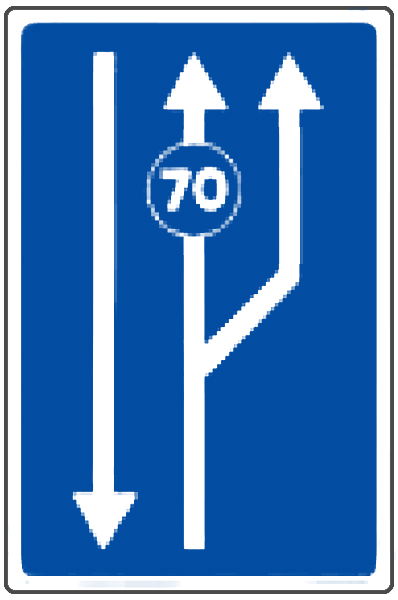
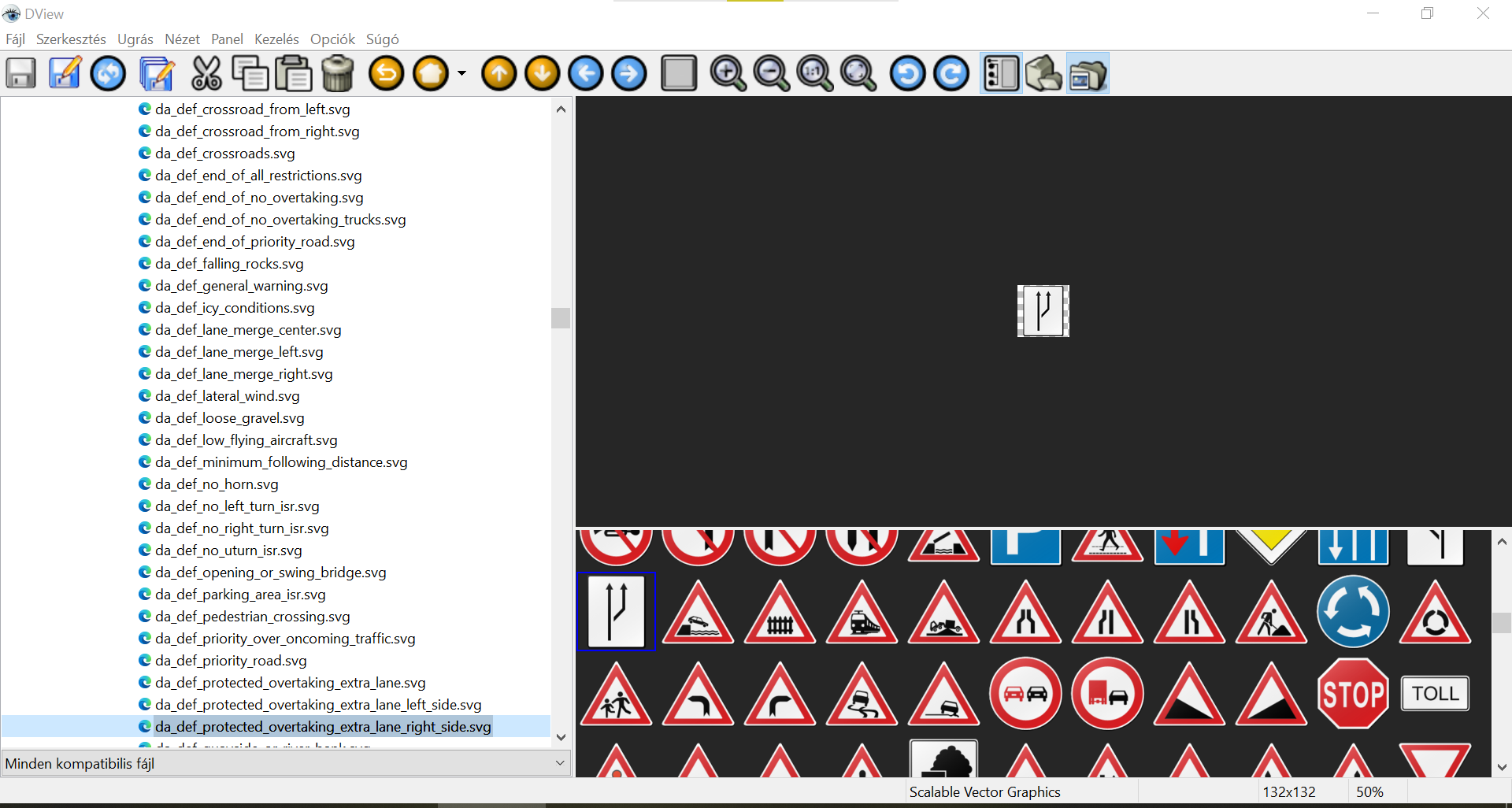
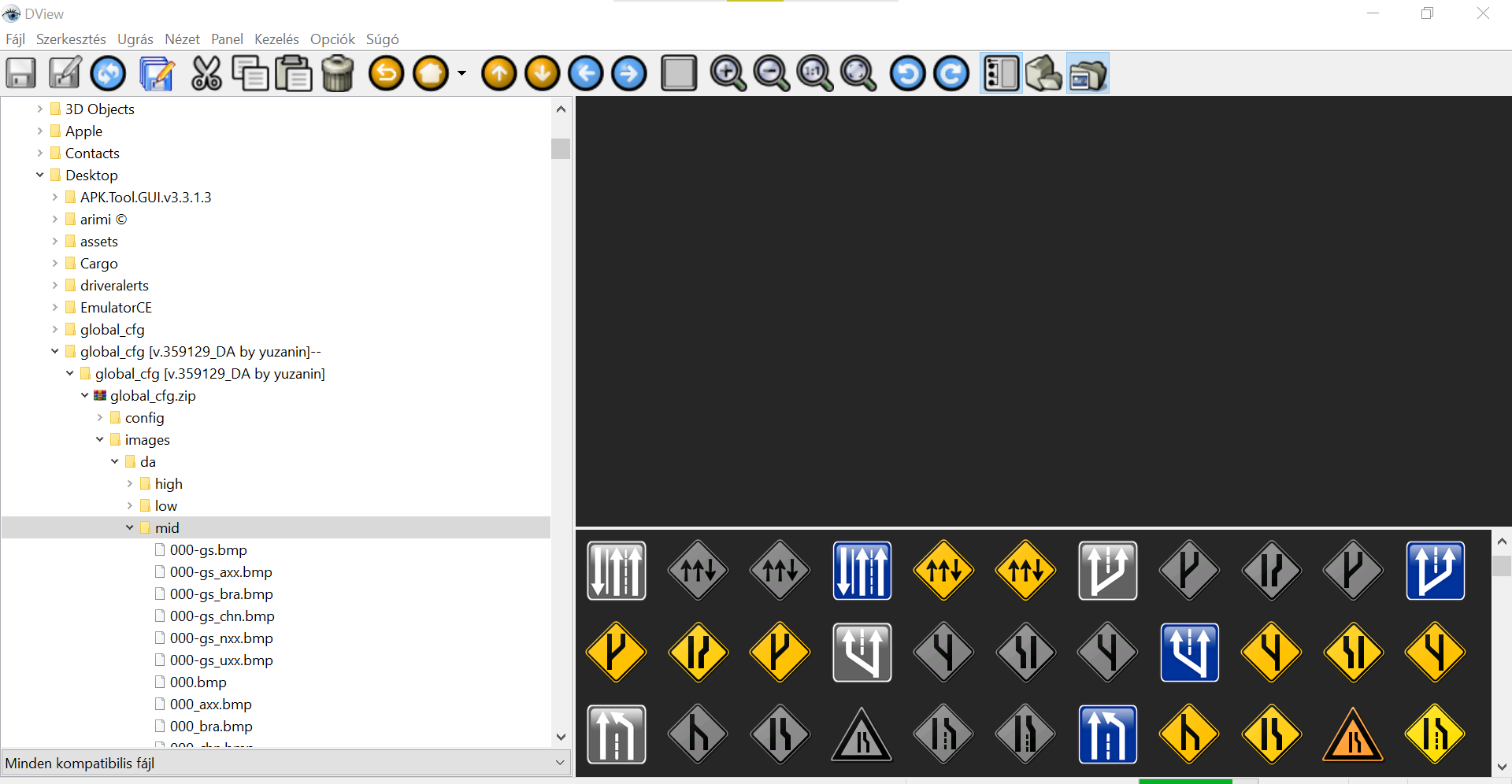


Bookmarks