Hello!
How can I get rid of the minitower on the left circled in blue?
I made an infobar and I don't know in "the skin" I have to cancel it.
Spoiler: +++
Welcome guest, is this your first visit? Click the "Create Account" button now to join.
Results 281 to 290 of 298
-
7th June 2023, 12:52 PM #281Member +












- Join Date
- Jan 2018
- Location
- Hungary
- Posts
- 41
- Rep Power
- 0

Greeting!
In the lower left corner data field how to increase the size of numbers/letters?
How can the size of the speed limit be increased in the field above it?
How can you cancel the announcement of the distance of road signs?
Best regards with thanksLast edited by Boki; 7th June 2023 at 01:12 PM. Reason: moved to proper topic
-
25th September 2023, 03:10 PM #282Junior Member


- Join Date
- Jul 2023
- Location
- Bucharest
- Posts
- 7
- Rep Power
- 0
 rid of the minitower
rid of the minitower
Last edited by Andrey Form; 25th September 2023 at 04:37 PM.
-
26th September 2023, 09:29 AM #283Banned













- Join Date
- Nov 2020
- Location
- Poland
- Posts
- 198
- Rep Power
- 0

...these are three icons: time, arrival time, km, and remaining time to the destination. You can always make icons transparent only, you need to edit the icon
-
6th February 2024, 02:09 PM #284

Everyone with their preferences...
With each skin update I had to:
- delete / rename the extension of certain ux (so as not to be used by the program)
- to copy the additional folders in the ux folder:
skin pongo : ux_additionally
skin wandel : Extra
skin pongo sumsum : Aditionale
- to copy certain ux from the additional folder
I created [Only registered and activated users can see links. ] for each skin .
0_library.bat contains several functions called by each of the other .bat, so it must be copied next to each of these .bat in the ux folders.
1. You starts from 0_Pongo1_Israel_4.bat / 0_Wandel1_Israel_4.bat which is copied to the ux folder together with 0_library.bat
In section "REM ============= rename files" find the files to which the extension will be renamed ( .zip- )
If you want to keep one of the ux that I didn't want, delete / comment the 2 corresponding lines :
- SET /a index_rename=%index_rename%+1
- SET file_rename[%index_rename%]=Want_ux.zip
If you want to give up another ux than the ones I didn't want, add the 2 corresponding lines:
- SET /a index_rename=%index_rename%+1
- SET file_rename[%index_rename%]=No_want_ux.zip
In section "REM ============= copy files from folder 1" find the files that will be copied from the additional folders.
If you don't want one of the ux I wanted, delete / comment the 2 corresponding lines :
SET /a index_copy=%index_copy%+1
SET file_copy[%index_copy%]=No_want_ux.zip
If you want to add another ux than the ones I wanted, add the 2 corresponding lines :
SET /a index_copy=%index_copy%+1
SET file_copy[%index_copy%]=Want_ux.zip
2. For executables that can't start external programs, in addition use 0_Pongo2_World_4.bat / 0_Wandel3_World_4.bat
The same story with the section "REM ============= rename files" where you can find ux that will not be used.
3. For WinCE executables, in addition use 0_Pongo3_WinCE_4.bat / 0_Wandel4_WinCE_4.bat to rename the extension for ux that will not be used.
4. In the case of skin pongo sumsum, the same story as point 1 and in addition rename the_skin_by_pongo.zip => the_skin_by_pongo_sumsum.zip
This is if you use Wandel's SkinChanger.
Also, here you have to rename (using Total Commander) :
the_skin_by_pongo_sumsum.zip\ux\the_skin_by_pongo => the_skin_by_pongo_sumsum
5. In case skin wandel for AVIC, in addition use 0_Wandel2_Avic_4 which copies specific ux from folder "Replace only for iGO Avicsync"
It is important that the path to ux folders that will be processed in this way, to not contain any spaces, like this :
e:\card_telefon\iGO_Israel\ux OK
e:\card telefon\iGO_Israel\ux Not OK
Spoiler: imgLast edited by costas3850; 6th February 2024 at 04:44 PM.
-
6th February 2024, 10:52 PM #285Member


- Join Date
- Dec 2011
- Location
- Bucuresti
- Posts
- 17
- Rep Power
- 0

@costas3850 very interesting...
so your batch is to run on windows....with card mounted to pc.....direct not conected with cable bewtween pc/laptop and gps/phone?
-
7th February 2024, 07:33 AM #286

In principle YES, on the card in the card reader.
In fact, I have a copy of the card on the PC, I make the changes in the ux folder on the PC and then transfer them to the phone.
Anyway, we are talking about updates.
Why would you first copy the ux folder on the phone and then process it ?
You can process it on the PC and then transfer it to the phone.
-
22nd October 2025, 09:29 PM #287Member









- Join Date
- Jul 2017
- Location
- Aust
- Posts
- 19
- Rep Power
- 0

please i can not find by search help support, i have no radar camera at all, i ve tried many speedcam files for europe without success, please which speedcam file is needed? thankyou in advance, skin wandel 17.10.2025 igo isr
Last edited by hoschoo; 22nd October 2025 at 09:45 PM.
-
22nd October 2025, 10:21 PM #288

ALL DETAILS REQUIERED
[Only registered and activated users can see links. ]
Apart from having no knowledge of the English language, it is obvious that you do not know how to use an online translator
You constantly have a problem with cameras, warnings, voice ... from the very beginning of your presence on the Forum, all this years. And always with skins
Even though you've been told many times, you don't even read carefully what others write to you directly.
The main problem is you
I will no longer tolerate your inadequate posts, they will be deleted without further warning
-
Yesterday, 06:56 AM #289Member









- Join Date
- Jul 2017
- Location
- Aust
- Posts
- 19
- Rep Power
- 0

i am sorry to make you angry each time, that means i should never ask for Support, because you donot tolerate me, may be you are so kind and give me a link, please even you hate me, i could not find it, i am always afraid to ask for Support, i excuse me for poor english,
-
Yesterday, 07:33 AM #290

I don't hate anyone.
Use online translator, like [Only registered and activated users can see links. ].
I'm not mad at you, the other members were actually after you showed disrespect for their efforts to help (perhaps the biggest culprit is not knowing the language)
And now - you protest instead of describing your setup and problem in detail



 Likes:
Likes: 
 Reply With Quote
Reply With Quote

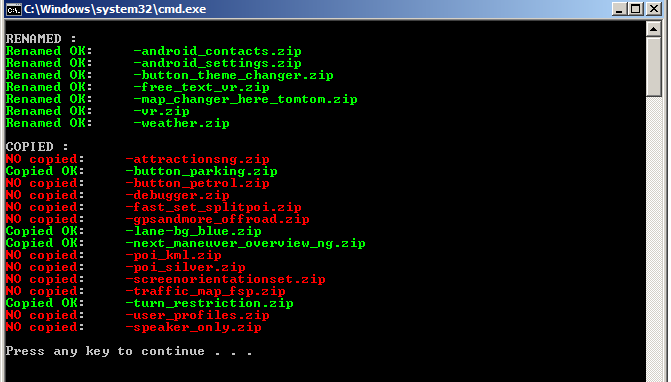



Bookmarks