Heya and happy new year colleagues and friends
Im trying for some time now to put icons to: see the pic below
Spoiler: pic
As you see only "HERE" have icon ,so im trying to put and for other ones icons ,but its quite tricky
Im able to change here icon located in :the_skin_by_pongo\ui_nextgen\icons\providers.icons ,simple text
But for other ones who appear to be located in :the_skin_by_pongo\ui_nextgen\icons\sys/mypoi.icons ,the trick dont work
Also i references about poi_kml,poi_user etc can de found in data.zip and grid_menu_layout.zip
In fact if i rename :grid_menu_layout.zip .the submenu showed in pic above dont appear,and for that reason i think grid_menu_layout.zip its really the one to make change in
Also i see in other ux's something about "dependecies" from where the ux its linked somewhere to other function
So im not sure what will be the case here,maybe grid_menu_layout.zip must be linked somewhere thru "dependecies" or maybe its something related strictly to text (wrong input/name)in the needed files
Kindly ask for help ,(its above to my knowledge or maybe just lack of attention)
Gratitude ,Cristian
PS I know dear moderators ,i asked and another time in this thread but i got no answer ,so please dont shoot me i will do it myself.gif)
Welcome guest, is this your first visit? Click the "Create Account" button now to join.
Results 3,851 to 3,860 of 3928
-
22nd December 2024, 05:34 PM #3851Master













- Join Date
- Jan 2016
- Location
- Germany
- Posts
- 584
- Rep Power
- 891
-
4th January 2025, 04:44 PM #3852Master













- Join Date
- Nov 2017
- Location
- Romania
- Posts
- 343
- Rep Power
- 163
 grid_menu_layout
grid_menu_layout
Last edited by cristianyxtl; 4th January 2025 at 05:38 PM.
-
4th January 2025, 07:14 PM #3853Master













- Join Date
- Jan 2016
- Location
- Germany
- Posts
- 584
- Rep Power
- 891

I wish everyone a happy new year too!
I doubt that it has anything to do with the "grid_menu_layout.zip".
This ux is in the "additional" folder for a reason.
If I remember correctly, it is for "landscape only" devices.
I could be wrong, of course.
But if you're bored, you could update your "branding.zip".
-
9th February 2025, 10:29 AM #3854Banned














- Join Date
- Nov 2020
- Location
- Poland
- Posts
- 195
- Rep Power
- 0
 Color skin
Color skin
Hi. I added three additional colors to the skin... red, blue, green. The choice of these colors is in the settings/day and night.
Spoiler: photo red
Spoiler: photo blue
Spoiler: photo green
Spoiler: linkLast edited by Norszczesny; 9th February 2025 at 11:12 AM. Reason: changing photo links
-
9th February 2025, 10:48 AM #3855Master

















- Join Date
- Mar 2017
- Location
- Germany
- Posts
- 960
- Rep Power
- 707

a) not all screenshots can be displayed
b) map view is uninteresting, please provide screenshots with/in the other menu colors - thanks
+-+-+-+-+-+-+-+
edit 11:45 MEZ:
==========
now is repair 😉
IMO whoever needs it.... 🙄😉
my motto: less is often more 🙂😍
REM: I still use Pongo skin from 2019, for me the best 👍👍Last edited by rondoan; 9th February 2025 at 11:54 AM.
---
ex calipoint say: my Knowledge of today is what I read yesterday 🧐😉
-
10th February 2025, 01:19 PM #3856

Last edited by Andrey Form; 10th February 2025 at 01:22 PM.
-
10th February 2025, 04:03 PM #3857Master

















- Join Date
- Mar 2017
- Location
- Germany
- Posts
- 960
- Rep Power
- 707

i love the old version from 2019 with Provider-Logo 😍
Spoiler: small pics---
ex calipoint say: my Knowledge of today is what I read yesterday 🧐😉
-
22nd March 2025, 01:13 PM #3858Master













- Join Date
- Nov 2017
- Location
- Romania
- Posts
- 343
- Rep Power
- 163

Hello ,colleagues Regarding post #3852
I have run some test with igo_world 64 bit and i find this
Spoiler: screen
So i think icons can be made to be seen,but i dont know ,"yet" where to made changes ,im only on the phone right now
My best guess its poi_search.zip
Bellow the code
Spoiler: text
Maybe someone its willing to give a shoot??
Because are different skin the code itself its different
so,some knowledge about coding are required
Best luck and god speed to all
Regards,Cristian
-
4th April 2025, 06:24 PM #3859

Hello
Please help. Nextgen Pal, pongo skin. Where can I change the map display, day and night colors, like garmin?
-
4th April 2025, 06:42 PM #3860Master

















- Join Date
- Mar 2017
- Location
- Germany
- Posts
- 960
- Rep Power
- 707

Settings->Navigation View->Map Display->Day/Night Mode and Map Colors Day/Night
Last edited by rondoan; 4th April 2025 at 06:44 PM.
---
ex calipoint say: my Knowledge of today is what I read yesterday 🧐😉



 Likes:
Likes: 

 Reply With Quote
Reply With Quote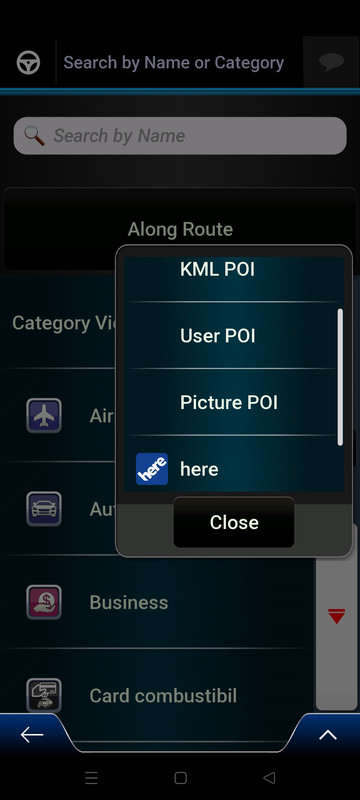
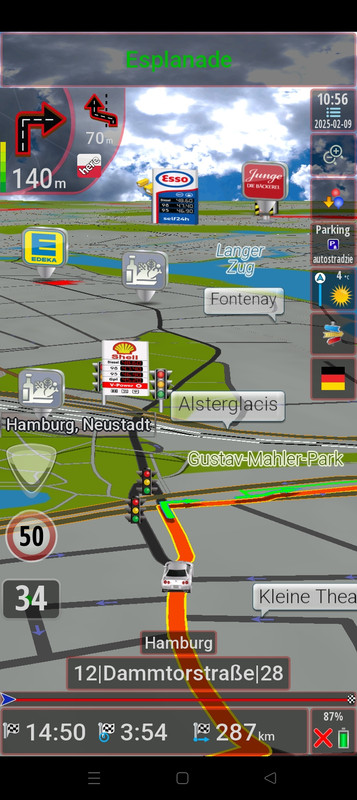
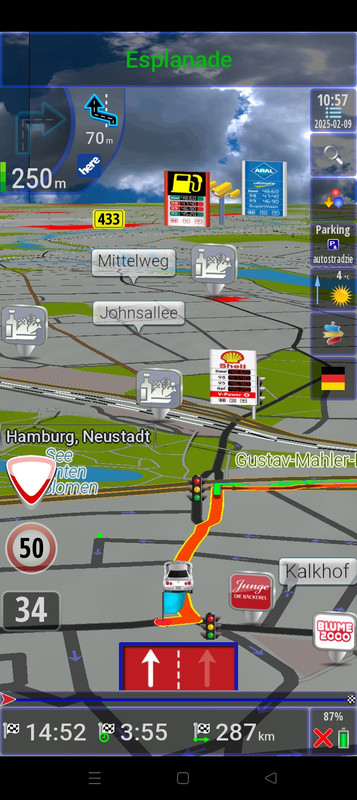
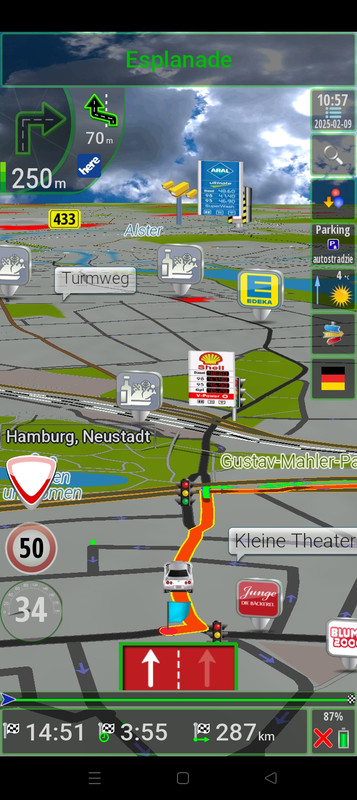





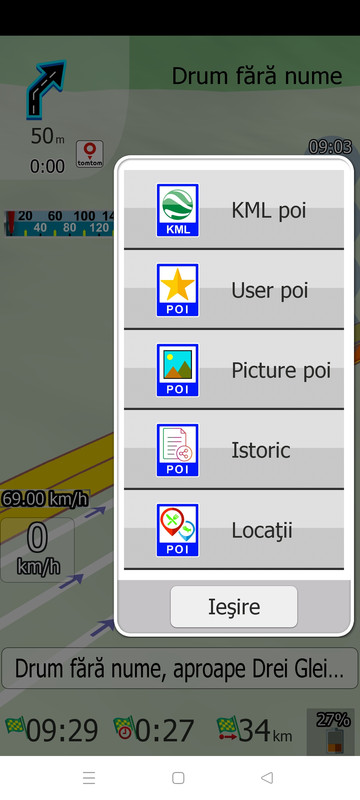


Bookmarks