Hiya,
I hope it's the right place on this thread for my problem with the last update.
Prior, I had a during my trips a map view on highways like the pic below:
Spoiler: large image 1
But since the last update, especially on highways it changes from near to far (like an Eagle view), see pic:
Spoiler: large image 2
My question is, how or where can I change with which settings to keep anyways the near view?
I already made the changes under Map appearance - enable user settings. But it changes still from near to far, from far to near...
Many thanks for helping out of this case in advance.
Welcome guest, is this your first visit? Click the "Create Account" button now to join.
Results 2,291 to 2,300 of 3807
-
19th March 2020, 12:32 PM #2291Pro-Member









- Join Date
- Dec 2011
- Location
- middle east
- Posts
- 267
- Rep Power
- 19

With Pengo skin updated 16.01 every thing is working perfect with me and with two last update still Say distance or phrase 'soon'' was also greyed out so not able to select
Tried to add the requirement addition to dictionary TTS voice but till now not well understand procedure . I use Arabic language and UK TTS voice with google adjusted in setting
The update 10.01 which working with me not as mentioned above 16 01Last edited by Boki; 19th March 2020 at 12:44 PM. Reason: Merged two posts
-
19th March 2020, 01:51 PM #2292Member












- Join Date
- Apr 2019
- Location
- Germany
- Posts
- 22
- Rep Power
- 29

Last edited by Boki; 19th March 2020 at 02:42 PM. Reason: SPOILERs!
-
19th March 2020, 02:13 PM #2293

Hello,
In the "Navigation view" settings, deactivate the "Automatic overview" option!
-
19th March 2020, 10:24 PM #2294Member



- Join Date
- May 2019
- Location
- Polska
- Posts
- 26
- Rep Power
- 6

Hi, How to enable this option in tmc (ux update 17-03-2020)?
Spoiler: [url=imageLast edited by AlwinK; 19th March 2020 at 10:37 PM.
-
20th March 2020, 07:05 AM #2295

What is that option?
You can post pictures in your own language when it comes to general terms or a visual problem
When asking a text-related question, let it be in English.
-
20th March 2020, 07:23 AM #2296Member



- Join Date
- May 2019
- Location
- Polska
- Posts
- 26
- Rep Power
- 6
-
20th March 2020, 09:08 AM #2297Master













- Join Date
- Jul 2017
- Location
- Nis
- Posts
- 63
- Rep Power
- 75
-
20th March 2020, 10:23 AM #2298Pro-Member









- Join Date
- Dec 2011
- Location
- middle east
- Posts
- 267
- Rep Power
- 19

Dear Nicolassive
I replaced dictionary .voice which you attached with the one TTS Voice that I used but still same .still Say distance or phrase 'soon''srill greyed out so not able to select ,also worning type three choice off or audio or alert
-
20th March 2020, 11:28 AM #2299Master













- Join Date
- Jul 2017
- Location
- Nis
- Posts
- 63
- Rep Power
- 75
-
20th March 2020, 12:00 PM #2300Pro-Member









- Join Date
- Dec 2011
- Location
- middle east
- Posts
- 267
- Rep Power
- 19

Yes now is working but I do not understand the language voice which you attach it is not English or arabic
I can understand only English UK or Us or arabic



 Likes:
Likes: 
 Reply With Quote
Reply With Quote
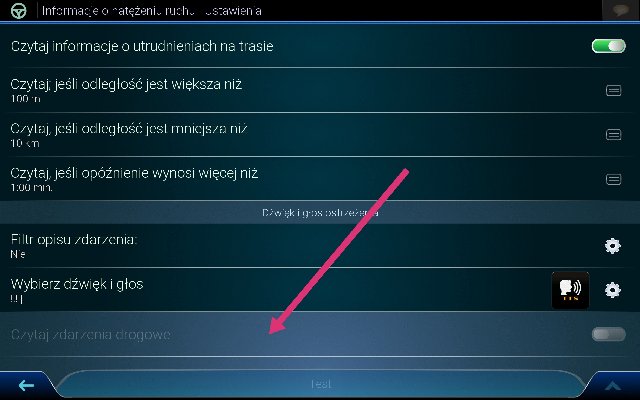 [/url]]
[/url]]







Bookmarks