Crashes with full skin and will not start again, BUT without route_notifications.zip everything works fine again
Welcome guest, is this your first visit? Click the "Create Account" button now to join.
Results 2,021 to 2,030 of 3928
-
11th December 2019, 06:25 PM #2021Pro-Member









- Join Date
- Dec 2011
- Location
- middle east
- Posts
- 271
- Rep Power
- 21

It works only with minimize skin other two option it stop and will not start till remove save file
-
11th December 2019, 06:28 PM #2022Member


- Join Date
- Mar 2019
- Location
- Netherlands
- Posts
- 12
- Rep Power
- 0

-
11th December 2019, 06:29 PM #2023

Who updated the pongo skin package today (2019.12.11), delete the notification_recalculate_route.zip file and the problem will be eliminated!
The above file has a new name in the package, route_notifications.zip, the two files conflict.
-
11th December 2019, 06:37 PM #2024Member +







- Join Date
- Feb 2013
- Location
- Portugal
- Age
- 58
- Posts
- 93
- Rep Power
- 15

Thanks, you are right, deleted Route_notification, and now works fine.
-
11th December 2019, 07:25 PM #2025

You deleted the wrong file, 'route_notifications.zip' is the new file. No need to remove this ...
-
11th December 2019, 09:13 PM #2026Member +







- Join Date
- Feb 2013
- Location
- Portugal
- Age
- 58
- Posts
- 93
- Rep Power
- 15

Thanks, you are right, deleted notification_recalculate_route.zip, and now works fine.
-
12th December 2019, 01:21 PM #2027

Hello....

New update from PONGO 12.12.2019
Spoiler: Link
Removed: notification_recalculate_route.zip
Changes: map_provider_logo.zip, poi_search.zip
Spoiler: img
-
12th December 2019, 01:44 PM #2028
-
14th December 2019, 05:11 PM #2029

Hello friends, I have installed the 2019-12-12 version of this excellent skin and, although I have not tried it on the road, everything seems to work correctly
then, I added the ux, take a break.zip (I don't know its author), which I find very useful, and that also works perfectly, but its icon appears on the screen without frame or background
Is it possible to get this button to be displayed like the others, with frame and background?
In any case, thank you very much
(Google translator )
)
-
14th December 2019, 08:00 PM #2030
 Change Code
Change Code
The ux take_a_break.zip is made by Vice Wandel and Arimi (I thank for all they present us as Skins.)

The coding used for the cockpit buttons is different from that used by Pongo (thanks to him too) which explains the lack of frame and background.
To correct this lack, just look for this code .... Be careful there are at least two.
Spoiler: Before
And replace it with
Spoiler: After
Spoiler: pics
This is the purely technical answer for the functioning of the UX ... I don't Test it ..?
RegardsLast edited by LouBouha; 15th December 2019 at 12:58 AM.
GPS: TomTom ONE
Smartphone: THL T11 Android 4.2.2 Resolution 720x1280
Sygic 14.3.4 IGO Primo 9.6.29.636868 Skins : Doupas V9.0h , Dimka/Frontzosd



 Likes:
Likes: 
 Reply With Quote
Reply With Quote


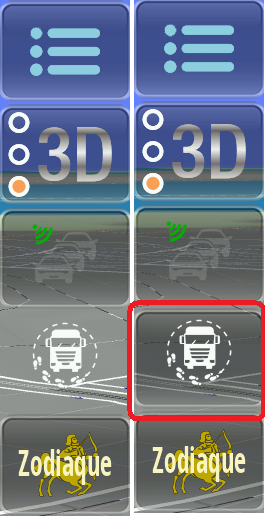


Bookmarks