Now it works after I changed the color.ini in the scheme Becker_Day.zip like you said.
Is it b.t.w. correct that in the morning the sun is only visible when the direction is to the east where the sun rises ?
Welcome guest, is this your first visit? Click the "Create Account" button now to join.
Results 1,341 to 1,350 of 3928
-
3rd February 2019, 05:27 PM #1341

@rider.....
I do not have a problem with the visualization of the sun.
Check your section [other] in:
iGO_XXX\content\scheme\color scheme\color.ini
Because these recordings have priority over the recordings in data.zip
My recordings in color.ini in the used color scheme are so:
Spoiler: color.ini
And I see this on the screen:
Spoiler: screen
Regards.....Last edited by railroad; 3rd February 2019 at 05:31 PM.
-
4th February 2019, 10:25 AM #1342GPSPower Friend






- Join Date
- Jan 2015
- Location
- The Netherlands
- Age
- 76
- Posts
- 686
- Rep Power
- 0

-
4th February 2019, 10:38 AM #1343

Yes. That is correct!
The sun is visible only until noon.
The afternoon when the highest in the sky is not visible on the screen.
In the evening, the sun is also visible when it sunset.
-
5th February 2019, 10:28 PM #1344Junior Member


- Join Date
- Jan 2019
- Location
- United Kingdom
- Posts
- 1
- Rep Power
- 0

Has anyone had an issue where the sky doesn't render properly in top right hand corner, maybe 15% then becomes ok again? Sometimes as the map scrolls from the right, either the sky turns black, or map is duplicated into the sky.
-
5th February 2019, 10:58 PM #1345

@Bakergps.....
Delete your sky.zip from the folder ux and in his place, put this - Thanks to Garigor!
Spoiler: Download
The images are made much larger than the standard ones and you should solve the problem.
Regards.....
-
6th February 2019, 04:56 PM #1346Member


- Join Date
- Jan 2019
- Location
- Polska
- Posts
- 27
- Rep Power
- 8

Hello ... @Modemakias.
Unfortunately, after pressing the speed, the Side list does not appear, although the sound says that the side letter is visible or not visible.
Tomorrow, it will uninstall and reinstall the pongo old skin first. Then I'll try to put in the new Skin Pongo again
I am asking for a more detailed explanation of the following action.
- select a start plugin from an archive / ux_addition / loading_ux and write to the folder ux:;
- for "Israel" ----> "gpsandmore_generic.zip";
In the file Pongo 07.01.2019 which I downloaded, an archive / ux_additionally / there is no file - loading_ux, no file - gpsandmore_generic.zip :wątpić:
Is it possible to simply delete old ux (old Pongo file) and paste new ux in its place (new file Pongo 07.01.2019)
Reinstalling the application has helped. I have uninstalled the entire iGo and .apk plag. It helped. everything changed to normal
Last edited by treborrr; 8th February 2019 at 04:46 PM.
-
8th February 2019, 04:38 PM #1347Member


- Join Date
- Jan 2019
- Location
- Polska
- Posts
- 27
- Rep Power
- 8

Hello ... @ cam1981
Regarding post # 939
I changed the parameter
mapcustom / ui_nextgen / common / ui / mapcustom_mods.ui
<row name = "Overview zoom in 2D" text = (format (% lua.wZoom_overview_zoom2d, 1)) min = 500 max = 10000 step = 50 valuemodel = "lua.wZoom_overview_zoom2d" type = "Scroll" />
on
<row name = "Overview zoom in 2D" text = (format (% lua.wZoom_overview_zoom2d, 1)) min = 500 max = 20000 step = 50 valuemodel = "lua.wZoom_overview_zoom2d" type = "Scroll" />
Overview Overview zoom in 2D remained at 10 km.
Is max Overview zoom in 2D can be changed to 20km
-
8th February 2019, 07:28 PM #1348Member


- Join Date
- Mar 2015
- Location
- GER
- Age
- 58
- Posts
- 21
- Rep Power
- 11

Hi,
there are two Problems:
In the right top corner on the screen is a small quarter flickering.
With android 8.0 vr is not working:
The tts voices (titanic) don't show the small microphone icon.
When I push the help button, at the right side on the vr search menue,
it appears an error: "i18n/vr/help.xhmtl can not load"
-
8th February 2019, 07:42 PM #1349Master













- Join Date
- Jan 2016
- Location
- Germany
- Posts
- 584
- Rep Power
- 892

"In the right top corner on the screen is a small quarter flickering."
Look at Post 1378-1379
-
8th February 2019, 08:37 PM #1350

Hello...
@rabenkind
is general problem VR does not work on 8.x - 9.0 android..
@treborrr
good news...
but it is not necessary in every problem, go to uninstall / install the app...
just clear the cache and data, from the app is enough...
yes you can... but is good for these big changes to clean everything: (clear the cache and data, from the app + save folder) to be sure, of course keep a backup first...Is it possible to simply delete old ux (old Pongo file) and paste new ux in its place (new file Pongo 07.01.2019)
if you have created data (history, route, pois, etc..) or simply rename the save folder...
about the "gpsandmore_generic.zip" you do not need it for the pongo...
becaus all functions that has, are contained in the skin.
if you need a diferent loading image, can use something like this: [Only registered and activated users can see links. ]
or modify with you own images...



 Likes:
Likes: 
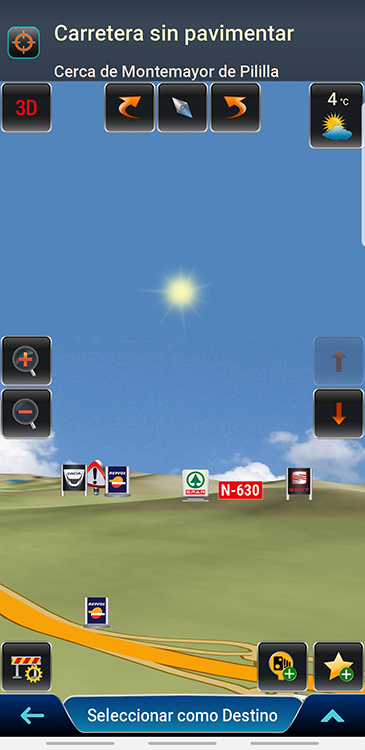

 Reply With Quote
Reply With Quote


Bookmarks