signpost zoom ????
I only know: settings /navigation view/automatic overview settings
If you mean something else, you can edit your post again and ask your question a little more precisely
Welcome guest, is this your first visit? Click the "Create Account" button now to join.
Results 3,471 to 3,480 of 3877
-
26th December 2021, 12:40 PM #3471Junior Member











- Join Date
- May 2018
- Location
- Novska
- Posts
- 8
- Rep Power
- 0

igo pal problem signpost zoom, when the signpost goes immediately in airplane mode, and does not stay in 3d
I have pongo skin, please helpLast edited by Andrey Form; 26th December 2021 at 01:12 PM.
-
26th December 2021, 01:04 PM #3472Master













- Join Date
- Jan 2016
- Location
- Germany
- Posts
- 568
- Rep Power
- 882

Last edited by Golom; 26th December 2021 at 01:32 PM.
-
26th December 2021, 02:47 PM #3473Junior Member











- Join Date
- May 2018
- Location
- Novska
- Posts
- 8
- Rep Power
- 0

So my signpost is on, I come 3km to the intersection and switch to 3d mode, then at 1.4km to the intersection it raises to airplane mode, although automatic airplane mode is not on. and the intersection is simply no longer visible properly.
and when I turn off the signpost, then it works normally only in 3d mode. it would also like to be with the signpost so that the height does not change from 3dLast edited by Dadoana; 26th December 2021 at 02:50 PM.
-
26th December 2021, 03:22 PM #3474Member












- Join Date
- Sep 2014
- Location
- Franta
- Posts
- 15
- Rep Power
- 0

Hi
(iGO_Pal / Skin iGO nextgen by Pongo® 17-11-2021)
try these settings....,
Settings / Navigation View / Automatic Overview Settings / Automatic Overview Mode / Only On Highway
Spoiler: screenshot
Spoiler: screenshot
Spoiler: sys.txtLast edited by king; 26th December 2021 at 04:01 PM.
-
26th December 2021, 03:35 PM #3475Junior Member











- Join Date
- May 2018
- Location
- Novska
- Posts
- 8
- Rep Power
- 0

it doesn't help, I tried it myself, so I drive in 3d mode and the signpost comes and it immediately goes into airplane mode, I don't know how
-
26th December 2021, 04:04 PM #3476Member












- Join Date
- Sep 2014
- Location
- Franta
- Posts
- 15
- Rep Power
- 0

check the settings in ,,sys.txt,,
-
26th December 2021, 05:31 PM #3477Master

















- Join Date
- Mar 2017
- Location
- Germany
- Posts
- 911
- Rep Power
- 645

several things intermesh
Check
Navigation view-> Navigation mode-> Navigation Standard
*and
Automatic overview-> On
Mode: Only on the Autobahn
Overview: 3Km (test 500mtr-5Km)
*and
Zoom and tilt (? Reset?)
*and
Junction view [ON]; ? OFF?
Cross view mini [OFF]; ? ON?Last edited by rondoan; 26th December 2021 at 06:38 PM.
---
ex calipoint say: my Knowledge of today is what I read yesterday 🧐😉
-
26th December 2021, 07:05 PM #3478Junior Member











- Join Date
- May 2018
- Location
- Novska
- Posts
- 8
- Rep Power
- 0

i have no solution whatever i try again the same goes into airplane mode.
Last edited by Andrey Form; 26th December 2021 at 08:08 PM.
-
26th December 2021, 08:47 PM #3479Master

















- Join Date
- Mar 2017
- Location
- Germany
- Posts
- 911
- Rep Power
- 645

presumably the setting in the save folder already set?
Delete app data cache in the system - delete save folder
Reconfigure iGO
!! ** Often changes are not rewritten if iGO_xxx is accepted with the save folder and the data folder is installed on the secondary memory (SdCard). here then no write permissions---
ex calipoint say: my Knowledge of today is what I read yesterday 🧐😉
-
28th December 2021, 08:20 AM #3480Master













- Join Date
- Nov 2017
- Location
- Romania
- Posts
- 337
- Rep Power
- 161

@Dadoana ,try a fresh install sometimes solve different annoings things



 Likes:
Likes: 
 Reply With Quote
Reply With Quote
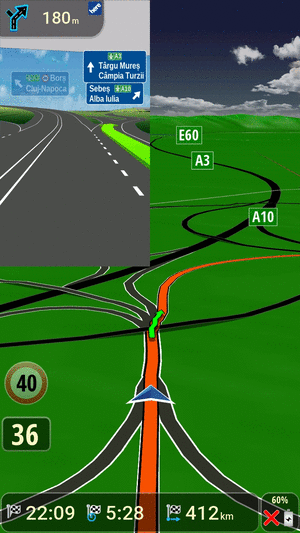


Bookmarks