Welcome guest, is this your first visit? Click the "Create Account" button now to join.
Results 2,581 to 2,590 of 3936
-
8th June 2020, 03:16 PM #2581Senior Member





- Join Date
- Nov 2017
- Location
- Danmark
- Posts
- 104
- Rep Power
- 11
-
8th June 2020, 03:25 PM #2582
-
8th June 2020, 05:14 PM #2583Senior Member





- Join Date
- Nov 2017
- Location
- Danmark
- Posts
- 104
- Rep Power
- 11

Like picture shown, would like white background
Spoiler: large imageLast edited by Boki; 8th June 2020 at 05:43 PM. Reason: removed unnecessary quote, spoiler...
-
8th June 2020, 08:08 PM #2584

Make the four changes below and test please:
- Settings > Display > Day Skin Theme > SKIN~Bright
- Settings > Display > Night Skin Theme > SKIN~Bright
- Settings > Sking Settings > Cockpit > Transparency Settings > Permanent
- Settings > Sking Settings > Cockpit > Transparency Settings > Transparency of buttons > 0%
Spoiler: imageLast edited by jorgeultra; 8th June 2020 at 08:55 PM.
-
8th June 2020, 08:36 PM #2585Member +










- Join Date
- Sep 2015
- Location
- Poland
- Posts
- 37
- Rep Power
- 23

White icons will not be visible on a white background.
You will have to change the colors of all icons.
-
8th June 2020, 08:55 PM #2586Senior Member





- Join Date
- Nov 2017
- Location
- Danmark
- Posts
- 104
- Rep Power
- 11

this is what i am after. Pic is from Arimi skin
Spoiler: large image
Setting transperancy to 0 % just remove color

Use spoilers for large pictures. Respect other Rules as well. Read carefully:
[Only registered and activated users can see links. ]
and
[Only registered and activated users can see links. ]
-
8th June 2020, 09:06 PM #2587

Sorry, but the Transparency of buttons > 0% function only changes the transparency of buttons.

What removes the color of some icons, not all, is the Day Skin Theme> SKIN~Bright function
Just test and look closely at the images on your equipment..Last edited by jorgeultra; 8th June 2020 at 09:30 PM.
-
9th June 2020, 07:22 AM #2588Senior Member





- Join Date
- Nov 2017
- Location
- Danmark
- Posts
- 104
- Rep Power
- 11

when setting transparency to 0% it removes background color, but then icons are difficult to see in daylight on my china head unit.
is it possible to get other daytime themes that work on pongo
-
9th June 2020, 04:20 PM #2589Senior Member






- Join Date
- Dec 2012
- Location
- France
- Posts
- 125
- Rep Power
- 17
-
10th June 2020, 12:53 AM #2590

@skiib,
I know the Day Skin Theme and Night Skin Theme that are in post # 2627.
The 2 images in this post are with Transparency of buttons = 0%
You should know that you will not find equal skins from different authors. Each author has his own special brand.
@coukou,
I'm very happy that you managed to make the adjustments you wanted.
What parameter did you put in Viewpoint Far, Normal or Close ?



 Likes:
Likes: 

 Reply With Quote
Reply With Quote
.gif)

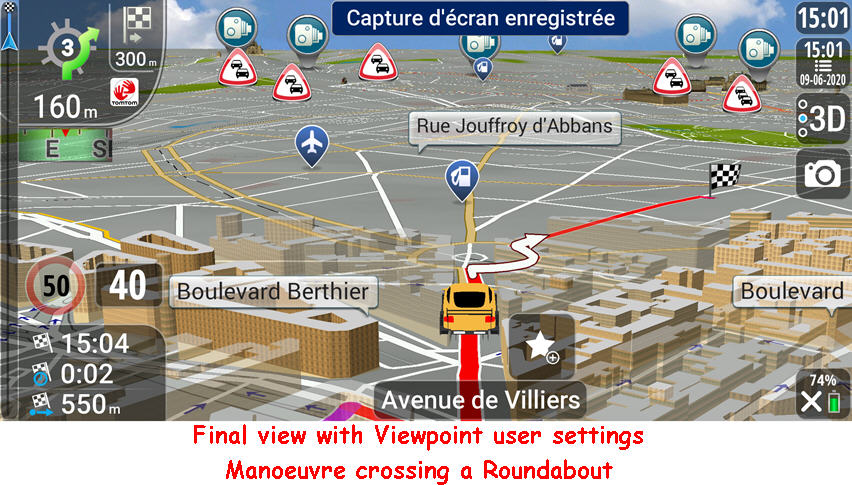


Bookmarks