@Pongo
Thx for the skin update.
Since the separation of speedcam value (ex. 50) and speedcam unit (ex. km/h) there is a longer delay between them in read out (pronunciation). Before separation it was perfect. Is it possible to have a shorter delay?
The new feature "Hide Side list" is nice. Is there an option to have the elements "Time" and "GPS" shown while Side list is hidden to be on top of the screen? Currently they are shown in the middle of the screen.
UPDATE: Another request
Is it possible to have ux next_maneuver_visual-windows a litte bit bigger?
Welcome guest, is this your first visit? Click the "Create Account" button now to join.
Results 1,091 to 1,100 of 3931
-
25th July 2018, 07:43 AM #1091
-
25th July 2018, 07:18 PM #1092

Last edited by userninenine; 26th July 2018 at 08:26 PM.
-
26th July 2018, 10:48 AM #1093Master













- Join Date
- Jan 2016
- Location
- Germany
- Posts
- 584
- Rep Power
- 892

How to deactivate the announcement "show sidelist" and "hide sidelist" ?
Where do I find the words for the translation? I've tried several times in my dictionary voice, with uppercase and lowercase, but no luck.
Solved the Translation by myself . Must be in the dictionary lang :
Show Side List="xxxx"
Hide Side List="xxxxx"
Deactivate the announcement was too easy to come up with :
Show Side List=""
Hide Side List=""
Now its quiet !Last edited by Golom; 28th July 2018 at 05:17 PM.
-
26th July 2018, 11:49 AM #1094

Hi
Try to add these 2 lines in your dictionary.lang
Hide Side List="xxxxxxxxx"
Show Side List="xxxxxxxxxx"
;-)
-
27th July 2018, 06:57 PM #1095Master













- Join Date
- May 2010
- Location
- ***********
- Posts
- 117
- Rep Power
- 192

Hi
on #1061 @ cam1981 wrote that we have to delete all lines under ""warring and speed cam in the sys.txt because it is already configured in the speedcam ux plugin.ini.
because sys.txt has too many records that override the plugin.ini records.
is this ok and shall i delete them.
Br
-
28th July 2018, 08:12 AM #1096

If you have problems with speedcams than you can try. I dont have any of these strings in my sys.txt an all works fine.
-
28th July 2018, 09:52 AM #1097Junior Member


- Join Date
- Mar 2017
- Location
- Bosnia
- Posts
- 3
- Rep Power
- 0

@Pongo
Thanks for the excellent skin.
A "speed correction" option would be useful. My display speed is 5-10 km/h less than actual !
-
28th July 2018, 10:00 AM #1098Junior Member


- Join Date
- Jul 2018
- Location
- everywhere
- Posts
- 4
- Rep Power
- 0

The speed is less because the vehicle speed is bigger than real speed, on all the vehicles
-
28th July 2018, 05:03 PM #1099

Navigation is displaying real speed, so you need correction for tachometer in your vehicle

Last edited by Midnight Blues; 28th July 2018 at 08:22 PM.
-
4th August 2018, 02:40 PM #1100Pro-Member








- Join Date
- Apr 2013
- Location
- athens
- Age
- 55
- Posts
- 312
- Rep Power
- 19



 Likes:
Likes: 
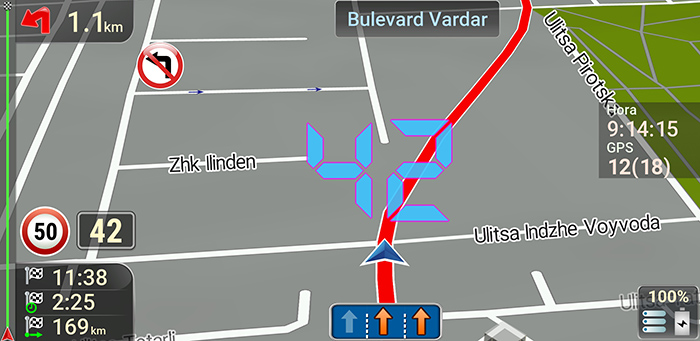
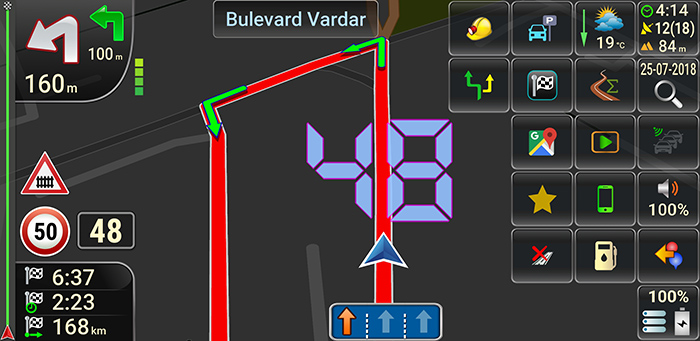

 Reply With Quote
Reply With Quote





Bookmarks