@kwbs,
The solution has already been presented here:
a) Update the Pongo skin
b) Do not mix ux of different skins
Or wait for Boki_Srb tests.
Welcome guest, is this your first visit? Click the "Create Account" button now to join.
Results 11 to 20 of 25
Thread: Removing a menu's feature
-
21st June 2020, 09:09 PM #11Master













- Join Date
- Jan 2016
- Location
- Germany
- Posts
- 584
- Rep Power
- 892

Sorry colleague, but you are blind. Click on "Cockpit Buttons" and you will see "Show Quick Menu" at the top.
And activate "Auto close second quickmenu"
That was adressed to @kwbsLast edited by Golom; 22nd June 2020 at 07:02 AM.
-
21st June 2020, 09:27 PM #12

-
21st June 2020, 10:27 PM #13

1. It's not there

Spoiler: Now visible: 4
2. This is exactly the reason why i'll not update the skin. Pal works perfect, fast and smoothly.
About an hour ago, i've removed Arimi's UX folder.
Nothing happened on the menus and nothing changed for the worse. Pal is still steady, fast and smooth and still, i just want to remove the useless uper icon from the main screen.
Thanks for your attention
-
21st June 2020, 10:32 PM #14

Unfortunately old age is advancing but fortunately I still don't need glasses from near or far.....
.gif) maybe I misunderstood, so let's analyze what he wants.
maybe I misunderstood, so let's analyze what he wants.
So if the translator does not deceive me he does not want the presence of that button indicated by the arrow, that button is used to bring up the Second Quick Menu with the whole series of its buttons.
With my indications you get this result:
Spoiler: img
and it seems to me that is what he wants to achieve ......
With these settings, instead, you only adjust the duration of the Second Quick Menu which is at least 5 seconds.......Click on "Cockpit Buttons" and you will see "Show Quick Menu" at the top.
And activate "Auto close second quickmenu"
@Kwbs
I already told you that if you don't have these settings, all you have to do is update at least one of the latest versions of the Pongo Skin, and I don't understand your fears of doing it.
Trying does not cost you anything and it is very simple, rename the save folder, the ux folder and the sys with names to your liking, insert the new ux folder and the new sys and start the navigator.
If you don't like it you can always go back, but I have never noticed any deterioration with every update and it is much faster than the Arimi Skin.
I have Israel with the Pongo Skin and PAL with the Arimi one, if I put Pongo on PAL it becomes identical to Israel, only the fact that the internal TTS Voices, the tts_nua_ve1 do not work on PAL.
I make them all disappear, with the "Side List Display Time" command set their duration, after which they disappear and if you want them again there is a lateral "tab" to recall them.i just want to remove the useless uper icon from the main screen.Last edited by BIRBANTE; 21st June 2020 at 11:04 PM.
-
21st June 2020, 11:33 PM #15
 For your knowledge @golom - I tested it well and checked it out before i luncned this post, and for your continued compliments (enough is enough) - you are most welcome not to address to me anymore.
For your knowledge @golom - I tested it well and checked it out before i luncned this post, and for your continued compliments (enough is enough) - you are most welcome not to address to me anymore.
Hello @BIRBANTE
The translator did not deceive you. Removing that icon is "that is what he wants to achieve".
I'm very comfortable and satisfied with the PAL as is and how it is.
I'm not looking for any skins adventures.
As you can see BIRBANTE, "Auto close second quickmenu" is resting outside of "Cockpit Buttons" inner Menu.
Activating "Auto close second quickmenu" does not effect the icon. It still exists on the main screen.
Spoiler: Auto close second quickmenuI do the same as you BIRBANTE but, "Side List Display SPEED" by kph command.I make them all disappear, with the "Side List Display Time" command set their durationLast edited by kwbs; 22nd June 2020 at 08:21 PM.
-
22nd June 2020, 08:34 AM #16

Anyway, tested PAL.
You may not believe it, but i installed some skin for the first time after ... several years.
***with latest Arimi's skin
Spoiler: Default view
Spoiler: Skin Settings
Spoiler: QUICK Settings
Spoiler: Default button setup
Spoiler: changed button
Spoiler: QM in cockpit
Spoiler: disabled QM button
Spoiler: GONE
***with latest Pongo skin
Spoiler: Default View
Spoiler: Settings
Spoiler: Skin Settings : Cockpit
Spoiler: MENU Buttons
Spoiler: Cockpit buttons
Spoiler: QM Button
Spoiler: QMb internal setting
Spoiler: QMB disabled - GONE
-
22nd June 2020, 09:55 AM #17

@Boki_Srb
Thank you so much for your efforts.
I may have an out-of-date skin and maybe even few malfunctioning features but, there are no such effects on the performance of the PAL version nor my user experience.
This time, I'll stick to: "If you don't need to fix it - Don't touch it"
-
22nd June 2020, 10:55 AM #18

Sorry but two things need to be said:
1) As Boki_Srb demonstrated in images and also as it was written in post #2 and #4 your skin is out of date.
2) Both skins (Arimi and Pongo) works fine.
The skins of the various authors works fine on any apk (Avic, Basar, Gift, Israel, Pal, World, etc...) as long as the user does not make an ux mix.
The difference is the appearance according to its developer.
The apk has slight differences with respect to the features available to users as you can see here [Only registered and activated users can see links. ]
-
22nd June 2020, 11:52 AM #19

Dear @jorgeultra
There is no argument, no complain nor blame.
1) I do not defy so. When I say "I may have an out-of-date skin", i mean that it's understandable to me.
2) I do not defy it otherwise. When I say "and maybe even some bad features", i ment that because of the mix (which I got as is), i have failed to activate with one or two features and it completely does not interpret and does not reflect the absolute fine work of Pongo and Arimi.
Thank youLast edited by kwbs; 22nd June 2020 at 12:13 PM.
-
22nd June 2020, 06:33 PM #20

Hi
I've removed "ico_quick_menu.svg" files and managed to delete the "hamburger" icon.
In his place - in "Show IN quick menu" - I marked for displaying Time and Satellites.
Can the digits be centered or aligned to the right?
Spoiler: FIXING THE DIGITS
Thank You



 Likes:
Likes: 
 Reply With Quote
Reply With Quote

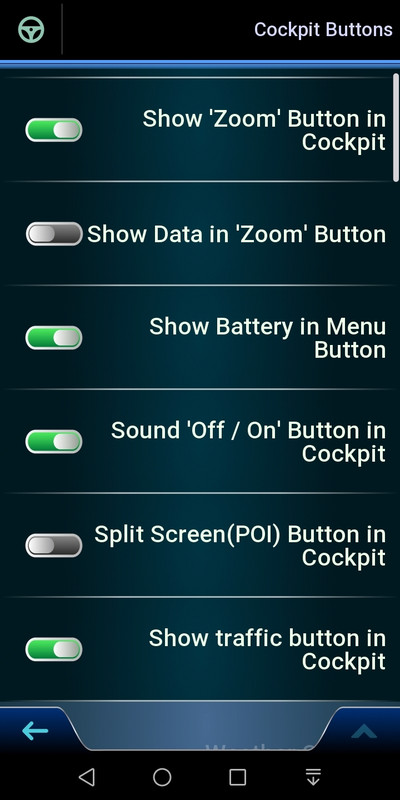


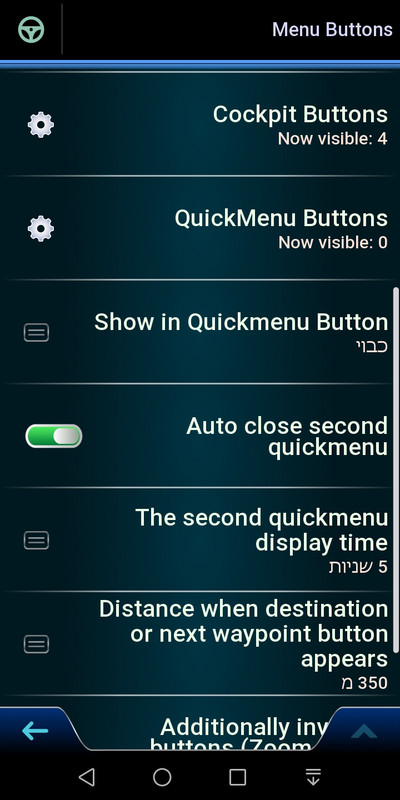




Bookmarks