Pongo skin: Settings > Skin Settings > Cockpit > Menu Buttons > Cockpit Buttons -> uncheck Show Quick Menu Button
Arami skin: Settings > Skin Settings > QuickMenu Settings > Quick Menu > disabled
Welcome guest, is this your first visit? Click the "Create Account" button now to join.
Results 1 to 10 of 25
Thread: Removing a menu's feature
-
21st June 2020, 09:32 AM #1
 Removing a menu's feature
Removing a menu's feature
How and if at all, this menu's feature can be removed from the main screen?
iGO PAL.Spoiler: IMAGE
Both Pongo and Arimi's UX.
Thank YouSpoiler: SoftwareLast edited by kwbs; 21st June 2020 at 10:21 AM.
-
21st June 2020, 10:36 AM #2

Last edited by jorgeultra; 21st June 2020 at 10:39 AM.
-
21st June 2020, 11:55 AM #3

Hi @jorgeultra
I don't have the setting's options you wrote above.
Show Quick Menu Button - Don't have it.
Disabling QM - Don't have it.
Removing the Arimi_ux folder will probably remove all QuickMenu?
Spoiler: QuickMenu optionsLast edited by kwbs; 21st June 2020 at 11:59 AM.
-
21st June 2020, 12:21 PM #4Junior Member


- Join Date
- Jun 2018
- Location
- Earth
- Posts
- 2
- Rep Power
- 0

First and foremost, skinners are not recommended to mix ux from different developers (Arimi x Frontzosd x Pongo x Wandel)
According to your image it shows that what is installed on your device is out of date.
It looks like Pongo skin but you talk about "Removing the Arimi_ux folder". Again do not mix ux from different packages.
Take the time to read thread posts mainly from Arimi and Pongo and then you will understand what I am talking about.
You will also see the importance of the QuickMenu Buttons option.
-
21st June 2020, 12:47 PM #5Master













- Join Date
- Jan 2016
- Location
- Germany
- Posts
- 584
- Rep Power
- 892

The problem is that @kwbs does ten things at a time instead of focusing on one thing
-
21st June 2020, 04:42 PM #6

@jorgeultra
@vijzic
@Golom
Dear friends,
First of all, that is how i got this PAL, with those mixed skins.
I didn't add anything to it, nor did detract from it.
It works excellent and I think that, what i have asked to remove, does not indicates "ten things at a time" nor any sort of "problematic focus" on my part.
Everything is fine guys - I'm not offended
Overall, I just wanted to graphically remove this "Hamburger" icon that takes up space on the main screen and I have no need or use of it.
Now, is there any solution for me, or not?
Thank You again
-
21st June 2020, 06:39 PM #7

-
21st June 2020, 07:31 PM #8

Sorry B, i don't have it.
All i have in "Show IN quick menu" is the options as shown in the spoiler attached.
The Heb word at the left side of the green sign, means "turned off".
Meaning that nothing shows on/in the "Hamburger" in the main screen and it is still there.
I'm familiar with every line and option inside Buttons Menu.
i don't havt the two options that mantioned by @jorgeultra.
I don't have "Show Quick Menu Button" function so, i cannot "uncheck" it.
I don't have "QuickMenu Settings > Quick Menu" functions so, i cannot "disable" it.
Spoiler: About "Second item below"Last edited by kwbs; 21st June 2020 at 07:34 PM.
-
21st June 2020, 07:35 PM #9

I'll test it early tomorrow, if someone in the meantime does not provide a solution
-
21st June 2020, 09:00 PM #10

Some written in the menu does not exactly match yours and probably depends on the fact that I have the latest update of the Pongo Skin while you may have an older update.
In Menu Buttons you have to click on "Cockpit Buttons" Now visible: 4, now that you are in Cockpit Buttons you have to disable "Show Quick Menu Button", it should be the first line at the top.
If you don't have these settings, all you have to do is update at least one of the latest versions of the Pongo Skin.
I don't want to go into the detail of your Cocktail Skin, sometimes a single plugin is enough to slow everything down or even crash iGO ......



 Likes:
Likes: 
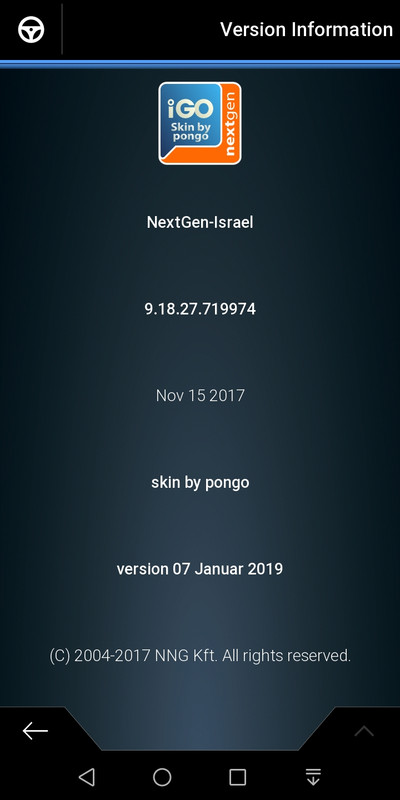

 Reply With Quote
Reply With Quote
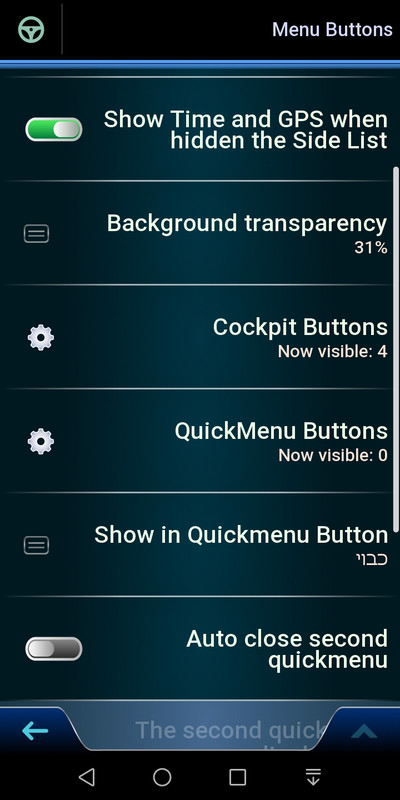



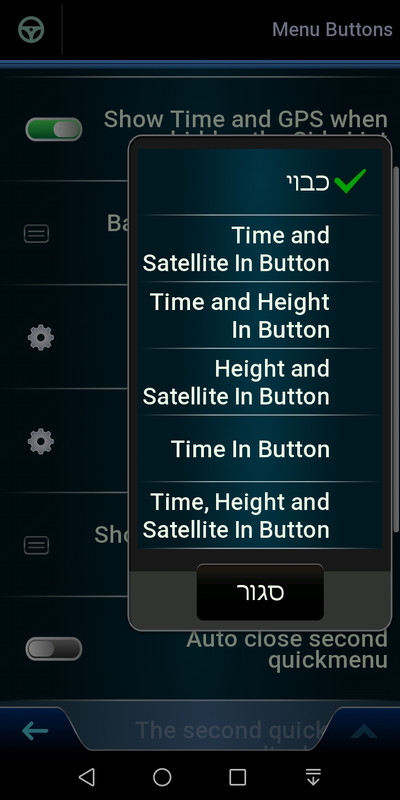



Bookmarks