Excellent option for testing.
Keep in mind that you will need some fake location application if you want to use simulated route and file manager, ES File Explorer for example. Everything is very much like a Smartphone.
In my case, in several tests that I realized, I chose to install BlueStacks version 3. Because the PC where I installed was old, CPU Core 2 Quad Q9400 with 4GB RAM. GPU Radeon HD 7450 with 2GB RAM. If possible with Windows 7. Under those same conditions, of course, or similar.
In this version I did not perform root (for testing purposes with the browser). I even connected a Smart TV of 50" and simulate several routes with the navigator, iGO Gift.
Spoiler: Images
[Only registered and activated users can see links. ]
Welcome guest, is this your first visit? Click the "Create Account" button now to join.
Results 1 to 8 of 8
Thread: iGO Nextgen on BlueStacks ?
Threaded View
-
17th March 2019, 01:38 AM #4




 Likes:
Likes: 




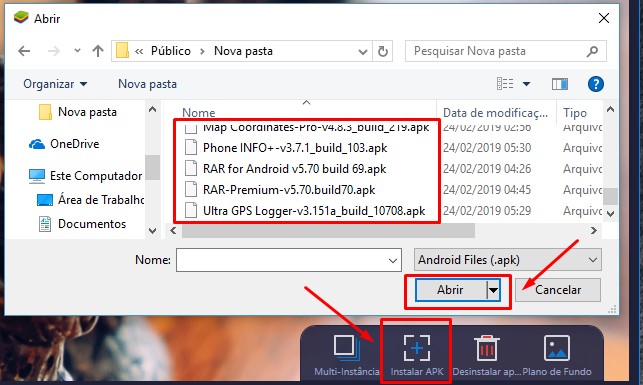
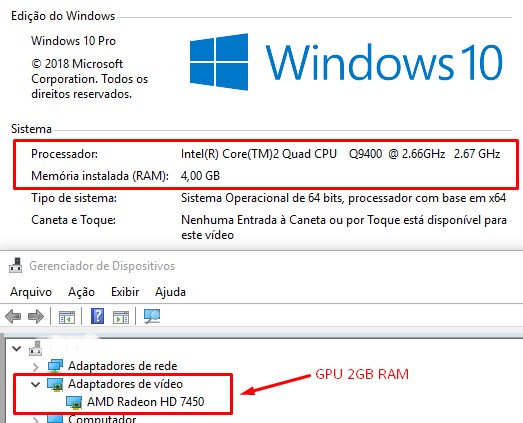
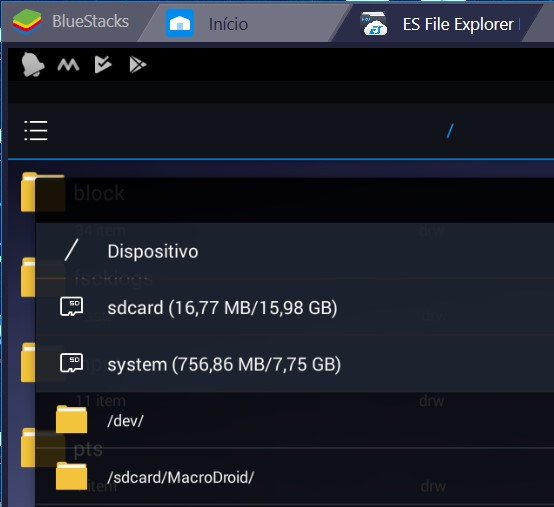

 Reply With Quote
Reply With Quote

Bookmarks