If you're asking and not making a statement, you need to make sure the ? is at the end.
What you're asking is zooming. There are several ways (search forum for them)
- Use a skin/UX that allow zooming in cockpit
- Bind hardware keys to do zooming
- Add to sys.txt the zooming values
Welcome guest, is this your first visit? Click the "Create Account" button now to join.
Results 1 to 5 of 5
-
23rd January 2019, 01:32 AM #1Member


- Join Date
- Jan 2019
- Location
- Polska
- Posts
- 27
- Rep Power
- 8
 How to increase the view from the plane - SOLVED
How to increase the view from the plane - SOLVED
How to increase the view from the plane, so that by default navigation will show in the view after 50 km on both sides of the arrow.
Spoiler: screenshotLast edited by Boki; 23rd January 2019 at 07:01 AM.
-
23rd January 2019, 01:37 AM #2
 Do not PM me with questions. That's what a forum is for.
Do not PM me with questions. That's what a forum is for.
-
23rd January 2019, 11:50 AM #3Member


- Join Date
- Jan 2019
- Location
- Polska
- Posts
- 27
- Rep Power
- 8

I'm so sorry. I formulated the question imprecisely. I am using iGO_israel_Gift.18.27.658108_sys_not_changed with the latest Pongo skin. I know how to start the zoom in navigation. Navigation after the image is enlarged in the option - "airplane" returns to default before each turnout on the highway and does not return to the previous enlargement. Is it possible to change this parameter in the Sys.txt file. So that the magnification remains.
Attached to my sys.txt file
Spoiler: sys
I think that to change the size of the default "airplane" setting, you need to change some parameter in this record in the sys.txt file.
[camera3]; far
overview_enabled = 1
overview_distance = 3000
overview_zoom3d = 1500
overview_angle = 72
Czy parametr podkreślony na czerwono trzeba pozwiększyc ?Last edited by treborrr; 23rd January 2019 at 03:18 PM.
-
23rd January 2019, 03:07 PM #4Junior Member


- Join Date
- Mar 2017
- Location
- cs
- Posts
- 2
- Rep Power
- 0

It is not a problem, in
[rawdisplay]
force_renderer="RENDER_MOYA"
driver=engine
screen_xy="680"
dpi="620"
base_dpi =160
;dpi=120
;dpi=160
;dpi=240
;dpi=320
;dpi=480
;dpi=640
;driver="gdi"
;highres=1
instead of screen_xy = "auto" enter the number as suggested above
instead of dpi = "auto" also enter the number as suggested above. Depending on the size of the display, it is necessary to test it.Last edited by Boki; 23rd January 2019 at 03:27 PM. Reason: translated to english
-
23rd January 2019, 04:18 PM #5Member


- Join Date
- Jan 2019
- Location
- Polska
- Posts
- 27
- Rep Power
- 8

Answer for Votava.
Unfortunately, these settings do not change. Navigation after zooming in the image - "airplane" returns to default values before each turnout on the highway and does not return to the previous magnification
I found.
Settings / Automatic Overview Settings / Overview Zoom and Tilt /
We set the parameter:
Overview zoom in 2D: 10000 max.
This gives a scale on the map 1 cm -10 km.
These settings are available in the latest Skin Pongo.
Spoiler: pic1
Spoiler: pic2Last edited by Boki; 23rd January 2019 at 07:13 PM.



 Likes:
Likes: 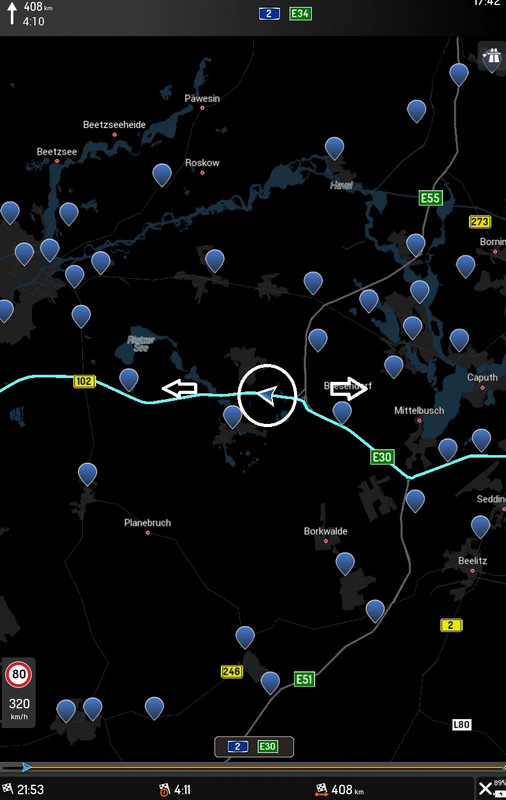

 Reply With Quote
Reply With Quote



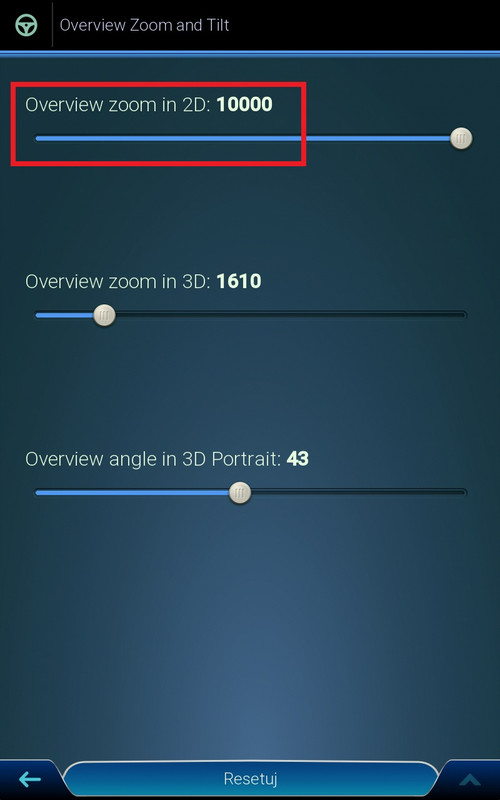
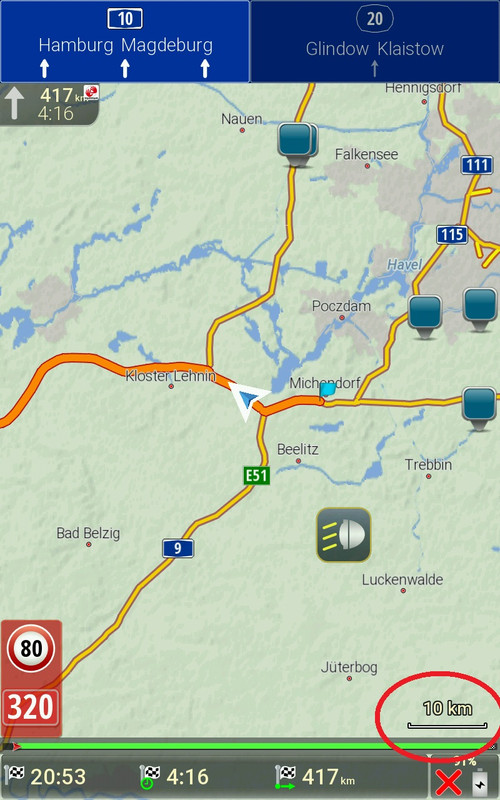


Bookmarks