Hello,
Here is an example of a mobile speed camera used in Spain:
With and without stand !
Spoiler: Examples
In the archive are the "png" and "svg" files.
- svg = 100x100
- png = 200x200
Welcome guest, is this your first visit? Click the "Create Account" button now to join.
Results 191 to 200 of 233
Thread: SVG developments
-
19th April 2023, 06:18 PM #191

I made a similar image:
Spoiler: box
bmp,png,svg
SVG size updated 20.04.23Last edited by spyder; 20th April 2023 at 09:30 AM.
-
1st July 2023, 02:53 PM #192

-
22nd July 2023, 02:04 PM #193Master













- Join Date
- Nov 2017
- Location
- Romania
- Posts
- 343
- Rep Power
- 163
 Template clothig
Template clothig
Heya all i have made template for clothing category (Big thx Alain57 i use some parts from your work,if you have time to improve it will be nice ,i dont have enough patience nor skills). Other parts its from internet(credit to the authors) and adjusted and assembled by me
Here in png:
Spoiler: clothing
Use it according to your will if you like it
Cheers Cristian
Cristian
-
23rd July 2023, 10:40 AM #194

Hi,
I didn't understand what you want!
But here are a few quick examples.
svg : 100x100
png : 200x200
Spoiler: Examples
-
23rd July 2023, 12:25 PM #195Master













- Join Date
- Nov 2017
- Location
- Romania
- Posts
- 343
- Rep Power
- 163

@Alain57.my icon its not perfect ,maybe you can add few touches to look better
-
23rd July 2023, 04:40 PM #196

Here is your icon drawn in vector............
Is it "improved" compared to yours, I don't know, you be the judge !
svg and png : 210x210
Spoiler: Example
Otherwise, tell me exactly what you want ...............
-
23rd July 2023, 09:37 PM #197Master













- Join Date
- Nov 2017
- Location
- Romania
- Posts
- 343
- Rep Power
- 163

More than perfect @Alain57 Thx alot
-
6th August 2023, 04:28 PM #198

For those who know and have some availability, what are the values or tables to use in illustrator so that SVG appears with the correct size in Nextgen and NG Luna.
Please bear with me as I am taking my first steps in illustrator and I know it is not easy, thank you.
For example, this SVG(hospital): �●� If you find any dead links on my posts please PM me & I'll try to fix/reload �●�
�●� If you find any dead links on my posts please PM me & I'll try to fix/reload �●�
-
7th August 2023, 08:58 AM #199

Hi,
not everyone uses Adobe Illustrator, there is also inkscape. But in any case, there are 2 ways to create a picture, 1 way, converting bitmap images to vector format (svg), this method is the fastest, but the files are large. Method 2, creating a drawing from scratch, this method is more laborious, files under certain conditions can be minimal. As a result, method 2 is the most suitable for program iGO. Canvas size doesn't really matter for svg.
-
7th August 2023, 10:28 AM #200

The quality obtained with Illustrator is not comparable, and the program is also "free" if you know how to search it.
That's not the only drawback, you have to start from images that are at least 500x500 pixels large, otherwise you get distorted images and in any case the shades are not converted, you have many adjacent areas with different colors.But in any case, there are 2 ways to create a picture, 1 way, converting bitmap images to vector format (svg), this method is the fastest, but the files are large.
I too started this way, then slowly I learned to manually trace detail by detail.
It is not exact, very often you have to stay within the precise dimensions.Canvas size doesn't really matter for svg.
For example in the_skin file of Pongo the images are all max 120x120, but the ico_TomTomSpeedCam.svg file is a converted image of 512x512 (like the Ambulance), very probably if there were many other images with that size iGO would crash.
In speedcam.zip files the images of the menus, "speedwarn_normal" must strictly be 60x60. And that's not all, Luna "digests" the images saved with Illustrator CC, for the old Nextgens instead I have to save them with Illustrator CS6.
The images saved with Illustrator can be opened and viewed with any browser, to see the ones that are there now you have to open them with a graphics program.



 Likes:
Likes: 

 Reply With Quote
Reply With Quote
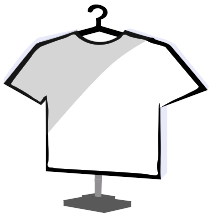









Bookmarks