I tried earplug type headphones but found them inconvenient (I didn't always remember to put them in) and uncomfortable inside my helmet. Now I'm using an older Nolan helmet with integrated bluetooth which I found cheap on ebay. If you google for helmets with integrated Bluetooth there are now several options under 200 euro
Sent from my SM-A310Y using Tapatalk
Welcome guest, is this your first visit? Click the "Create Account" button now to join.
Results 21 to 27 of 27
Thread: Igo for motorcycle
-
24th March 2019, 09:24 PM #21

The only difference with Chinese and Hungarian version is logo

Hoewer, device runs Primo 2.4 and it comes with 8GB flash memory which is more than enough for maps. You can easily set navigation path under settings. I didn't test BT connection but I know some bikers who bought that device and they are satisfied with A2DP connection with a helmet (I don't know which brand)
-
24th March 2019, 09:29 PM #22Master














- Join Date
- Apr 2014
- Location
- Taihape
- Posts
- 180
- Rep Power
- 152

-
24th March 2019, 10:39 PM #23


I cancelled Chinese order (successful hopefully) and I ordered Wayteq rider. i read some reviews it is not perfect but very good the price they told. I ordered neutral same device but no logo and It will arrive in 2 or 3 days. I found in Germany.
and It will arrive in 2 or 3 days. I found in Germany.
I will let you know guys.
WAYTEQ RIDER
256 RAM
8 GB INTERNAL
32 GB SD
1500 BATTERY
WATERPROOF
RESISITIVE SCREENNOTICE: By no means I advise installing illegal software nor I support such actions. This is just for EDUCATIONAL PURPOSES. Please use my post in order to understand or learn something new. I am a proud owner of LICENSED NAVIGATION but just to satisfy my curiosity I test, read and research. Sharing illegal material is against the law.
-
29th March 2019, 08:37 PM #24

Update:
U bought it and it works flawlessly so far. Thx to many guidelines from you guys here and our friend @Boki_Srb it works great. I have installed complete Europe and it works without the hitch.
Spoiler: CLICK TO EXPAND
My problem is setting the motocycle route...
It says here
1. Adjust your Quick menu and set the "Alternative routes" option here. This way you can quickly calculate alternative routes where the 2nd and 3rd option often give a nice route if this is not the case initially.
2. Adjust the maximum speed of your vehicle configuration: Go to
"Settings">
"Route Settings">
Click on the top of your current vehicle, eg "Engine"> Click on the configuration icon> Scroll down, click on the speed , and adjust it to the minimum value of 50 km / h.
By carrying out the above, main roads are chosen less quickly.
Avoid urban area
Do you want to drive through the city as little as possible? There is a truck that you can use to do this with the route settings:
Set the route type to "Green" in the route settings. Then, within the route settings, click on "Vehicle", then click on the configuration icon at "Engine" and set "Fuel urban" at 1 km / l and "Fuel national" at 40 km / l. Because the software now wants to be "green", it will try to avoid urban areas as much as possible.
My problem is with those settings:
2. LESS MAIN ROADS
---------------------------
I should set the max speed at 50km/h but what should I do with the FUEL CONSUMPTION in this setting?
3. AVOID URBAN AREA Settings
----------------------------------------------
Fuel urban 1 km/l
National 40km/l *National meaning Highways???
So this means I should have set the fuel like this
CITY 100 litres/100km
HIGHWWAY - 2.5 Litres / 100km
Am I wrong?
OR THOSE 2 and 3 points should be set inside one vehicle profile? Both Fuel and speed 50max inside one Profile?
Thank you guys.
Those who need PRIMO dem model here is one
[Only registered and activated users can see links. ]Last edited by Texas; 29th March 2019 at 09:06 PM.
NOTICE: By no means I advise installing illegal software nor I support such actions. This is just for EDUCATIONAL PURPOSES. Please use my post in order to understand or learn something new. I am a proud owner of LICENSED NAVIGATION but just to satisfy my curiosity I test, read and research. Sharing illegal material is against the law.
-
25th May 2019, 05:46 PM #25Junior Member


- Join Date
- Apr 2017
- Location
- Slovenia
- Posts
- 3
- Rep Power
- 0

You can order the WayteQ xRider in [Only registered and activated users can see links. ] to.
There is also a bigger 5" Android based waterproof GPS device.
Code:Please Login or Register to see the links
Last edited by Boki; 28th May 2019 at 10:56 AM.
-
28th May 2019, 10:12 AM #26

I bought xRider recently for my friend (biker) and he made a long trip trough Balkan countries. He came back with good overall impressions with device itself. I installed iGO primo (with moto skin) with Here 2018.Q4. I think this device is really good compromise for price/performance:
Code:Please Login or Register to see the links
Last edited by janch; 28th May 2019 at 06:35 PM.
-
9th July 2019, 12:51 AM #27Junior Member


- Join Date
- May 2014
- Location
- earth
- Posts
- 4
- Rep Power
- 0

Hi everyone,
Just my two cents: I had a friend, biker as well, who bought this xRider a couple of years ago with noname logo on a well known chinese website.
Well, his experience was a bit more different than what I read above.
The device has worked flawlessly for a few months and he took it on several roadtrips around Europe.
The main problem is that it quickly showed its weakness under heavy rain...
For a water- dust- & schockproof motorbike GPS, it did not withstand the vibrations induced by the motorbike coupled with those of the roads. And dew found an easy way under the hood.
When the device stopped working in the middle of nowhere, he had no other choice but to fall back on his smartphone (not waterproof) with a decent nav app.
This is exactly at that moment that he realized that the best choice nowadays for an affordable motorbike GPS device was an IP68 waterproof smartphone.
And the winner was the DOOGEE S55.
It has enough memory and storage space for all the needed apps when travelling including of course first of all the nav app with all the maps for a complete tour of Europe. A huge battery and a super bright high res screen that is even more readable in the sun than the specialists G...N & TM..TM.
So... "What else"?
Unfortunately enough for me he gave me this return of experience after getting back from his last trip and I had already replaced my old MIOC520T by a MIO Pilot 15 (with protecting case)!.gif)
I read several tests and reviews from guys navigating only with this S55 model among which a biker who rode the tracks from South America down to Ushuaia during 18 months using... iGO Primo (a.o.) and confirmed that this little wonder never let him down even in the worst dusty and bumping conditions.
I am quite sure that when it comes to replacing my disappointing Mio Pilot this Doogee S55 (or newer model) will come ahead of my searches... for something like USD120,-!
I hope this can help some of you who are wondering what alternatives exist against the leaders of the "motorbike GPS".
Cheers to all and "V" to all the fellows bikers.Last edited by OldMio; 10th July 2019 at 01:21 AM.



 Likes:
Likes: 

 Reply With Quote
Reply With Quote

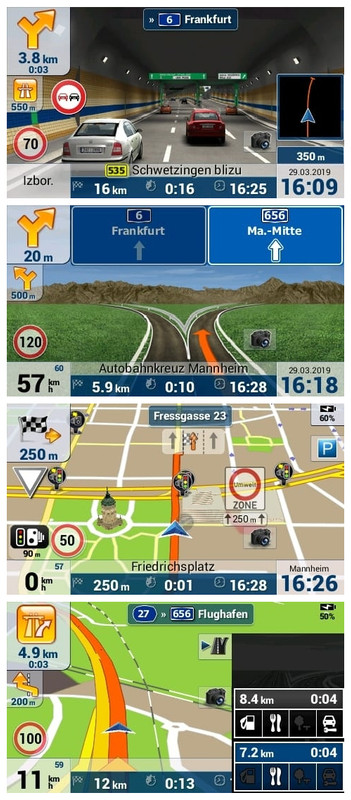


Bookmarks