Welcome guest, is this your first visit? Click the "Create Account" button now to join.
Results 1 to 10 of 65
Thread: VR Multilang for iGO Nextgen
-
1st April 2017, 11:44 AM #1Master















- Join Date
- Aug 2014
- Location
- World
- Posts
- 92
- Rep Power
- 110
 VR Multilang for iGO Nextgen
VR Multilang for iGO Nextgen
VR working on iGO_Israel, iGO_Gift, iGO_Navigation
[*] For the work of TTS voices (and voice control) program you need to go to the linkSpoiler: demo-video how it's work
Spoiler: link1
And download engines for your country (Explanation by country):
[*] Put the folder data in the root of your folder with the navigation iGO_Israel / tts_nua_ve1 (for example for the Russian - it should turn out iGO_Israel / tts_nua_ve1 / rur)Spoiler: country list
[*] Download the TTS voice for your country and put it in the folder iGO_Israel / content / voice
Spoiler: att2
[*] Download yours files from VR and vr_vde folders
Spoiler: link2Last edited by Boki; 11th July 2017 at 02:00 PM.
-
3rd April 2017, 12:30 AM #2Member +












- Join Date
- Apr 2009
- Location
- ARGENTINA
- Age
- 55
- Posts
- 63
- Rep Power
- 0

Last edited by Boki; 5th October 2018 at 10:15 PM.
-
3rd April 2017, 04:40 AM #3Master















- Join Date
- Aug 2014
- Location
- World
- Posts
- 92
- Rep Power
- 110

For Spanish check folders exist:
1. Engine TTS
iGO_Israel/tts_nua_ve1/spe
2. Voice TTS (it's will be set in the settings)
iGO_Israel/content/voice/Voice_TTS-nua-esp-f1-lua-full-155mrf22.zip
3. VR files
iGO_Israel/content/vr/040a_freetextlua.vfb
iGO_Israel/content/vr_vde/_ESP_040a_SPE.vf1
-
5th April 2017, 05:00 PM #4

Hi BB, link is off. Can you upload It again? Thanks in advanced.
Enviado de meu SM-J700M usando Tapatalk
-
5th April 2017, 05:23 PM #5

-
5th April 2017, 06:26 PM #6Master















- Join Date
- Aug 2014
- Location
- World
- Posts
- 92
- Rep Power
- 110
-
9th April 2017, 04:18 PM #7Master













- Join Date
- Mar 2016
- Location
- NYC
- Posts
- 140
- Rep Power
- 274

I did everything like in OP. Unfortunately, I do not see the VR button in the app. Any suggestions?
I have the following setup:
vr.zip in ux
vr and vr_vde as in OP
engine in its tts_nua... folder
voice is the only difference (I use another file but named exactly the same, should it be the culprit? It is NOT that, already checked)Last edited by iVoy; 9th April 2017 at 04:28 PM.
If you think I helped you, please add to my reputation
-
9th April 2017, 09:20 PM #8Master















- Join Date
- Aug 2014
- Location
- World
- Posts
- 92
- Rep Power
- 110

Do you have line in sys.txt?
[vr]
disabled=0
-
9th April 2017, 11:50 PM #9

...and in folder "ux" replace existing file "free_text_vr.zip" with this one:
Spoiler: free_text_vr.zipLast edited by marx; 9th April 2017 at 11:56 PM.
-
10th April 2017, 12:09 AM #10



 Likes:
Likes: 
 Reply With Quote
Reply With Quote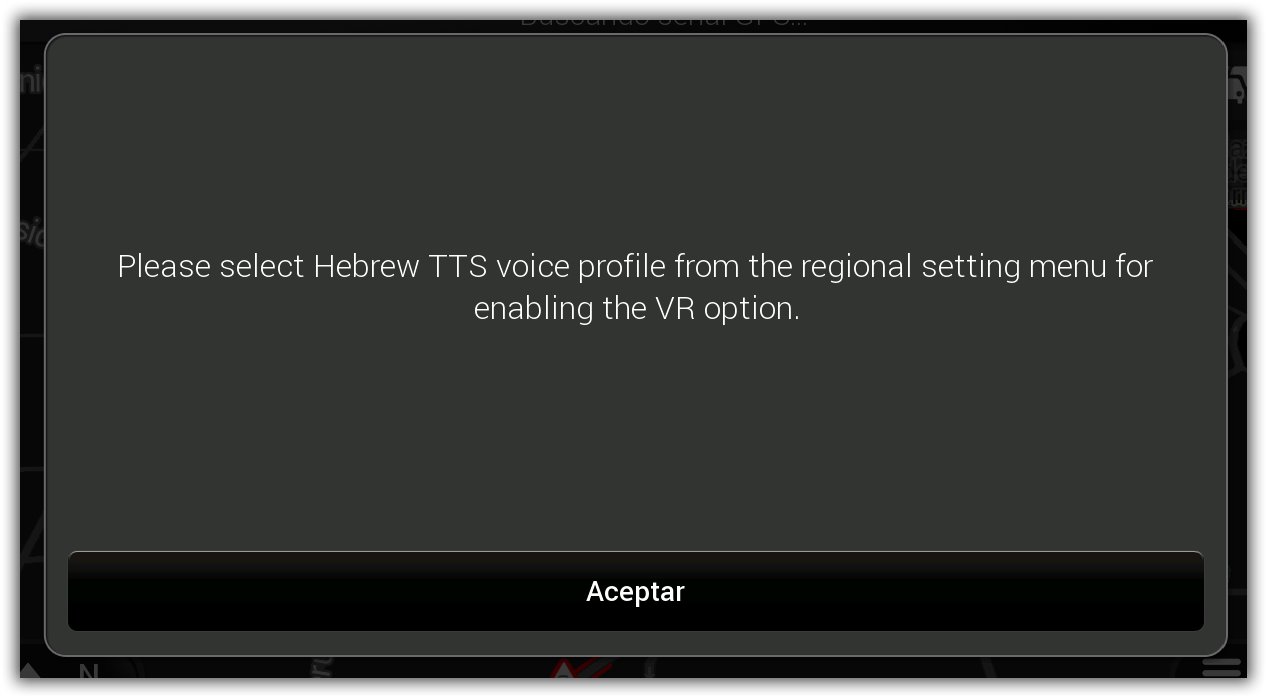



.gif)
 using imagination
using imagination







Bookmarks