Thanks Caty, i'd forgotten where i originally got the boote.de link and clearly it was you who first posted it to help fbomb with his echomap70dv. That's a touch-screen plotter very like GPSMAP721xs.
Alex, The difference between the 'button' operated devices like echomap50 and 'touchscreen' devices such as yours for entering boot-block is that all you need do is hold the power button until 'Holding' appears on the screen then release it to start the downgrade. With the button devices power is still held but the 'up arrow' button is released. Info:
For placement of gupdate.gcd on the SD card, you can proceed as i said earlier in P#8 and run just ChartplottersUpdatewithSDcard_20140909.exe or, as said to fbomb in the other thread, extract the file and then extract 'program_card.exe' and look inside folder 'Root' to find folder 'Garmin' with the gcd inside. You should read Caty's[Only registered and activated users can see links. ] in the other thread too in case it's relevent to your unit as well.Code:Please Login or Register to see the links
Welcome guest, is this your first visit? Click the "Create Account" button now to join.
Results 11 to 20 of 38
-
19th July 2015, 10:00 AM #11
-
19th July 2015, 10:18 PM #12
 'Thanking Posts' are banned. To thank someone, and/or to see hidden links and content, use the [Only registered and activated users can see links. ] button below left of the helpful post then refresh your browser [F5 key]. 'Thanking Posts' are banned.
'Thanking Posts' are banned. To thank someone, and/or to see hidden links and content, use the [Only registered and activated users can see links. ] button below left of the helpful post then refresh your browser [F5 key]. 'Thanking Posts' are banned.
Please don't spam. Posts serving no purpose other than to thank or to ask about hidden links are trashed or deleted, it's GPSPower's policy. Please don't spam.
[Only registered and activated users can see links. ] should make their first post as a new Intro Thread in [Only registered and activated users can see links. ].
-
20th July 2015, 09:17 AM #13Junior Member


- Join Date
- Aug 2014
- Location
- North Sweden
- Posts
- 8
- Rep Power
- 0

Good morning Neil, (at least here)
the weather here is really miserable right now, its raining cats and dogs. So I didn't have chance to try it yet. Achko on the boote.de forum wrote to me, that I have to propably downgrade first to v 3.40 and then go back to v 3.80. We will see what happend. But since the unit is instaled in my boat, I have to wait till the rain stops pooring. I will wrote the results asap.
Regards
alex
-
20th July 2015, 09:26 AM #14

Ok, do you want V3.40? Because i have that too.
'Thanking Posts' are banned. To thank someone, and/or to see hidden links and content, use the [Only registered and activated users can see links. ] button below left of the helpful post then refresh your browser [F5 key]. 'Thanking Posts' are banned.
Please don't spam. Posts serving no purpose other than to thank or to ask about hidden links are trashed or deleted, it's GPSPower's policy. Please don't spam.
[Only registered and activated users can see links. ] should make their first post as a new Intro Thread in [Only registered and activated users can see links. ].
-
20th July 2015, 11:53 AM #15Junior Member


- Join Date
- Aug 2014
- Location
- North Sweden
- Posts
- 8
- Rep Power
- 0

Just came back from the marina, everything went well. No problem with the downgrade at all. Even the reset worked by it's self. And my charts are working again. The only thing I have to test is the sonar, but I think it will work too. Just to make sure, and be prepared for all eventualits, yes I would like the v 3.40 too.
Again Neil and Catymag, thank you very much for your help and assistance. Hopefully I can help somebody, someday too.
With best regards from Polar Cirkle
alex
-
20th July 2015, 09:04 PM #16

We're always happy to lend a hand downunder:
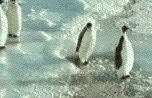
Maybe Ackho said that for your 721 only because echomap50 has to be downgraded to V3.40 to work with other charts. Here's the pack from 6th March '14 for you anyway:
Spoiler: click
Happy and safe boating to you Alex. Don't hit any innocent icebergs up there .......[Only registered and activated users can see links. ]'Thanking Posts' are banned. To thank someone, and/or to see hidden links and content, use the [Only registered and activated users can see links. ] button below left of the helpful post then refresh your browser [F5 key]. 'Thanking Posts' are banned.
Please don't spam. Posts serving no purpose other than to thank or to ask about hidden links are trashed or deleted, it's GPSPower's policy. Please don't spam.
[Only registered and activated users can see links. ] should make their first post as a new Intro Thread in [Only registered and activated users can see links. ].
-
21st July 2015, 05:58 PM #17Member


- Join Date
- Feb 2009
- Location
- New Iberia, LA
- Posts
- 11
- Rep Power
- 0

does someone have a link to ChartplottersUpdatewithSDcard_20140909.exe
-
21st July 2015, 08:23 PM #18
 'Thanking Posts' are banned. To thank someone, and/or to see hidden links and content, use the [Only registered and activated users can see links. ] button below left of the helpful post then refresh your browser [F5 key]. 'Thanking Posts' are banned.
'Thanking Posts' are banned. To thank someone, and/or to see hidden links and content, use the [Only registered and activated users can see links. ] button below left of the helpful post then refresh your browser [F5 key]. 'Thanking Posts' are banned.
Please don't spam. Posts serving no purpose other than to thank or to ask about hidden links are trashed or deleted, it's GPSPower's policy. Please don't spam.
[Only registered and activated users can see links. ] should make their first post as a new Intro Thread in [Only registered and activated users can see links. ].
-
23rd July 2015, 08:15 PM #19Junior Member


- Join Date
- Jul 2015
- Location
- Africa
- Posts
- 3
- Rep Power
- 0
 Firmware downgrade for 720 to recognize custom maps
Firmware downgrade for 720 to recognize custom maps
Hi I also ran into same issue today with my newer unit I bought.
I upgraded to latest version V4.30 and now my custom maps no longer work on the Unit and I can't find the older firmware available online anything before v4.10 if someone can help will be appreciated.
anything before v4.10 if someone can help will be appreciated.
Thank you
PartNumber>006-B1096-00</PartNumber>
<SoftwareVersion>430</SoftwareVersion>
<Description>GPSmap 720</Description>
</Model>
<Id>38632249xx</Id>
 moved to the already existing thread.
moved to the already existing thread.
Last edited by willie; 24th July 2015 at 07:42 AM.
-
23rd July 2015, 08:42 PM #20Junior Member


- Join Date
- Jul 2015
- Location
- Africa
- Posts
- 3
- Rep Power
- 0

I found v3.6 on my 421s SD card and with steps sent by Neil were able to downgrade.
Still bus trying to get the maps to work tho.



 Likes:
Likes: 






 Reply With Quote
Reply With Quote


Bookmarks