Welcome guest, is this your first visit? Click the "Create Account" button now to join.
Results 111 to 120 of 172
Hybrid View
-
3rd December 2014, 07:23 PM #1


You have to navigate to get to the good.
Galaxy S5 Kitkat 4.4.2 / Nuvi1200->1250 / Nuvi3790T->34xx / Nuvi 2200 / Nuvi 66 / Oregon 600
-
3rd December 2014, 08:39 PM #2Member +








- Join Date
- Oct 2012
- Location
- uk
- Posts
- 92
- Rep Power
- 16

Catymag thanks for reply but Im no wiser.
Im using Android 4.2.2. The Garmin folder is installed on root of my phone internal like so.
Spoiler: pic
Now IF jcv will work on my phone I do not know where to place the files. It is a different tree layout to the one you pointed me to.
-
3rd December 2014, 08:50 PM #3

Update:
There should be hidden .System folder with all those folder. If you can't see it, try change Folder Options/View, Show hidden files of Windows Explorer. Inside .System is where I created JCV folder.
Wrong info sorry.
[I]Create a new folder JCV where you see Map, POI, Text...[/I]Last edited by flagmax; 3rd December 2014 at 09:10 PM.
-
3rd December 2014, 08:02 PM #4

Sorry Sis...missunderstanding...long time not visit this site...Downloaded ..and will give a try..report soon..TQVM
As i promised.i will tested the JCV with " Garmin Asian JCV Tool " ..so the result is...Its WORKED ...TQ Sis Catymag...
-
3rd December 2014, 08:55 PM #5Member +








- Join Date
- Oct 2012
- Location
- uk
- Posts
- 92
- Rep Power
- 16

Thanks mate. Is there any way of testing these without being mobile - as in driving around.
Can you also please tell me what the G2S file is for and where to place.
Edit:
Thanks for the after info. I see them now. Above display was from PC connected to phone and various folders are hidden.Last edited by japseye; 3rd December 2014 at 09:07 PM.
-
3rd December 2014, 09:17 PM #6

Last edited by Boki; 7th January 2021 at 01:07 PM. Reason: removed unnecessary quote
-
4th December 2014, 03:22 AM #7
-
3rd December 2014, 09:54 PM #8Member +








- Join Date
- Oct 2012
- Location
- uk
- Posts
- 92
- Rep Power
- 16

Thanks. Is it possible to get 3D files for individual countries. The only 3D file I come across is 659mb.
-
3rd December 2014, 10:10 PM #9
-
3rd December 2014, 11:21 PM #10Member +








- Join Date
- Oct 2012
- Location
- uk
- Posts
- 92
- Rep Power
- 16

Looked all over but cant find one for UK only. Tried experimenting by splitting this large one but it splits into lots of different files with various numbers for names so I am no wiser. I found jcv files for uk but no 3D.



 Likes:
Likes: 








 Reply With Quote
Reply With Quote
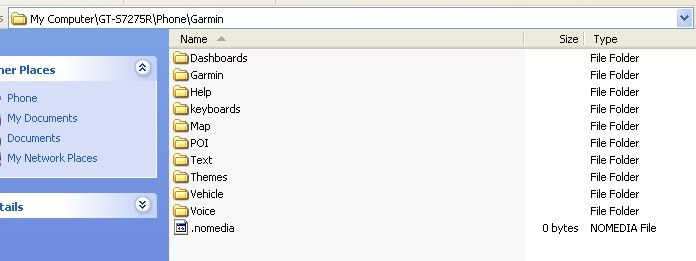



Bookmarks